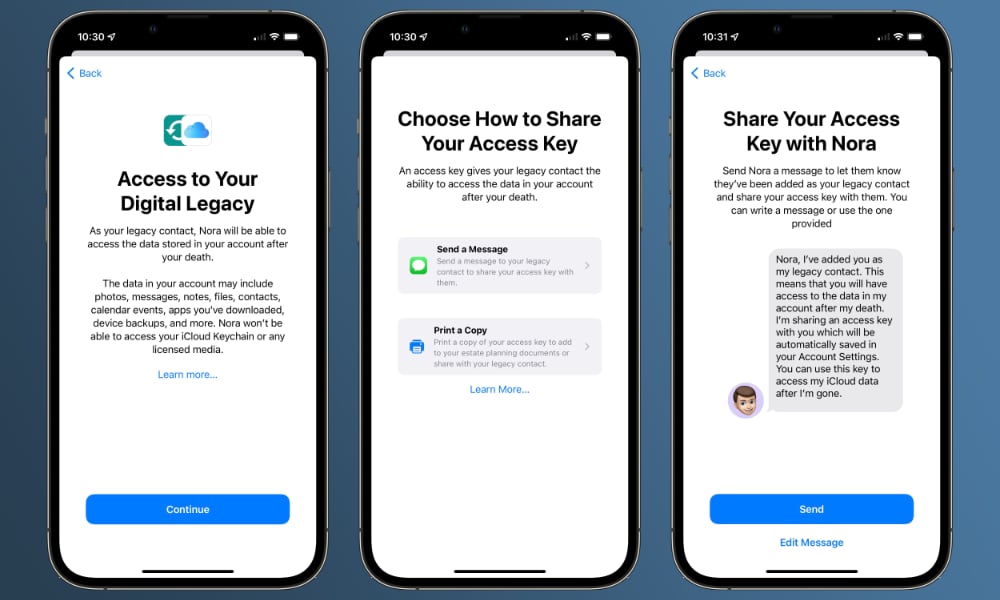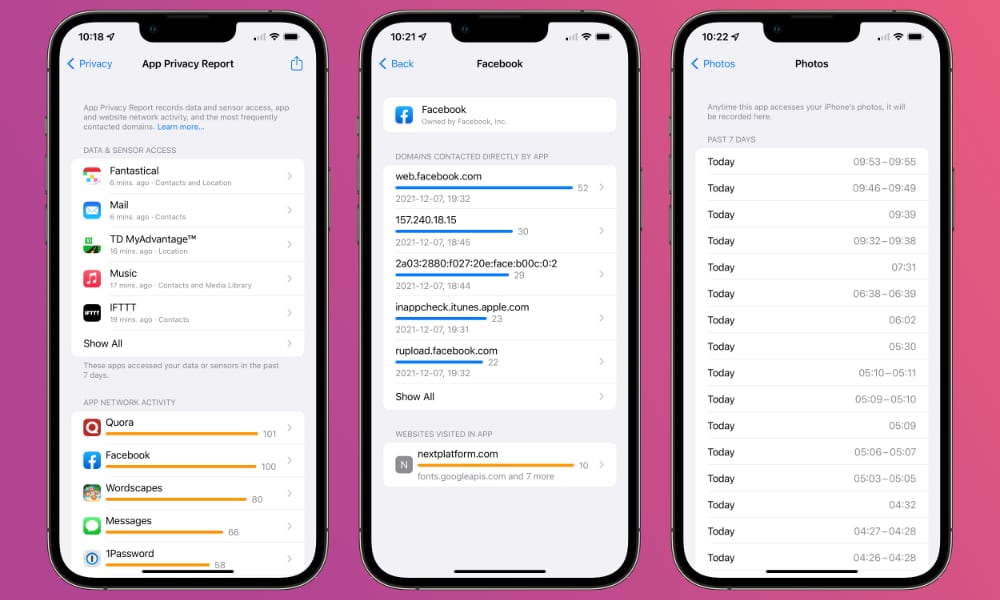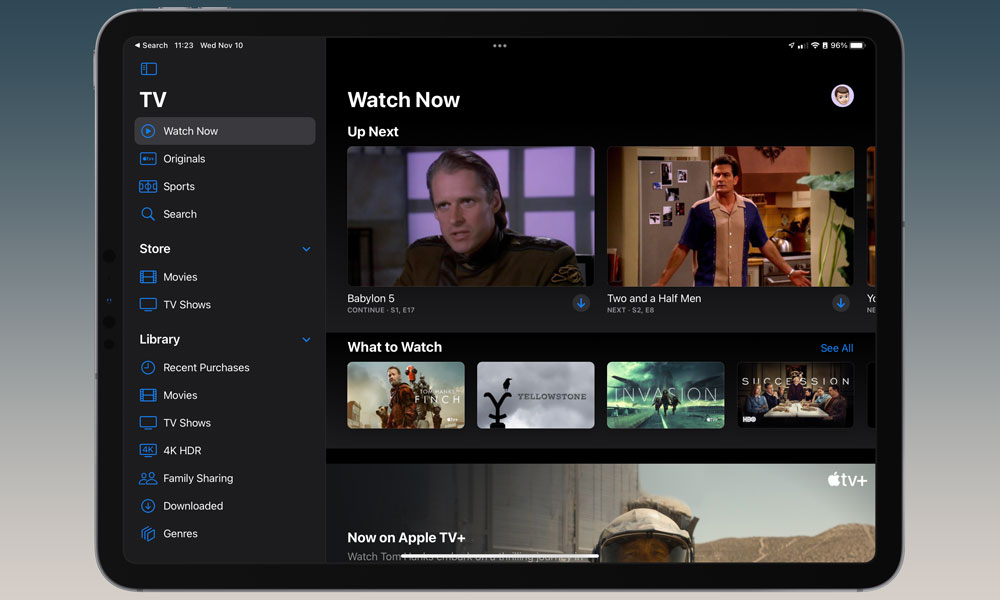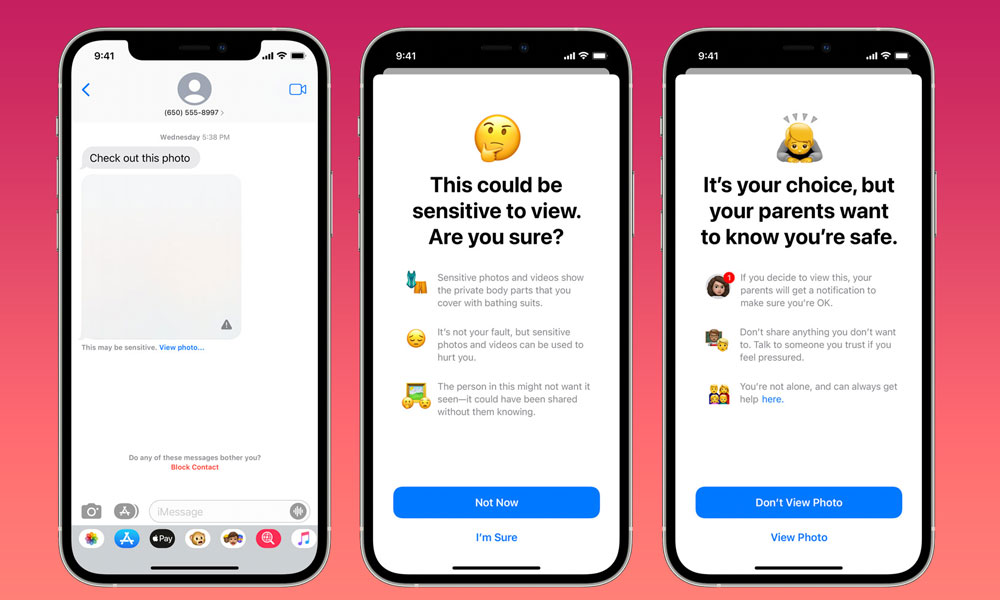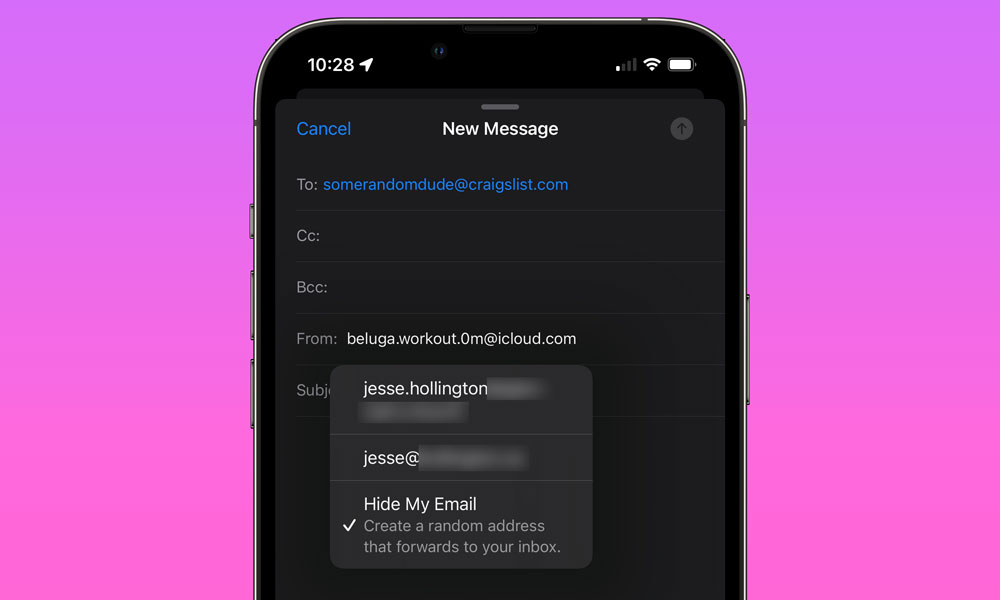iOS 15.2 Coming Soon | 9+ New iPhone Features and Changes
 Credit: Velimir Zeland / Shutterstock
Credit: Velimir Zeland / Shutterstock
Following a six-week beta cycle, it looks like Apple is finally getting ready to release iOS 15.2 to the public later this month, with the final Release Candidate going out to developers yesterday.
Releases Candidates, or “RC” versions, are the final step in the beta cycle for a new Apple operating system release. These are sent out to developers and beta testers a week or two before the public release to make sure there are no show-stopping bugs.
For all intents and purposes, an RC version is bit-for-bit identical to what will become the public release. Assuming everything goes smoothly, what developers and public beta testers are getting this week is exactly what everybody else will get later this month. Only once in the history of iOS/iPadOS has Apple ever had to pull back on a release candidate to make critical fixes.
Since the RC is the same as the final version of iOS, Apple also packages it in the same way, which means all the official release notes are now available, offering us a sneak peek at what we can expect in iOS 15.2. Although much of this was revealed in previous betas, the release notes make those features official and often include one or two other new tidbits. Read on for everything that’s arriving in iOS 15.2!
Enhanced Apple Maps for CarPlay
Although iOS 15 delivered several new Apple Maps features to the iPhone, these weren’t available for CarPlay right away. Now, however, iOS 15.2 will give CarPlay users access to enhanced city maps while driving, including “road details like turn lanes, medians, bike lanes, and pedestrian crosswalks.”
The only downside is that for now, you’ll only get these in four places: London, Los Angeles, New York City, and the San Francisco Bay Area.
Apple promises there are more cities coming, and we’ve already seen bits and pieces of evidence that Apple is working on it in other major cities like Toronto, but it takes time to roll these kinds of improvements out to an entire metropolitan area.
New Apple Music Voice Plan
One small surprise is the official debut of the new Apple Music Voice Plan with iOS 15.2. Apple announced the new plan during its October Unleashed event, but didn’t announce a date beyond “later this fall.”
Since it’s now the second week in December, we’re quickly approaching the end of fall, so we knew it had to be coming sooner or later, and it looks like Apple was just waiting for iOS 15.2 to provide the necessary underpinnings to support it.
This is likely necessary as Apple Music Voice Plan subscribers will get a more simplified user interface in the Music app, likely directing users to make all of their requests via Siri. There’s no support for lyrics, video content programming, social sharing features, or your personal iCloud Music Library.
In fact, it’s not even clear if you’ll be able to manually search for and browse Apple Music content. Apple’s release notes make it pretty clear the whole thing is driven by voice requests, stating that users will get “access to all songs, playlists, and stations in Apple Music using Siri,” and that a new “Just Ask Siri” feature will be used to suggest music based on your listening history.
Digital Legacy
With the release of iOS 15.2, you’ll be able to set a Legacy Contact to authorize somebody to access your data in the event of your death.
Although this is mostly a back-end feature that’s tied to your Apple ID on Apple’s servers, you’ll use iOS 15.2 to set the whole thing up, including adding one or more contacts and sharing the necessary recovery information with them. You can either send this over via iMessage or print a hard copy that can be stored alongside your will and other estate paperwork.
The recovery info will include a QR code and access key that your Legacy Contact can provide to Apple, along with a copy of your death certificate, to request access to the data in your iCloud account and remove the Activation Lock on your Apple devices after your death.
App Privacy Report
With iOS 15.2 you’ll now be able to see all the information that your apps are actually accessing on your iPhone, rather than simply relying on developers to voluntarily disclose what types of data they collect.
Last year, Apple brought us App Privacy Labels in iOS 14, and although this was a well-intentioned move, it turned out to be a better idea in theory than in practice. Not only did many developers drag their heels at adding these labels, but the entire system relied on their honesty in disclosing this data. It’s unclear if Apple’s App Store review team ever cross-checked the information that was provided.
The iOS 15.2 App Privacy Report, on the other hand, will actually tell you what apps are doing with your privacy, based on how often they access key features within iOS. According to Apple, you’ll see “how often apps have accessed your location, photos, camera, microphone, contacts, and more during the last seven days, as well as their network activity.”
While the App Privacy Report only stores the last seven days of activity, that’s probably because the information is extremely granular. For each app, you can drill down to find out now only how recently this data was accessed, but even see a list of the exact dates and times that each access occurred.
While the foundation for this feature has shown up in prior iOS 15 releases, it’s basically been non-functional. iOS 15.2 finally polishes things up and turns the key. You can find it in the Settings app under Privacy > App Privacy Report.
New Store Tab in TV App
A new “Store” section in the TV app on the iPhone and iPad will let you quickly access the iTunes Store to buy or rent movies and TV shows. This saves you a trip to the standalone iTunes Store app, while also helping to filter out that content that’s only available on streaming services.
Sadly, this doesn’t work the other way. The Watch Now screen will still include a hodgepodge of content both from the streaming services you’re subscribed to, plus shows that are only available for purchase on iTunes.
For iPad users, the new Store tab is also accompanied by a broader redesign, with a new sidebar that should make it easier to navigate between the different sections of the TV app.
Improved iPhone 13 Pro Macro Controls
The iPhone 13 Pro includes a cool new macro feature that Apple has had to tweak a bit in subsequent iOS 15 versions, and it’s continuing to do so in iOS 15.2.
At first release, the macro mode was entirely automatic, kicking in when an object came within about 10 cm of the lens. Many found that somewhat jarring, however, so Apple added the ability to turn it off in iOS 15.1 with an “Auto Macro” toggle switch in the iPhone Settings app.
Unfortunately, this made it more difficult to access macro mode on the fly, requiring users to jump back into the Settings app to turn the auto mode back on when they actually wanted to use it, and then turn it off again afterward. The good news is that iOS 15.2 addresses this problem by adding a new macro photo control directly to the Camera app, so you can quickly switch into macro mode manually any time you like.
Communication Safety in Messages
It appears that iOS 15.2 will indeed enable Apple’s new Communication Safety in Messages feature to help protect kids from being plagued by unwelcome and inappropriate images.
The feature appeared in an iOS 15.2 beta last month, but considering the controversy and confusion that’s surrounded Apple’s new child safety initiatives, we weren’t quite sure if Apple was going to actually release it to the public, or hold off for a bit longer.
However, since Communication Safety is the less controversial of the two proposed features, Apple clearly felt it was fine to move ahead with this, and the company has also listened to feedback from various advocacy groups, making one important change to the feature to help further protect children.
As originally proposed, the Communication Safety feature would notify parents when a child under the age of thirteen chose to view or send an explicit photo. This is no longer the case, due to fears that these notifications could put children at risk of abusive behaviour. Instead, the Communication Safety will focus on providing resources for kids who might be victims of predatory behaviour.
The feature in iOS 15.2 will still be entirely opt-in, so parents will have to enable it for their kids. It’s basically a part of the other Screen Time features, along the same lines as blocking access to apps and websites.
Once enabled, the iOS 15.2 Messages app will perform on-device AI scanning for images that contain nudity and blur out any that are found. Children who try to access one of these images will need to view a warning telling them that it may be unsafe and asking them to confirm that they really want to look at it. The app will also offer guidance on how a child can seek help from a trusted adult if somebody is making them uncomfortable by sending them inappropriate pictures.
Other New Features
There are a few other smaller changes coming in iOS 15.2 as well:
- Hide My Email is available in the Mail app for iCloud+ subscribers, letting you create unique, random email addresses on the fly.
- Find My can locate an iPhone for up to five hours when it’s in Power Reserve mode.
- You can now delete or rename tags in the Reminders and Notes apps.
- Stocks allows you to view the currency for a ticker and see year-to-date performance when viewing charts.
Several Bug Fixes
According to the release notes, iOS 15.2 also fixes several bugs:
- Siri may not respond while VoiceOver is running and iPhone is locked.
- ProRAW photos may appear overexposed when viewed in third-party photo editing apps.
- HomeKit scenes that include a garage door may not run from CarPlay when your iPhone is locked.
- CarPlay may not update Now Playing information for certain apps.
- Video streaming apps may not load content on iPhone 13 models.
- Calendar events may appear on the wrong day for Microsoft Exchange users.