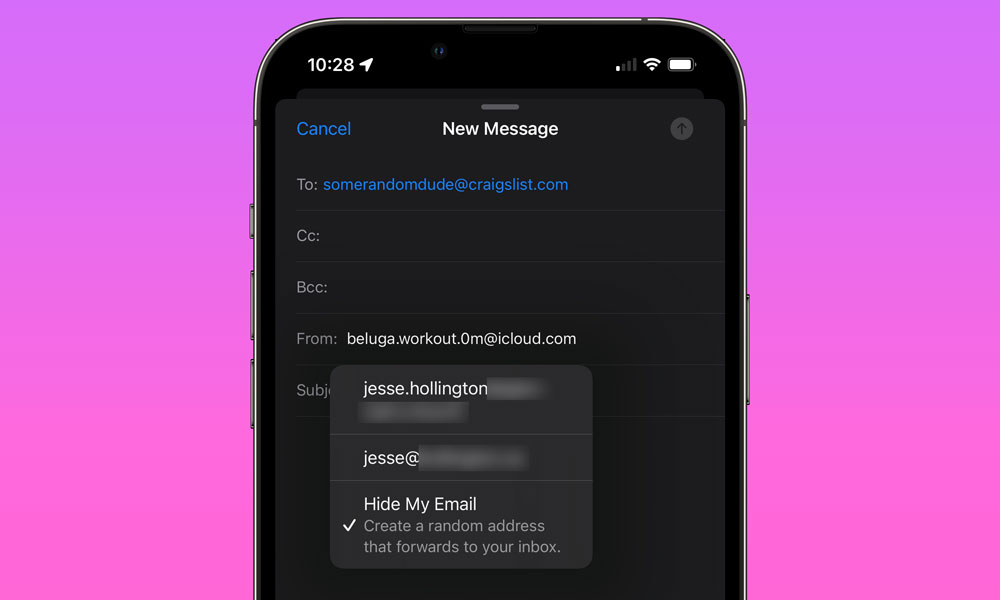Create Hide My Email Addresses on the Fly
Apple is making its Hide My Email feature more accessible in iOS 15.2 and macOS Monterey 12.1 by letting you create new random email addresses on the fly in the Apple Mail app.
While the Hide My Email feature isn’t designed to be used all the time, it can be very useful when you’re corresponding with somebody who you don’t want to give your real email address out to, such as when posting or responding to classified ads, submitting anonymous feedback, or making general product inquiries to random companies.
With iOS 15.2 it will be much more practical to do this now, since you can decide on the fly to set up a Hide My Email address right when you’re composing a new message. Simply choose the “From” drop-down and then choose “Hide My Email.” iCloud will automatically generate a new random address and set it as your From address.
As we’ve explained before, there’s no reason to be paranoid when it comes to using these kinds of privacy features, but there are legitimate cases where you don’t want to disclose your identity or real email address, and we think Apple has hit on one of the most practical uses for Hide My Email by making it easily available for composing new messages.
In our opinion, this is the problem that Hide My Email is ideally designed to solve. Using random emails to sign up for most online services isn’t ideal, as that generally makes things much more complicated than it’s worth. However, Hide My Email is a great way to correspond anonymously, and we can think of numerous situations where we’d rather not give out our real email address when actually sending emails to people and businesses we don’t really know.