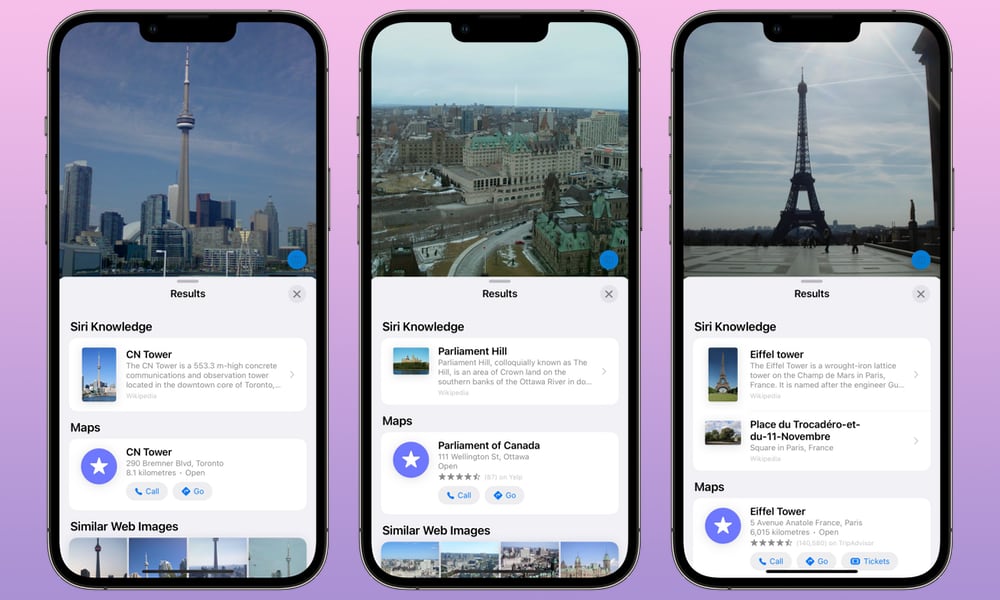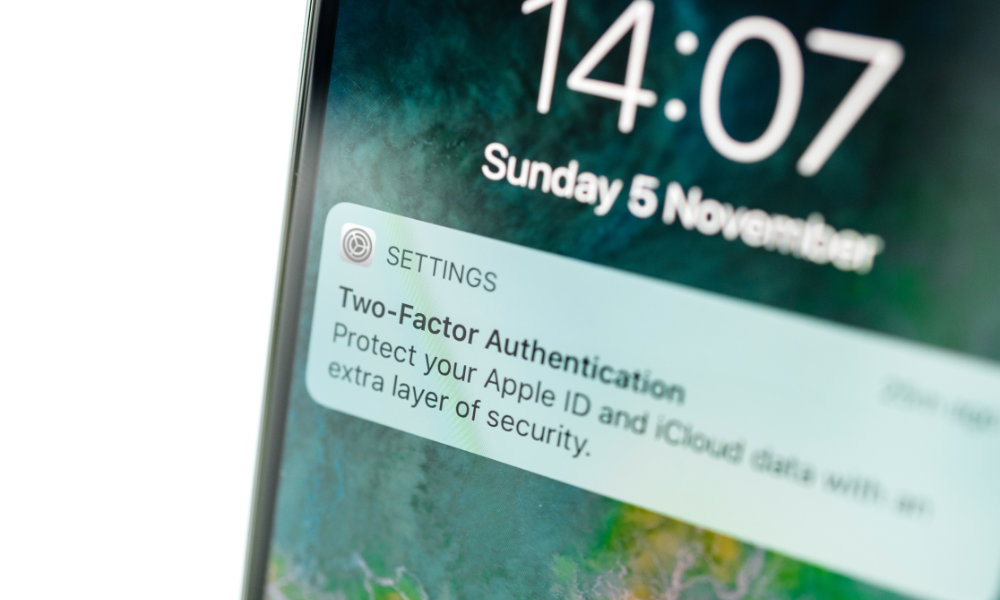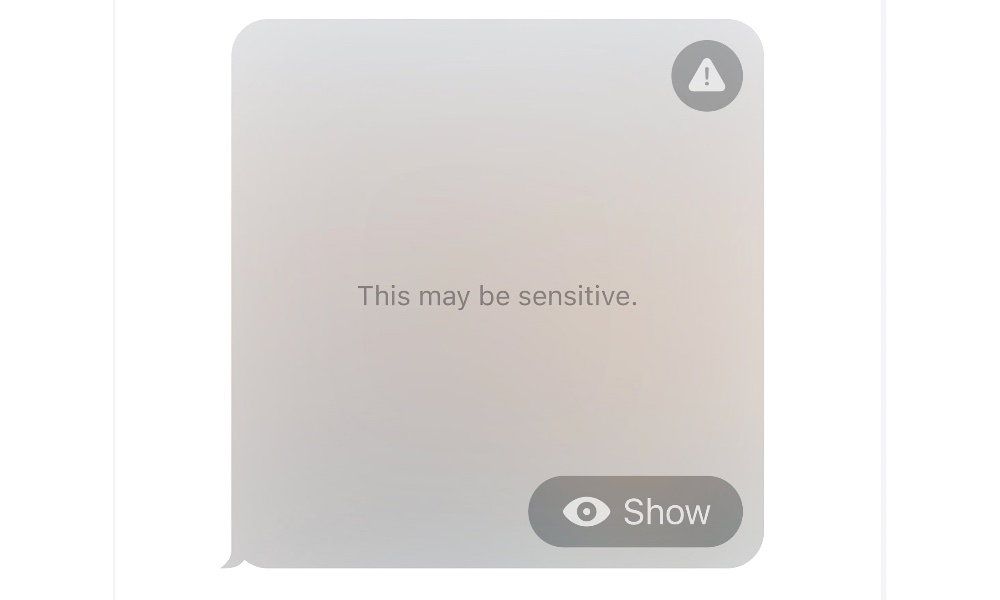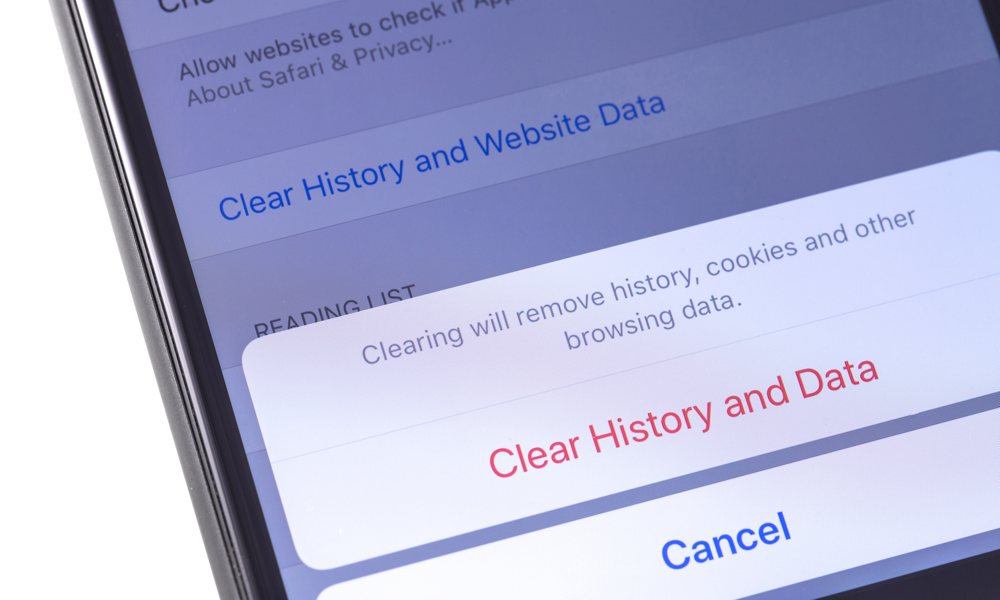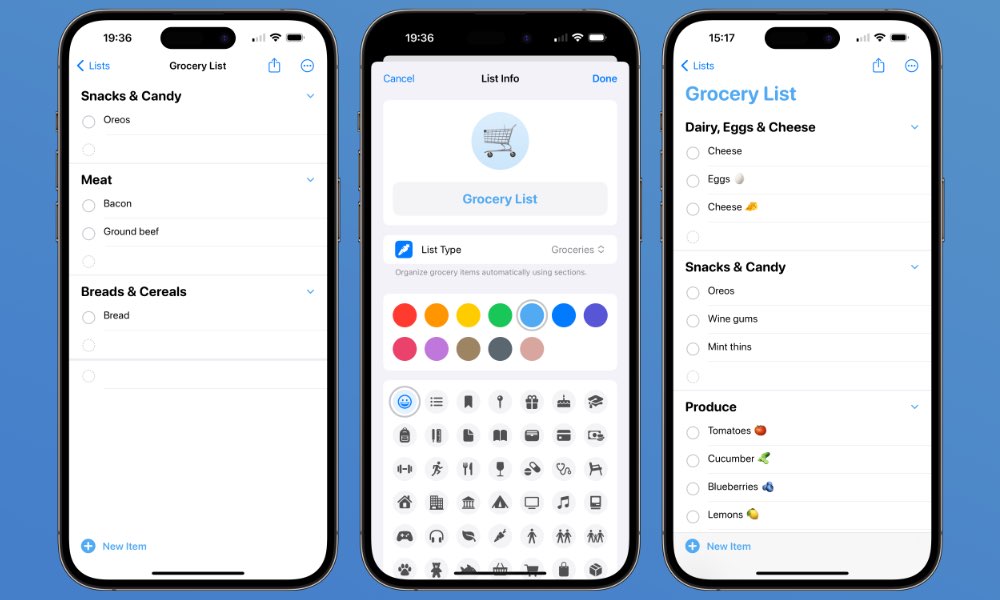14 Cool iOS 17 Features Apple Didn’t Announce

During its WWDC keynote earlier this month, Apple announced iOS 17, its next major iPhone software release that will be coming to your iPhone this fall.
While all of us knew we were going to see iOS 17 for the first time, a few things that Apple showed off still took us by surprise. iOS 17 comes with a bunch of cool new features that take your iPhone to the next level. In fact, there are so many features coming to iOS 17 that Apple didn't have time to announce everything during its presentation.
Fortunately, we already know a lot about Apple's upcoming update, and here are 14 of the new features you're going to love.
The Photos App Gets More Private
There's no doubt that the Photos app is already a pretty private app. Not only can you safely store all your private photos and hide them behind Face ID or Touch ID, but you also need to give permission to any app that wants to get access to your photos.
However, with iOS 17, Apple is taking privacy in the Photos app one step further. It will now ask you if you're okay with continuing to allow apps to have access to your photos.
As noted by Twitter user Ben Geskin, iOS 17 will remind you after a few months when an app still has access to your entire photo library and ask if you want to continue allowing full access or if you want to limit the access that the app has.
Improvements to Visual Lookup
Visual Lookup is a really cool feature that Apple introduced in iOS 15. If you don't know about it, Visual Lookup automatically scans your photos and lets you select specific objects in the photo to find out more information about them.
For instance, you can use it to learn more about iconic landmarks, different kinds of animals, flowers, plants, or even statues and works of art.
With iOS 17, Apple is expanding this feature to let you find recipes from a photo of some food and even find lookup-able objects in videos. All you need to do is pause a video, and you'll be able to select any clear object and get more information about it.
Center Stage Is Now Available on Apple TV (Thanks to Your iPhone)

One new feature coming to iOS 17 is the ability to use your iPhone's Continuity Camera mode on your Apple TV.
Continuity Camera was introduced last year in macOS Ventura to let you turn your iPhone into a webcam for your Mac, giving you the best quality possible when you take meetings with coworkers or calls with friends.
Now, Apple is bringing it to the Apple TV with iOS 17 and tvOS 17. The coolest part is that your iPhone will be able to use another feature called Center Stage.
Center Stage makes your Apple device's camera follow you during a FaceTime call so you're always in frame. While this feature was mostly used on iPads, now your iPhone will be able to use it when you connect it to your Apple TV.
No One Can Access Your Private Safari Tabs Anymore
If you're searching for something using Safari's Private tabs, chances are you don't want anyone to know about it.
Well, now you'll be able to keep your private browsing even more private with iOS 17. The software update will introduce the ability to lock your private tabs. You'll only be able to unlock it with Face ID or Touch ID, making your private browsing session inaccessible to anyone but you.
Share Your Passwords With Your Family
Sometimes, you want to share a password with your family so they can access a streaming service or other platforms you share with them. Now you'll be able to use iCloud Keychain in iOS 17 to make that easier than ever.
This new feature will let you share passwords or passkeys with your contacts. Everyone in the group will be able to share their own passwords with others and update those passwords in the event they need to be changed.
Don't worry; all your passwords and passkeys will have end-to-end encryption, so cybercriminals won't be able to get a hold of them when you share them — and you'll be able to choose specifically what you share and stop sharing any password at any time.
You Can Share the Location of Your AirTags
Besides being able to share your passwords, you can also share the location of your AirTags and other devices that are part of the Find My network.
You can share the location with up to five different people, and they'll be able to track your objects as if they were their own.
Moreover, you can also use other features, like triggering the AirTag's noisy alarm or using Precision Finding to get exact directions to find your AirTag or other devices.
While it might sound creepy, this feature will be really helpful for those family members or friends who are constantly losing their stuff at your place.
There's a New Clean Up Automatically Feature
Nowadays, most platforms ask you to use a two-factor authentication method so your account remains safe even if someone gets a hold of your password.
While using 2FA to keep your accounts protected is a must-have these days, getting messages or emails with verification codes can get annoying pretty fast. Not to mention that it fills your inbox with unnecessary messages.
Apple knows this, which is why it's introducing a new feature called Clean Up Automatically. This feature will automatically get rid of any messages in the Messages app or emails in Mail that have any verification codes in them, cleaning your inbox in just a few taps.
The Photos App Becomes Pet-Friendly
Right now, the Photos app lets you add the name of any person that appears in your pictures. While that's great to have, it still leaves out some of the most important members of the family: your pets.
Fortunately, with iOS 17, that won't be a problem anymore. This update will let the Photos app scan for your pets' cute faces and little bodies and recognize them in your pictures. Not only that, but you'll also be able to add them as if they were people, so you can find your photos with them easily. The only catch is that it only works for cats and dogs right now.
No More Unsolicited Nude Photos
Apple knows how annoying it can be to get explicit pictures you never really wanted, which is why the company is introducing a nudity filter.
Apple explains that this filter will scan for naked photos and videos whenever you get them. Your iPhone will scan the photos and identify if the private body parts are covered. And what are private parts? Well, according to Apple, anything that's usually covered with underwear or a swimsuit will be considered a private part.
If your iPhone thinks the picture or video features explicit content, it'll send you a message beforehand letting you know that the photo might be sensitive, and it'll allow you to choose to see it or not. Not only that, but it will also give you a few suggestions as to what you can do if you don't want that kind of content.
Safari Makes It Easier to Clear Your History
As of right now, if you want to delete your Safari history on your iPhone, you'll need to delete everything, which is kind of annoying if you just want to get rid of your recent history.
Fortunately, iOS 17 finally fixes this issue by adding new settings to Safari. You'll now be able to choose the timeframe you want to clear. For instance, you can choose to delete the last hour of your history or delete today's and yesterday's history. Granted, it could still use a few more settings, but this is a great starting point.
New Smart Grocery List
Apple's Reminders has always been one the easiest ways to keep a list of the things you need to buy at the grocery store. Now, iOS 17 will take your grocery shopping to the next level.
The new grocery list in the iOS 17 Reminders app will help you put all your items into the right categories. All you need to do is enter the name of the thing you want to buy, and Reminders will automatically choose the best category for it. This way, you'll know everything you need to buy in the right sections of the grocery store and never forget anything again.
Interactive Widgets Are Coming
When Apple finally introduced widgets, a lot of users were upset that they felt more like shortcuts than actual widgets. Sure, you could check important information on them, but when you tapped, you'd be immediately redirected to the app.
Now, Apple is changing the way widgets work, and it's starting to add interactive widgets. You can control things like the Home app without actually opening the Home app.
This feature is still getting started, but this means it'll be easier to control your music or other apps from your Home Screen.
There's a New Safari Widget
Speaking of widgets, Apple is also introducing a new widget for the Safari app.
As of right now, the app will only show you everything you have on your reading list. While it might not seem like a lot, it's good to see Apple adding Safari widgets. Maybe, we'll see more options in the future.
Screen Time Now Has Screen Distance

Did you know that using your iPhone too close to your face might cause some eye strain if you're an adult? Moreover, if you're a child, doing this might cause myopia.
This is clearly a serious topic, which is why Apple is introducing a new feature called Screen Distance.
This feature will be part of Screen Time and will constantly scan for how close your face is to your iPhone. If you're using your iPhone too close to your eyes for a long period of time, your iPhone will let you know about it and hopefully help you with your sight.
It's worth mentioning that this feature only works with iPhones that have a TrueDepth camera. If you have an older iPhone, you won't be able to use this feature.