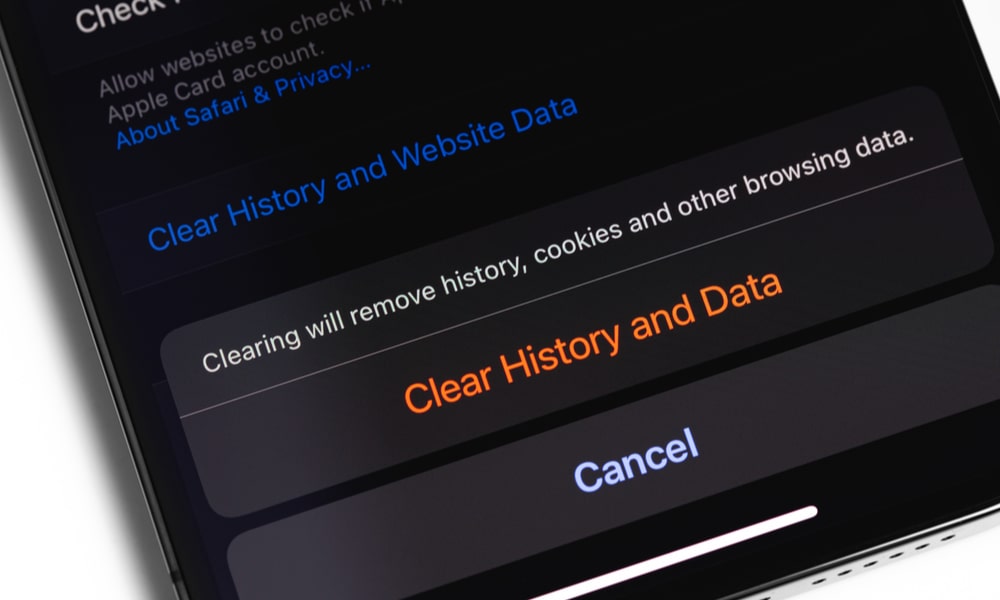How to Clear Cookies on Your iPhone and Why You Should Do It Regularly
 Credit: Soumyabrata Roy / Shutterstock
Credit: Soumyabrata Roy / Shutterstock
Toggle Dark Mode
Website cookies sometimes feel like a double-edged sword. On the one hand, they help you keep important information about the websites you visit stored on your iPhone. However, they can also be a security risk when hackers use them maliciously — even if the original website didn’t want that to happen.
Fortunately, your iPhone makes it really easy to get rid of any cookies you have stored. Not only that, but it’ll also delete your browsing history and your cache (which is something completely different).
If this all feels a bit confusing to you, don’t worry; you’re not alone. All you need to do is keep reading to find out how to delete cookies on your iPhone and why it’s important that you do it.
First, What Are Cookies?
You’ve probably heard the term “cookies” before, but what does it mean, and how do they work?
There are many types of cookies, but what they have in common is that they’re small pieces of data that your browser stores as text files. The information inside these files is used to identify your device and store any personal preferences for web pages you commonly visit.
Why is this important? Websites use these cookies to give you a better experience. With cookies, you don’t have to log in or use your credentials every time you visit a website; the cookies store this information for you. It also helps you keep other useful data stored without having to save it yourself.
While they may sound similar, cookies and cache aren’t the same. The cache also represents data stored by your browser, but this is used to load websites you commonly use faster and help your iPhone consume less power and data by storing static elements like graphics and backgrounds locally so your iPhone doesn’t have to download them again when you go back to the same website.
How to Clear Cookies on Your iPhone
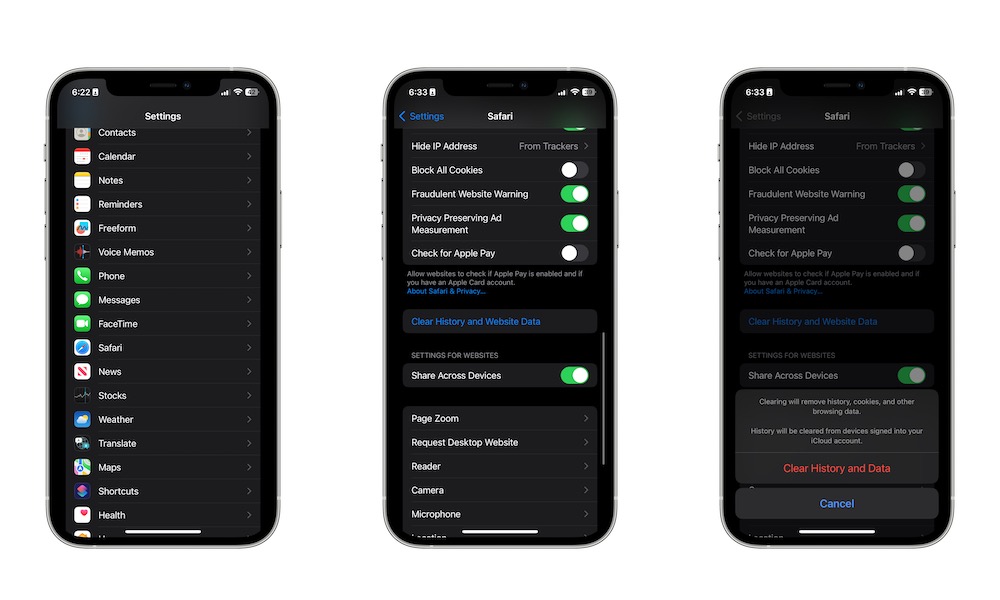
Your iPhone lets you clear your cookies in a matter of minutes. But keep in mind that if you want to get rid of your cookies, you’ll also need to clear Safari’s history and cache. It’s not the best solution, but it might be worth it.
To clear your cookies, you need to:
- Open the Settings app.
- Scroll down and tap Safari.
- Scroll down again and tap on Clear History and Website Data.
- Tap Clear History and Website Data again to confirm your decision.
And that’s it! Your Safari will be good as new, and you won’t have any history or website data left. This might seem a bit too drastic, but there are a few reasons why you might want to do this.
Why You Should Clear Your Cookies on Your iPhone
Sure, cookies so far seem to be really helpful. And while they are, they can also be used for other purposes.
Overall, it’s never a good idea to share so much data with any website, and here are a few reasons why.
Some Websites Aren’t Properly Encrypted
It’s hard to imagine that in 2023 not every website will be appropriately encrypted, but it does happen.
A website without proper encryption basically means that it’s not protecting itself against cyberattacks, and therefore, it isn’t protecting your data either.
Granted, most modern browsers will warn you if a website isn’t properly protected, but if you still decide to visit it, your personal data might be at risk. The best solution would be to get rid of your cookies ASAP.
It Might Affect Your iPhone’s Performance
Granted, cookies are really tiny pieces of data, so it would take a while before your iPhone gets affected by storing so many cookies. However, it can happen. If you notice your iPhone is starting to slow down when using Safari, it might be a good idea to delete your cache and cookies.
Additionally, having too many cookies on your iPhone might affect its storage too. As mentioned before, it would be to be a lot of cookies for this to happen, but eventually, they build up and take up a lot of storage.
You’ll Get Rid of Older Cookies
Most modern websites are constantly updating, which means they stop using older cookies they no longer need. However, just because they get rid of outdated cookies doesn’t mean your iPhone will do the same automatically. You can and should get rid of them as they won’t bring you any value at all.
Clearing Cookies Might Fix Some Issues on a Website
One of the first pieces of advice you get when you can’t load a web page properly is to clear your cache and cookies. This actually fixes a lot of common problems with websites, so it might be word clearing your cookies if your most frequently used websites are having issues.
Someone Else Used Your iPhone
If someone else used your iPhone to browse the web, it might be a good idea to clear your cookies. After all, you don’t know for sure that the websites they visited are completely safe or aren’t trying to track you.
Likewise, to avoid leaving any important information, you should also try to delete your cookies after you use someone else’s iPhone. Just let me know beforehand; you wouldn’t want to delete all their history without their consent.
Clear Your Cookies If You Visit Shady Websites
Whether you visit them often or every now and then, if you’re going to shady websites, it would be a good idea to clear your cookies. The people running that website might try to get a hold of your personal information with the cookies they use.
Overall, you should stay away from shady websites at all costs. But if you can’t, using a VPN and clearing your cookies will help you.
You Can Avoid Being Tracked by Companies
Some websites and third-party advertisement companies use cookies to try to track all your activity online.
The goal is to show you targeted ads and make money off of you as much as possible.
While getting ads of products you actually like doesn’t sound that bad at first, it does feel creepy if someone else tries to get too much of your personal information. Doing something as simple as clearing your cookies will help a lot.
Get Rid of Your Cookies
While cookies aren’t necessarily bad by themselves, some people might not use them as they should.
To avoid getting tracked and compromising your private information, you should try deleting your cookies every now and then. When it comes to when you should delete your cookies, there isn’t one right answer, so do what works best for you.