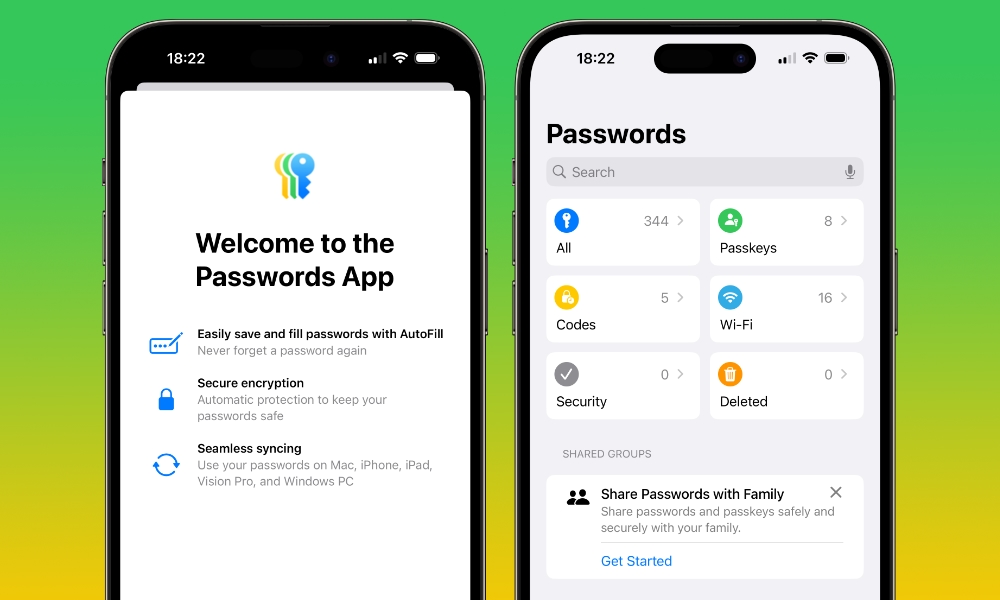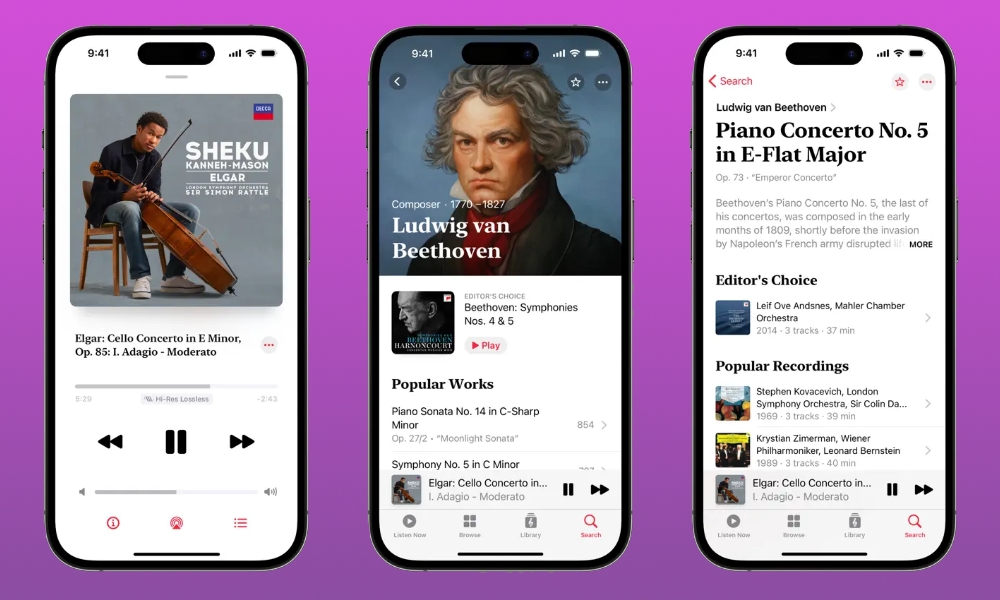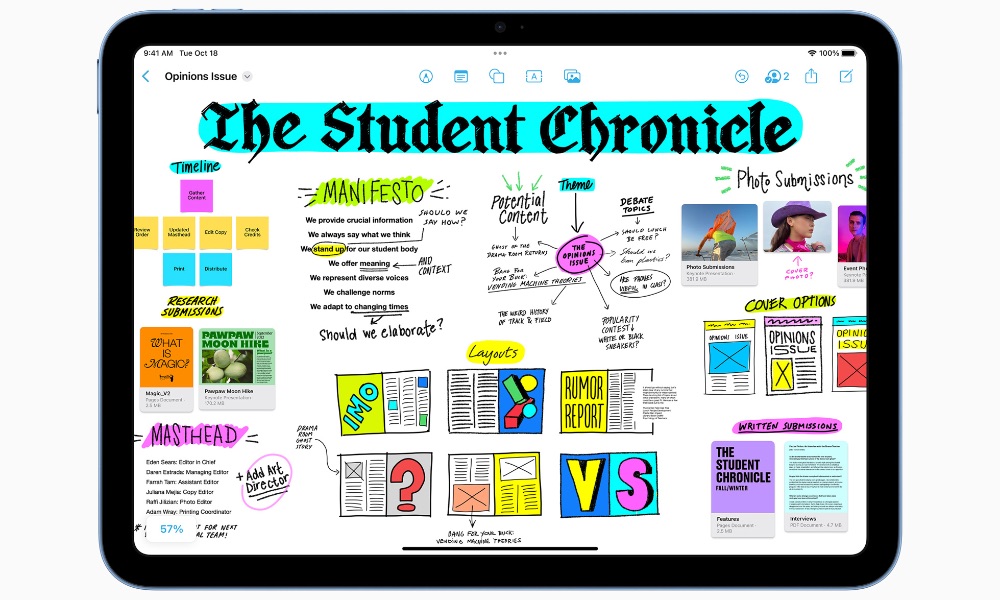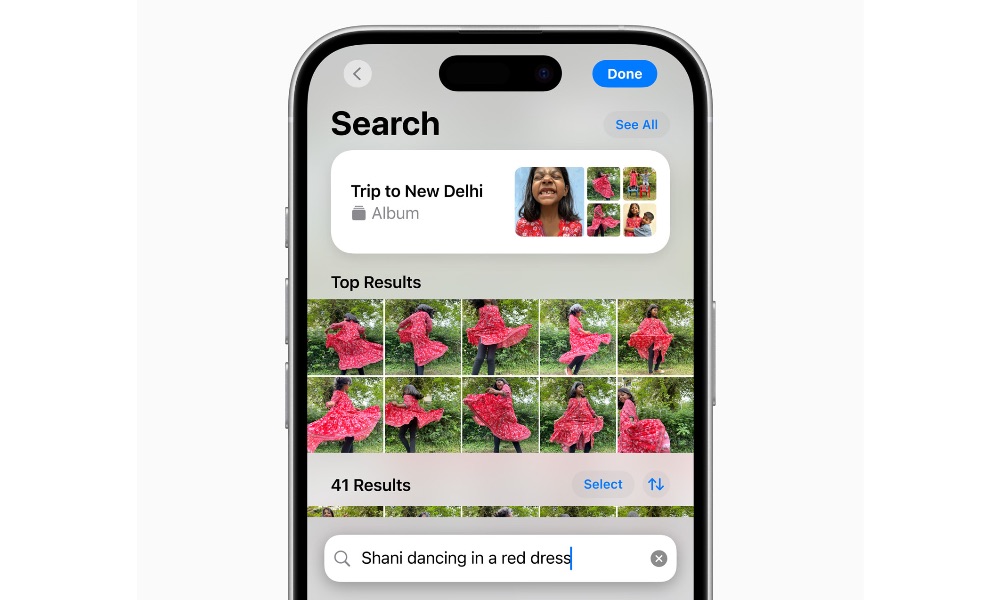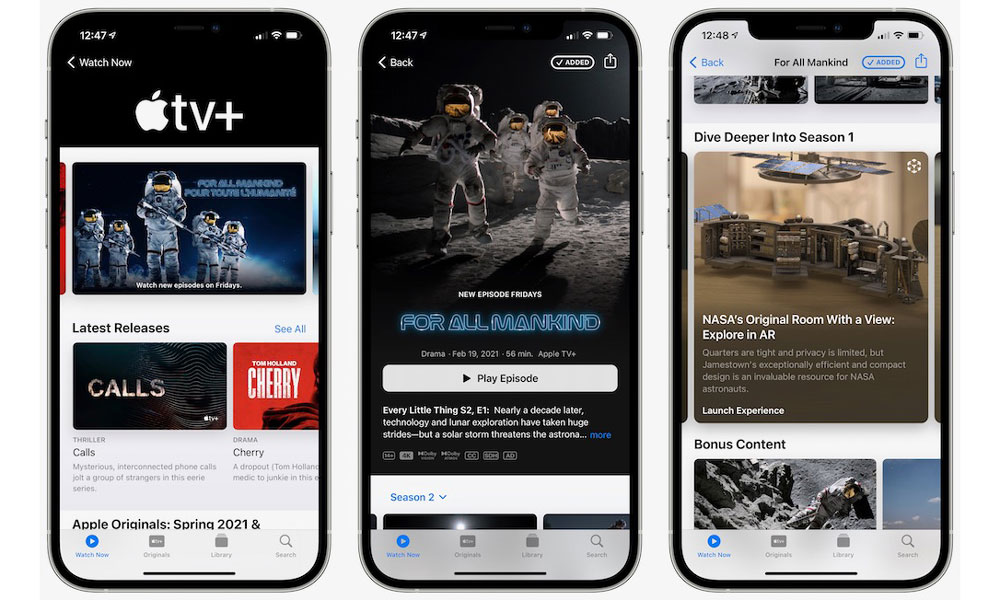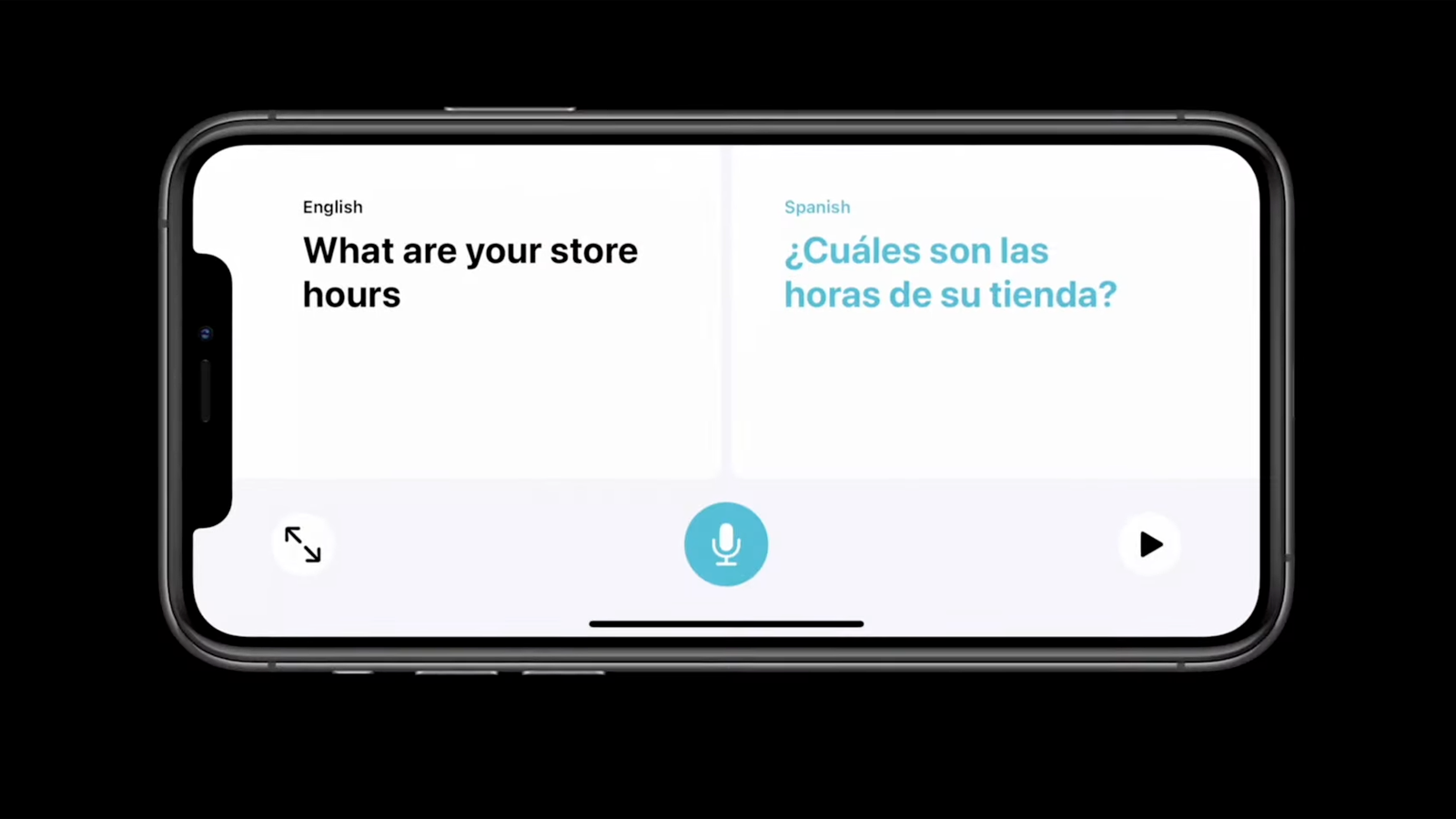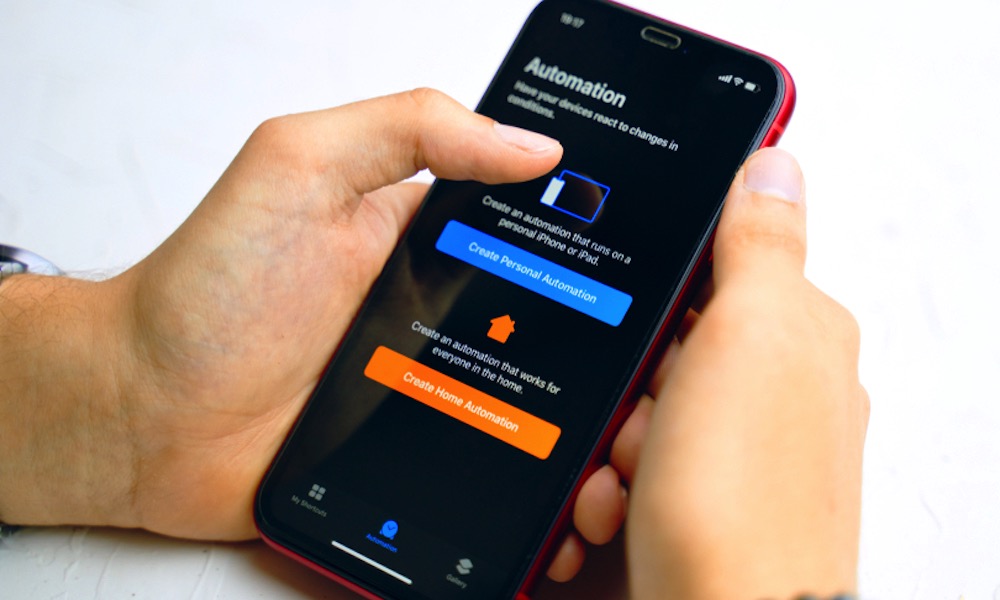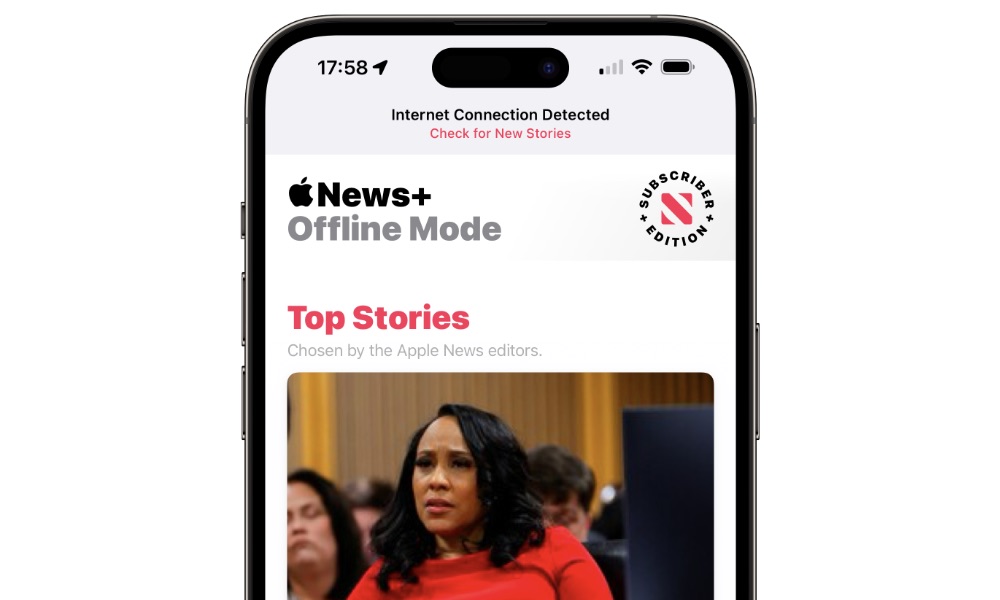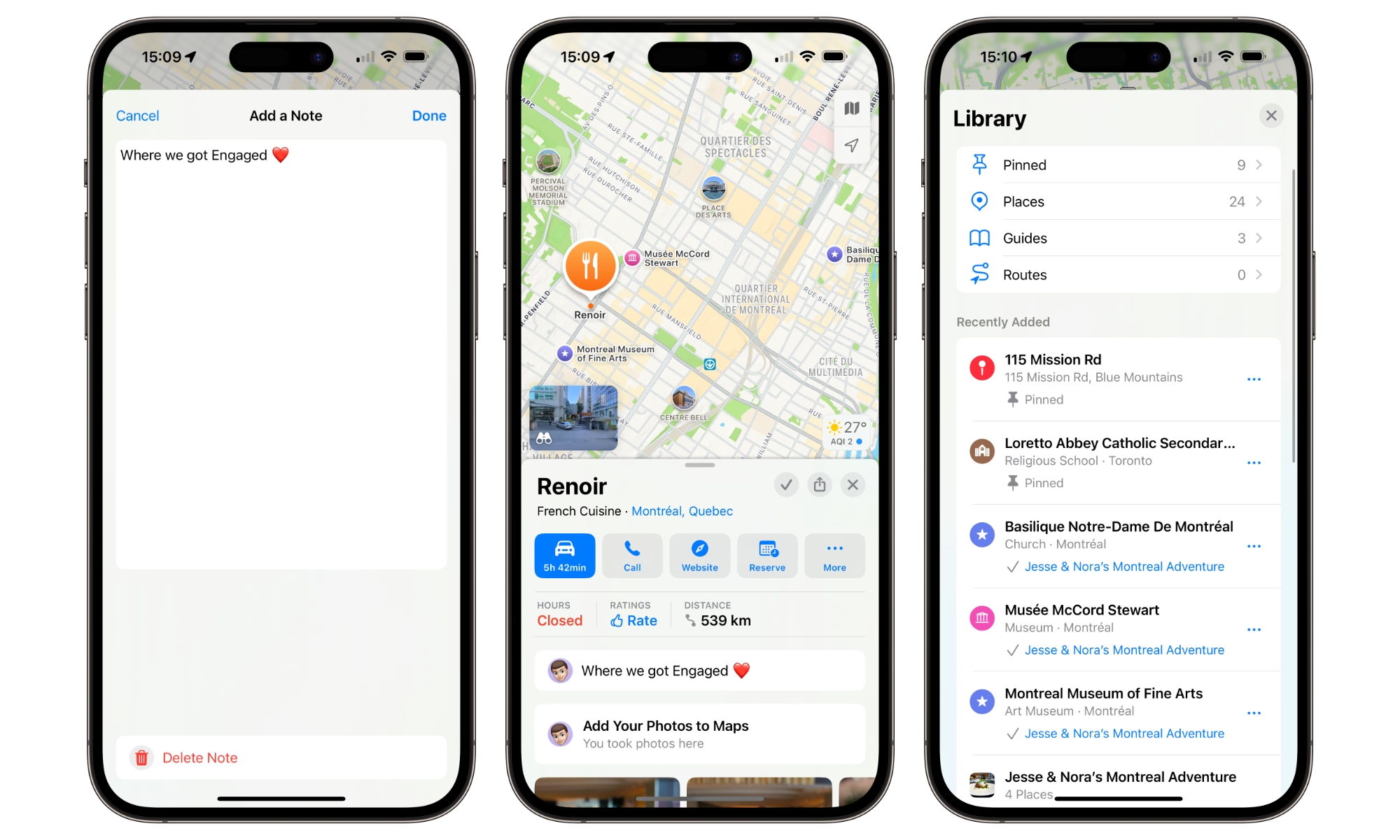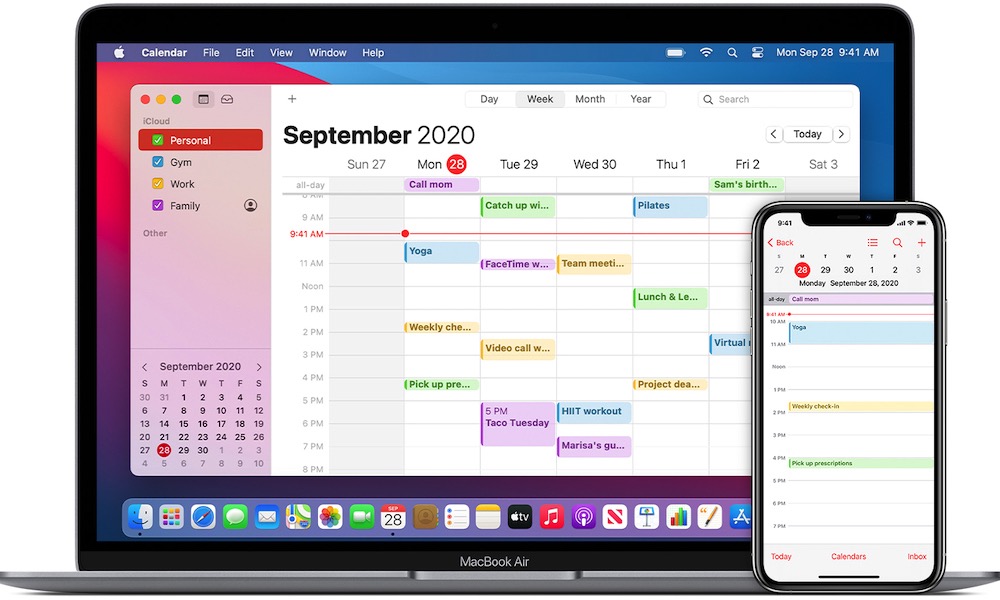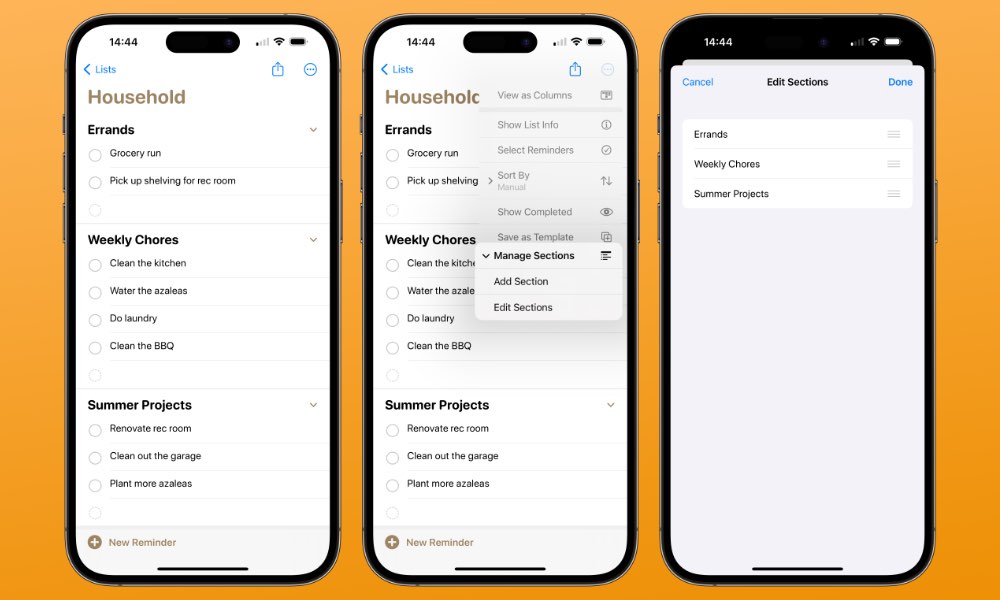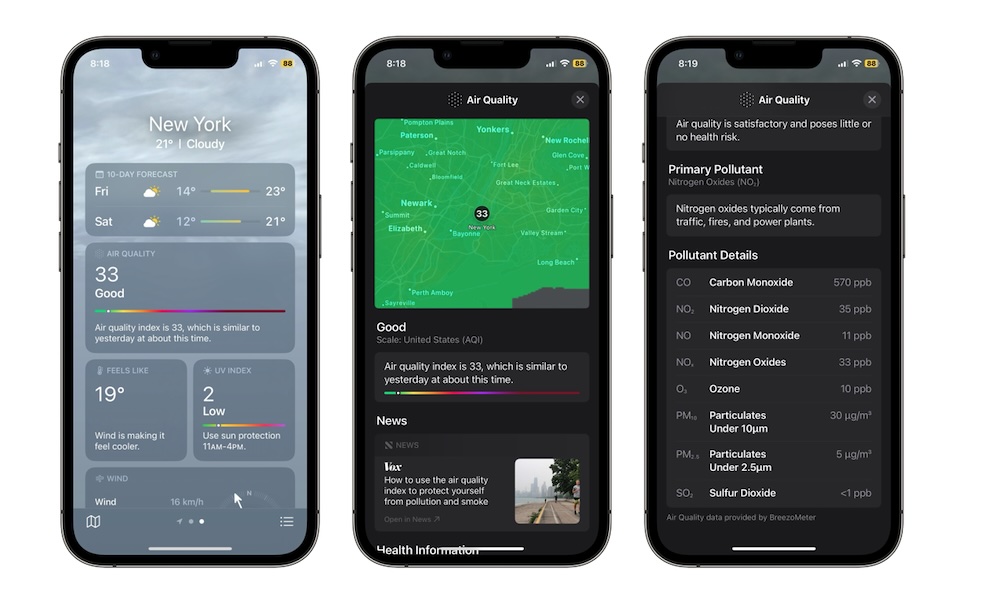New to iPhone? Here Are All of Apple’s First-Party Apps and What They Do

Toggle Dark Mode
If you’re switching from Android to iPhone, you probably already know that things can be a bit different.
Even though the interface is now pretty similar, some differences might be challenging to adjust to. One of the most significant differences is Apple’s iPhone apps in its App Store.
Apple offers a bunch of first-party apps that try to make your iPhone experience easy and simple. While they do a good job at it, Apple doesn’t really tell you which first-party apps are available from the start.
When you set up your iPhone, you’ll get essential apps like Reminders and Calendar, but what about the others?
At the time of this writing, Apple has over 40 iPhone apps — also available for the iPad — that you can download for free. Some of them are self-explanatory, while others might confuse even seasoned iPhone users.
But if you want to master your iPhone and make the most of all the apps Apple offers, here’s a breakdown of every first-party iPhone app and its capabilities.
What Every First-Party Apple App Does
Following this link will take you to Apple’s developer page on the App Store, where you’ll find almost all iPhone apps available. You can download as many apps as you like and experience them yourself or read the brief descriptions of what these apps offer.
Image Playground
This is one of Apple’s newest additions coming in iOS 18.2 this month — and one of the first Apple Intelligence apps you can use on selected iPhones. This app lets you create illustrations, sketches, or animations based on the prompts you give it. For instance, you can ask for a birthday cake, and Image Playground will provide you with precisely that in different art styles.
It’s worth noting that this app is only available for the iPhone 15 Pro and iPhone 16 models.
Passwords
This is another new app from Apple that lets you store and manage your passwords on any Apple device. You can store your passwords, Wi-Fi passwords, and verification codes. There’s also a Windows app available as part of Apple’s iCloud for Windows tools.
Apple Music Classical
This is a music streaming app focused on classical music. It has the largest classical music catalog, and all songs are available in the highest audio quality Apple Music has to offer. If you’re an Apple Music, you can use this app for no extra cost.
Freeform
This is a productivity app that lets you work with other people remotely. It’s a whiteboard you can use to sketch a project and share it with others in real time. People can see what you’re creating, and they can even collaborate and make changes on their own. Of course, you can also use it by yourself if you want to work on a solo project.
Apple Partner Media Review
This is an app that most of us won’t ever need. It lets studios and recording houses review their videos before uploading them to the Apple TV app.
Apple Business Essentials
This is another niche app that lets you manage all the apps that you might use in your company. It can also let you manage devices that are part of an Apple Business Essentials subscription.
Apple Health
This is Apple’s one-stop shop for all health-related things. With this app, you can track your sleep, weight, medications, and much more. You can then share that data with other apps that need it. An Apple Watch can also help you track your heart rate automatically.
Camera
This one is pretty self-explanatory. It’s Apple’s camera app, which is preinstalled on your iPhone by default and can’t be removed (unless you’re in the European Union).
Clock
Another pretty self-explanatory app is the clock app. It lets you manage the time for different time zones simultaneously, set timers or a stopwatch, and create alarm clocks.
Messages
This is Apple’s messages app. You can use it to talk with Android users via regular text messages or with other iPhone users through iMessage, Apple’s instant messaging service.
Photos
This app will automatically store all the pictures you take and all the images you download or receive from instant messaging apps. It will also create memories with previous pictures you took and automatically make movies to remember previous events or vacations.
Safari

This is Apple’s browser app and one of the best options for the iPhone. It lets you create different profiles to keep your personal stuff and work-related browsing separate, and it also lets you add extensions as if you were on a desktop.
Magnifier
This is an accessibility app that lets you turn your iPhone’s camera into a magnifying glass, allowing you to see things more clearly.
For All Mankind: Time Capsule
As you can guess by its name, this app lets you experience the world of Apple’s For All Mankind original series from Apple TV+, by looking at objects from the past. It’s a little game that uses your iPhone’s augmented reality capabilities and gives you the whole story about the objects from the story.
Find My
This is one of the most valuable apps if you have other Apple devices. It will let you keep track of all your Apple devices’ locations and help you delete them remotely in case they go missing. You can also track other third-party devices in the Find My network.
Translate
The name says it all; this is a translation app that lets you translate almost any language into English — and vice versa. You can type words to get a translation or use the camera to translate a picture or image on the go. And you can also use it to hear the pronunciation of other languages so the other person understands what you’re trying to say a little bit better.
Reality Composer
This app maximizes Augmented reality, allowing you to modify or create objects virtually. You can also create 3D models and see what they look like in your physical space. Of course, you’ll need an iPhone Pro with LiDAR to make this work, which is available on the iPhone 12 Pro and later models.
Texas Hold’em
This was one of Apple’s first video games, and it’s been around for over a decade. It’s a Texas Hold’em game you can play with 24 other in-game players or friends online.
Shortcuts
The Shortcuts app lets you create or download shortcuts that perform specific actions. For instance, you can create a shortcut to open a particular app when you arrive at work or home or use a shortcut to set a Focus mode after a specific time. The possibilities are endless, and you can download thousands of useful iPhone shortcuts right now.
Shazam: Find Music & Concerts
You’ve probably heard of Shazam before, but now it’s part of Apple’s first-party apps. You can use it to find the name of a song, discover more artists, or watch music videos. You can link your Apple Music or Spotify account and update a Shazam playlist with the new songs you find.
iTunes Remote
This remote is for the Apple Music, iTunes, or Apple TV apps. With it, you can connect your iPhone to your Mac or PC and control your music remotely. You can access all your libraries or search for more songs on your iPhone. When you choose a song or playlist, your Mac or PC will start playing it.
Measure
This unique and interesting app lets you measure real-life objects with your iPhone. The app is incredibly accurate, but you need an iPhone with a LiDAR sensor — an iPhone 12 Pro or a later Pro model — to use it.
App Store Connect
This app is for developers, so most of us won’t find it helpful. It lets you manage the apps you’ve uploaded to the App Store. You can manage your App Stores submissions, view statuses, and check your app’s performance and sales.
Files
This is Apple’s file management app. It contains all the files you’ve stored or downloaded to your iPhone. You can use it to make some basic edits to specific files, and it will automatically sync with all your other Apple devices.
Fitness
If you have an Apple Watch, this app will keep track of your workouts, the calories you’ve burned, and the medals you’ve earned by closing your rings. You’ll also find Apple Fitness+, a subscription service with different workouts you can do at home.
Clips
This is a simple app that lets you make quick videos and edit them for sharing on social media or with your friends and family. You can add your stickers or favorite emojis or text and other filters.
Apple Support
This app will help you find troubleshooting tips for your iPhone or other Apple devices. If you can’t fix the issue, you can make a reservation with an authorized service provider so a professional can examine your iPhone.
Apple TV
This app has a vast library of TV shows and movies you can rent or buy with a few taps. You can also watch live sports events that you’ve paid for before.
Of course, this is where you’ll also find Apple TV+, Apple’s streaming service filled with exclusive movies and TV shows. You can also add other streaming services like Max or Prime Video to see your watchlist in one place.
Apple News
As you can guess by its name, this is Apple’s news app. It offers news from your local area and all over the world. It has a dedicated section for sports news and even word games that are updated daily. While most of the news articles can be read for free, you’ll need to subscribe to a monthly or yearly plan to read some paid news sources like the Wall Street Journal and access more advanced features like puzzles and audio news.
Home

This app lets you control all your smart home devices in one place. You can, for instance, control your lights, security cameras, or climate. You can also create schedules so you know your home will always be locked and the lights will be turned off after a specific time.
Apple Maps
This navigation app will guide you wherever you need to go. You can download maps so you don’t get lost, even if you don’t have service, and you can even find cool new places you’ve never heard of.
iTunes Store
Granted, this is an app that you probably don’t need. With it, you can search for over 100 million songs you can buy. It used to have movies and shows, but Apple moved them to the TV app. It’s best to ignore this app and use Apple Music and TV instead.
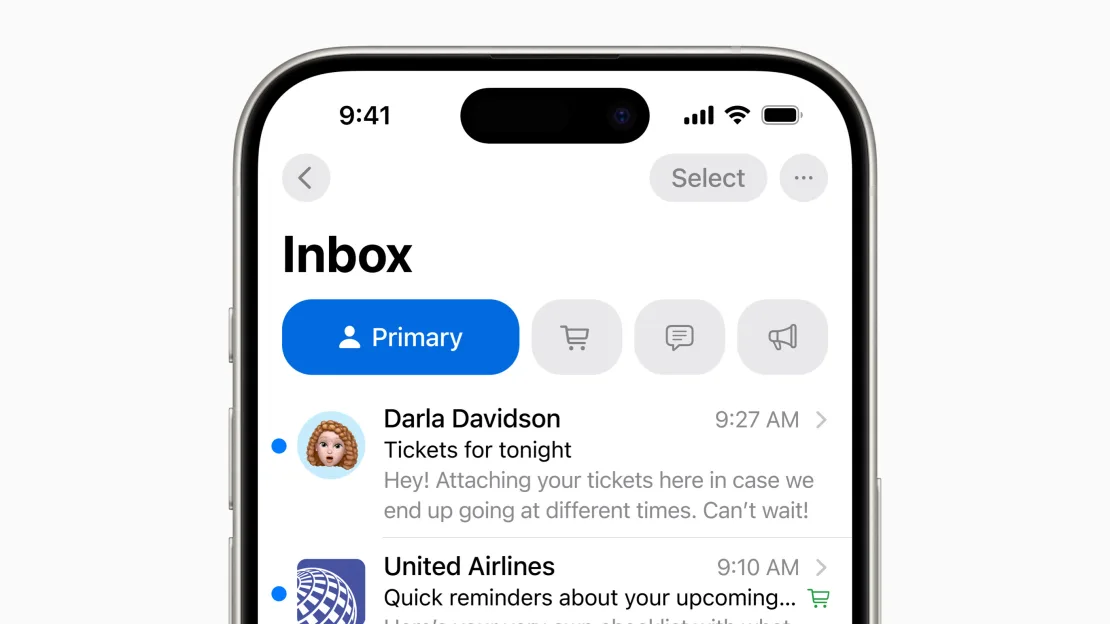
This is Apple’s default mail app. It lets you add any type of email address, making it easier to manage all your accounts in one place. With Apple Intelligence, available for the iPhone 16 and iPhone 15 Pro models, Apple will add different tools, like a sorting feature, smart notifications, and writing tools so that you can sound more professional with your coworkers.
Calendar
This one is pretty self-explanatory. You can check the calendar, find upcoming holidays in your country, or create events you don’t want to forget about. It also syncs all your reminders, making it easier to find everything you need to do during the day.
Contacts
This app lets you find, create, or manage contacts on your iPhone. Your contacts will be synced in the cloud, so you’ll be able to find them on your other Apple devices.
FaceTime
This is Apple’s popular video-calling app. With a few taps, you can call other Apple devices or send a link so Android and Windows users can join the calls.
Videos
This is an app you probably won’t need. It lets you see all the TV shows, movies, and videos you bought on the iTunes Store. You can also play them from this app, and with iCloud, you can pick up where you left off. Realistically, it’s best to stick to Apple TV if you plan to manage the TV shows and movies you’ve bought.
Apple Music
This is Apple’s music streaming service. Although it’s available for Android and iPhone, it works way better on Apple devices. Consider it an alternative to Spotify.
Apple Music does have some benefits compared to Spotify. For example, it has higher-quality audio and allows you to access Apple Music Classical. The downside is that it doesn’t have a free version. You’ll need to subscribe to the service to try it.
Podcasts
As you can guess by the name, this app lets you access thousands of podcasts for free. You can follow the podcasts you like, download any episode you want, and get notifications when your favorite creators add more content.
Apple Wallet
This app lets you store your credit or debit cards, tickets, and boarding passes. You can even add your driver’s license if you’re in the right state. Apple Wallet also comes with other features, like applying for an Apple credit card or opening a high-yield savings account. You can even transfer money to other iPhones if you have iOS 18 on your iPhone.
Watch
This app lets you control specific settings from the Apple Watch. You can pair a new Apple Watch, change its face, or customize its settings.
Notes
This is Apple’s note-taking app, and it’s one of the best out there. With it, you can write notes and create checklists, all of which can be synced with other Apple devices. Moreover, if you have iOS 18, you can use the Notes app to record and transcribe your notes, record phone calls, and even solve math problems and equations automatically.
Reminders
This first-party reminder app lets you create and manage all your reminders in one place. You can also create a grocery list that automatically sorts all your items into different categories, making them easier to find.
Weather
This one is pretty straightforward. It’s a weather app that lets you monitor the weather in any location. In addition to the temperature and chances of rain, you get a forecast for the rest of the week, along with information about the air’s quality, the wind’s speed, and much more.
iCloud Drive
As we’ve mentioned during this article, much of the content you store in your iPhone will sync in the cloud so you can access it on other Apple devices. With the iCloud Drive app, you can open your iCloud account and see every type of document or file you’ve uploaded to the cloud. However, this has mostly been replaced by the Files app, so you won’t need this unless you’re using an older iPhone model.
Voice Memos
This simple app lets you record sounds with just a tap. The sounds are stored inside the app, where you can listen to or edit them if necessary.
Calculator

This is the default app on your iPhone, and it’s self-explanatory. It’s a calculator app for all your basic calculations or tricky equations. With iOS 18, the Calculator app has some new features, like converting different units or quickly switching from the basic to the scientific calculator. You can also access your history to check the calculations you’ve done.
Did We Miss Any?
These are most of Apple’s apps for the iPhone. All the apps on the list are free, so you can download them and use most of their features at no extra cost. Of course, some will need specific requirements, like a modern iPhone or an iPhone with a LiDAR sensor. Try out these apps and see which ones work better for you.