5 Third-Party Keyboards That Aren’t Swype
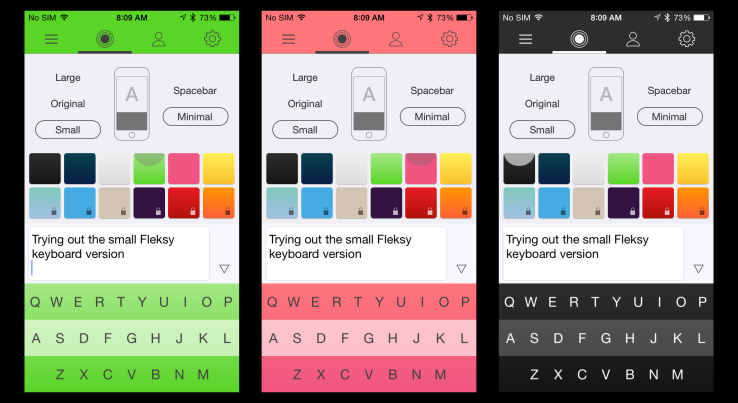
Toggle Dark Mode
For the longest time, Apple users were slightly envious of the fact that Android users had full use of Swype, an innovative keyboard that allowed you to “swipe” your finger across the keys in order to form words. So-long to the days of having to aggressively type out words on the screen; now all you had to do was slide your finger along to make words. And the best part was that Swype had predictive technology based on your habits, meaning that it learned which words you were likely to say next. Genius.
Since the iOS 8 update, iPhone users can now install and use a host of third-party keyboards (including Swype) to make their text messaging and emailing a seamless process. Here are five notable keyboards you have to try out on your iPhone:

This keyboard is known for helping set the record for the the fastest touch-screen text message. Produced by Syntellia, Fleksy is the keyboard for everyone who wants to text fast and without error. The intuitive gesture keyboard supports 40 languages, comes in various color schemes, and allows you to add extensions to make it uniquely you. Download it here.
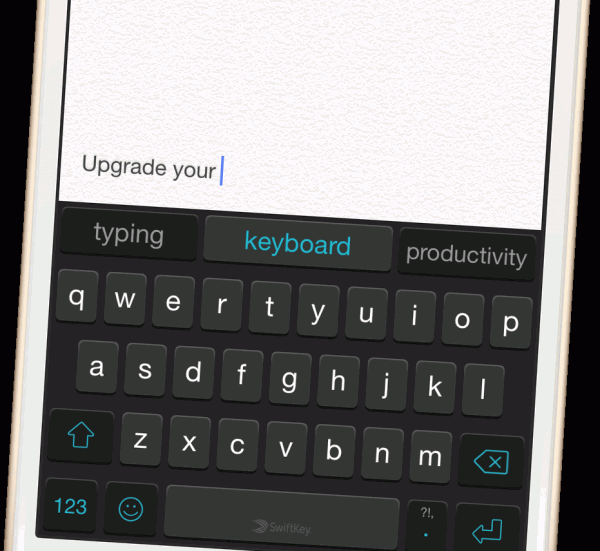
Touted as one of the best iPhone apps for 2014, Swiftkey aims to help you get more done without stumbling over misspelled words and annoying typos. With Swiftkey, you can type faster and happier. Not only does Swiftkey use gesture technology and predictive text, but it also learns your writing style. It will even learn which emoji to put next! Download this clean keyboard here.
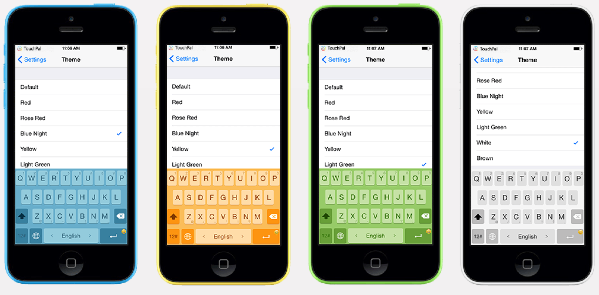
TouchPal makes texting fun. They optimize sliding and swiping with their TouchPal Curve technology: slide up for numbers, down for symbols, and left on Backspace to delete a whole word. The keyboard also has its own 800+ emojis, a number of supported languages, and multiple themes and colors to personalize your keyboard. Download it here.
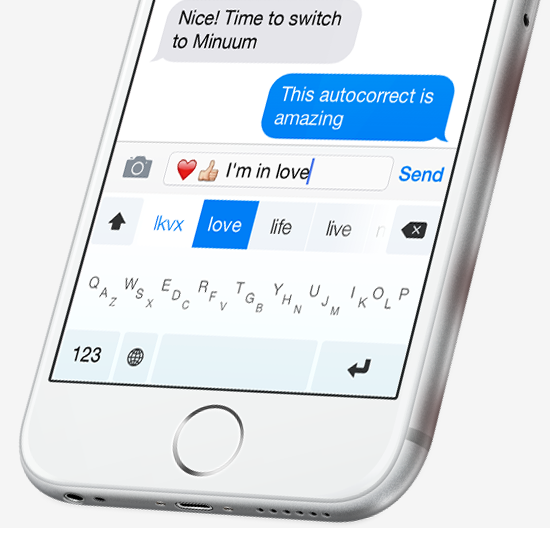
One of the best features about this keyboard is the option to shrink it down to a smaller size, making it easier to type one-handed or to see more of the screen. With Minuum you also get the usual keyboard shortcuts, international language support, dozens of themes, smart word prediction, and more. Download it here.
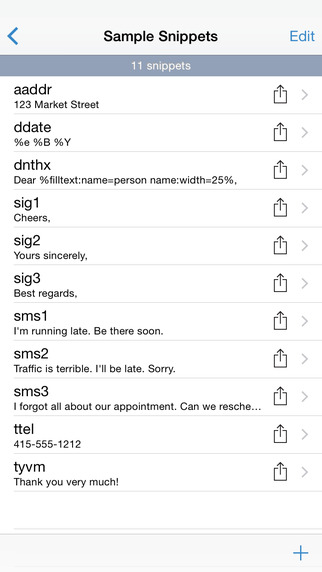
This keyboard is all about creating abbreviations and acronyms to make your typing process seamless. The keyboard allows you to add your own custom shortcuts that you can access from anywhere. You can even sync up with Dropbox and have your shortcuts available on all of your Apple devices. The keyboard also comes with autocorrect, multiple language support, and other features. Download it here.
Themeboard is a notable mention, because while it is not exactly a keyboard itself, it is a keyboard design app for anyone and everyone who wants to put their creativity to the test. Produced by Taphive, the app gives designers from around the world the chance to showcase their talents by creating and sharing their keyboard themes. Check it out here.






