How to Airdrop Photos

Toggle Dark Mode
AirDrop is a great program that can let you immediately share photos you have taken on your iPhone with other AirDrop users nearby or with other devices you own. For example, you could share a group photo you just took with others that were in the photo or you could send the photo to your nearby iMac. This feature requires users to be logged into iCloud. In addition, you can only share with devices that are located within 25 feet, and Wi-Fi and Bluetooth must be turned on.
How to AirDrop photos from your iPhone begins with making sure the program is activated. To set it up, follow these steps:
1. Open the Control Center.

2.Choose AirDrop.

3. Choose who can discover you by choosing Everyone or Contacts Only in the popup screen. This should turn on AirDrop and your Wi-Fi and Bluetooth if they aren’t already on.
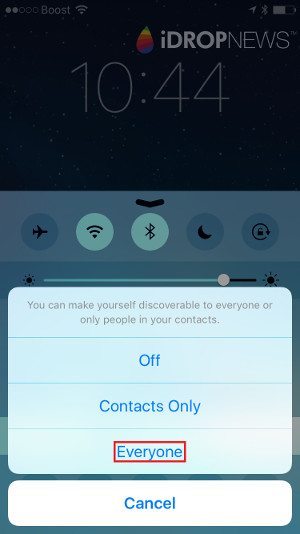
You are now ready to share photos by following these steps:
1. Open your photo app.

2. Select the photo or photo’s that you want to share.

3. Wake up the device you are transferring to if it is on standby by pressing the home button.

4. Under Tap to share with AirDrop, tap who you want to send the photo to. Then you are done. They will see a request to accept the AirDrop photo you sent.
Other how to AirDrop Resources:
- What is AirDrop
- How to use AirDrop
- How to turn on AirDrop
- How to AirDrop photos
- How to use AirDrop on iPad
- How to use AirDrop on a Mac






