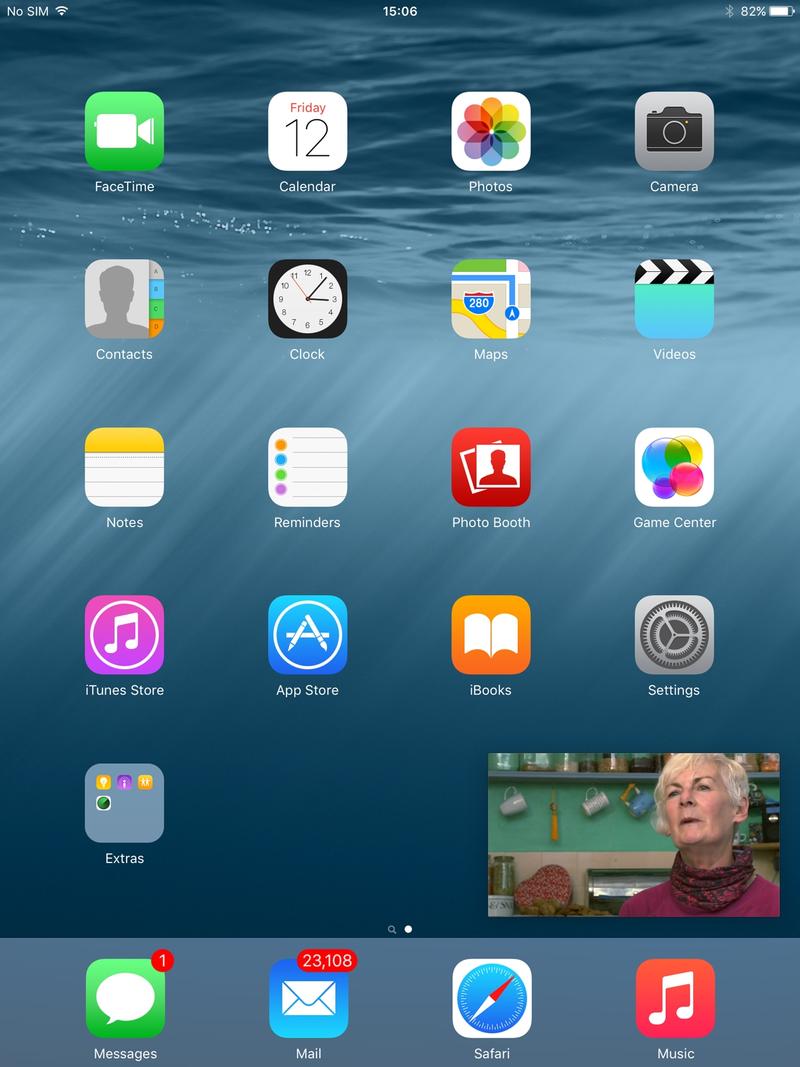How to Watch Picture in Picture Videos

Toggle Dark Mode
101 Greatest iOS 9 Tips and Tricks for iPhone and iPad
Apple’s Picture in Picture mode in iOS 9 places a video into the bottom corner of your iPhone or iPad’s screen — so you can carry on using another app, while still being able to watch your video in the foreground.
When watching a video, all you have to do is simply press the Home button, which will tell iOS 9 to shrink the video screen down and place it in the bottom, right-hand corner of the screen. You can then open another app, as you normally would, and the video will keep playing uninterrupted.
The PIP function even works for FaceTime video chats, as well as other 3rd party apps that utilize Apple’s SDK to implement PIP functionality. We hope to see this soon on more 3rd party platforms, however, like YouTube and the BBC.
Back to 101 Greatest iOS 9 Tips and Tricks for iPhone and iPad