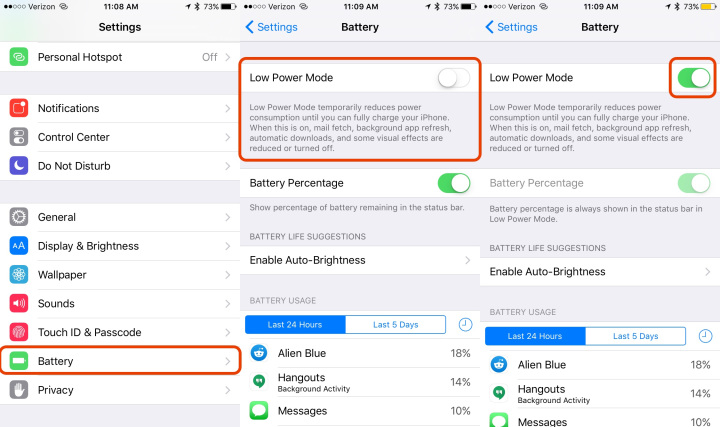How to Use Low Power Mode

Toggle Dark Mode
101 Greatest iOS 9 Tips and Tricks for iPhone and iPad
A cool new feature in iOS 9 is “Low Power Mode,” which, when enabled, will significantly reduce certain processes — such as the speed of your system processor, draw on RAM, and display brightness, most notably — in order to utilize the least amount of battery.
Yes, once your iPhone’s battery reaches a certain lowness threshold, you’ll automatically receive a notification asking whether or not you’d like to turn on low-power mode. However, if you’re looking to save battery by any means possible, you can alternatively enable and disable it at you leisure — by going to Settings > Battery > Low Power Mode, and then switching the toggle to on.
Back to 101 Greatest iOS 9 Tips and Tricks for iPhone and iPad