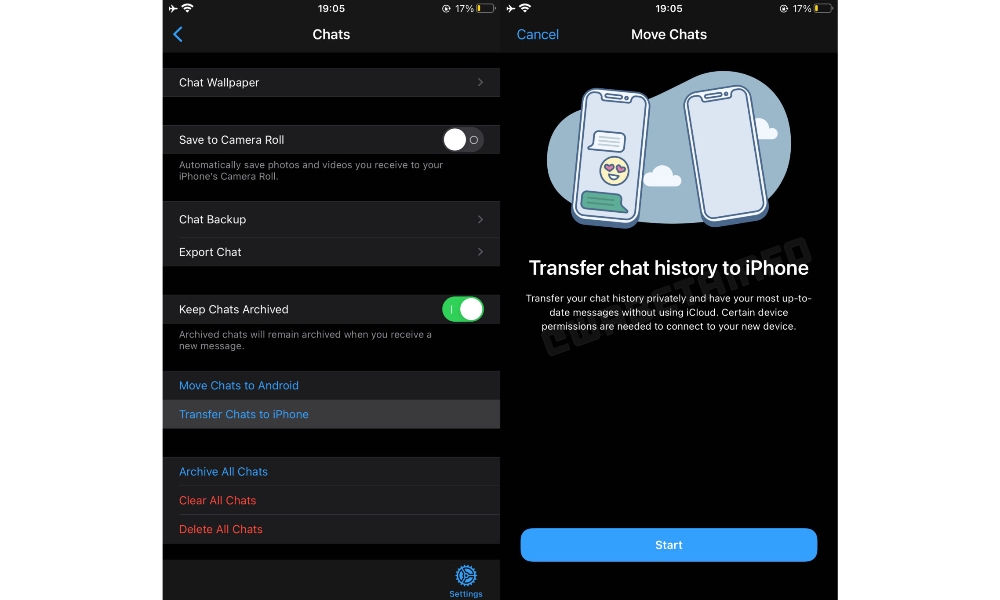You’ll Soon Be Able to Transfer Your WhatsApp Chats to a New iPhone Without Using iCloud
 Credit: Eyestetix Studio / Unsplash
Credit: Eyestetix Studio / Unsplash
Toggle Dark Mode
Although WhatsApp is one of the more secure messaging platforms, its focus on privacy has always come with some significant tradeoffs. Chief among these is that the service doesn’t store any of your conversations or other information in the cloud, making it trickier to switch to a new device.
This means that, unlike other platforms like Facebook Messenger, you can’t just sign in with a WhatsApp account and have all your message history sitting there ready to go. Instead, you must ensure your WhatsApp profile is backed up on your phone and then rely on that when moving to a new device.
Until last year, this also made it nearly impossible to switch platforms. Folks who wanted to move from Android to iPhone (or vice-versa) were forced to leave their conversation history behind as there was no way to restore an Android backup onto an iPhone or an iCloud backup onto an Android device. In 2021, the service created a way for WhatsApp iPhone users to switch to Android, but it wasn’t until last summer that a “Move to iOS” feature debuted.
Still, whether you’re switching platforms or simply upgrading to a new iPhone or Android smartphone, WhatsApp requires that you use a cloud-based backup — iCloud for iPhone or Google Drive for Android — to transfer your WhatsApp data. If you don’t have a backup, you’ll be starting up WhatsApp with a blank slate.
Since WhatsApp offers optional end-to-end encryption for your cloud backups, there shouldn’t be any security concerns about using this method, but it can be particularly troublesome for iPhone users who don’t want to pay for iCloud+ storage.
As we’ve been saying for a while, the paltry 5GB of storage Apple offers isn’t enough, and it’s not hard for a WhatsApp power user to exceed the available free storage. Android WhatsApp users face the same problem, although Google offers 15GB of free Google Drive storage, which provides a bit more breathing room for WhatsApp backups. Apple offers a temporary iCloud storage increase when you buy a new iPhone, but that’s only for the storage of full iCloud device backups, so it doesn’t necessarily cover your WhatsApp backups, which are stored in iCloud separately.
WhatsApp Direct Transfers Now in Beta
Fortunately, it looks like WhatsApp is working to solve this issue by allowing direct cloud-less transfers of your WhatsApp data to a new phone.
As noted by WABetaInfo, a site whose sole purpose is to track what’s happening in the latest WhatsApp betas, a new release of WhatsApp through Apple’s TestFlight beta program includes a new Transfer Chats to iPhone option in the Chats settings, right below the entry for the Move Chats to Android feature that was added in 2021.
While the setting isn’t available to every beta tester yet, those who can access it get a new screen that reads “Transfer your chat history privately and have your most up-to-date messages without using iCloud.”
It’s not yet clear how this works behind the scenes — whether it’s a direct peer-to-peer device transfer over Wi-Fi or it uses WhatsApp’s own cloud services — but according to WABetaInfo, the process is pretty straightforward:
Users need to download WhatsApp on their new phone, register with the same phone number, and use the old device to scan the QR code shown on the new phone to transfer their chat history.
A similar feature had been added to the corresponding WhatsApp betas for Android. In both cases, the ability to use it is rolling out a bit more gradually to all beta testers, but if you’re not already in the WhatsApp TestFlight program, you’ll have to wait for the public release before you can get your hands on it anyway; the beta program has been filled to capacity for nearly two years, and it’s not likely any new slots are going to open up anytime soon.
The ability to transfer your WhatsApp chat history directly to a new iPhone isn’t just about switching or upgrading phones. Last week, the service announced that WhatsApp users will finally be able to use the service on multiple phones. However, since WhatsApp doesn’t store any of your chat history on its servers, you’ll have to transfer that data from your existing phone to sync things up initially. Once you’ve done that, future messages should be delivered to all your devices, similar to how iMessage worked before Apple released Messages in the Cloud in 2018.