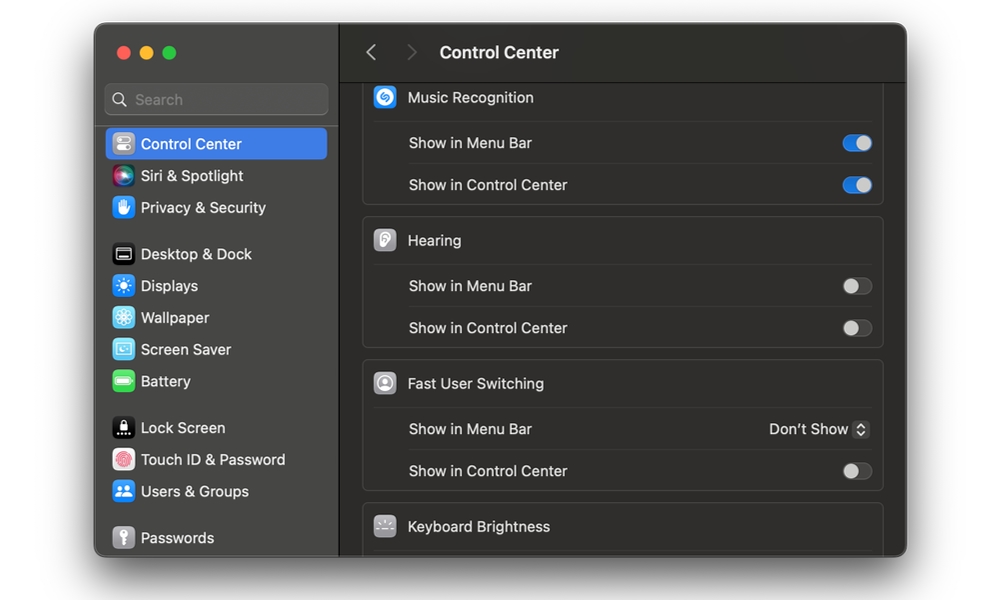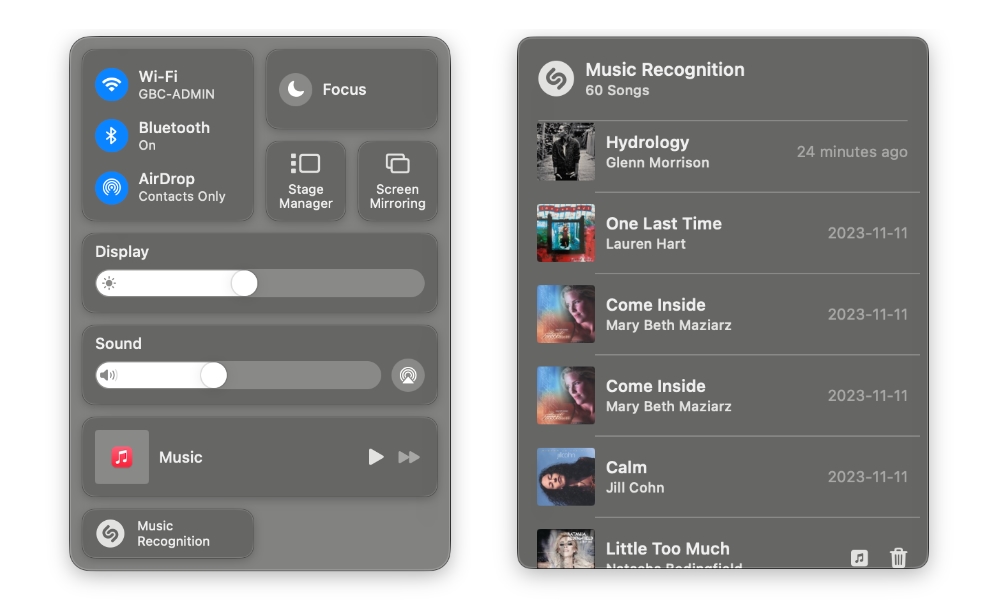You’ll Soon Be Able to Shazam More Easily on a Mac
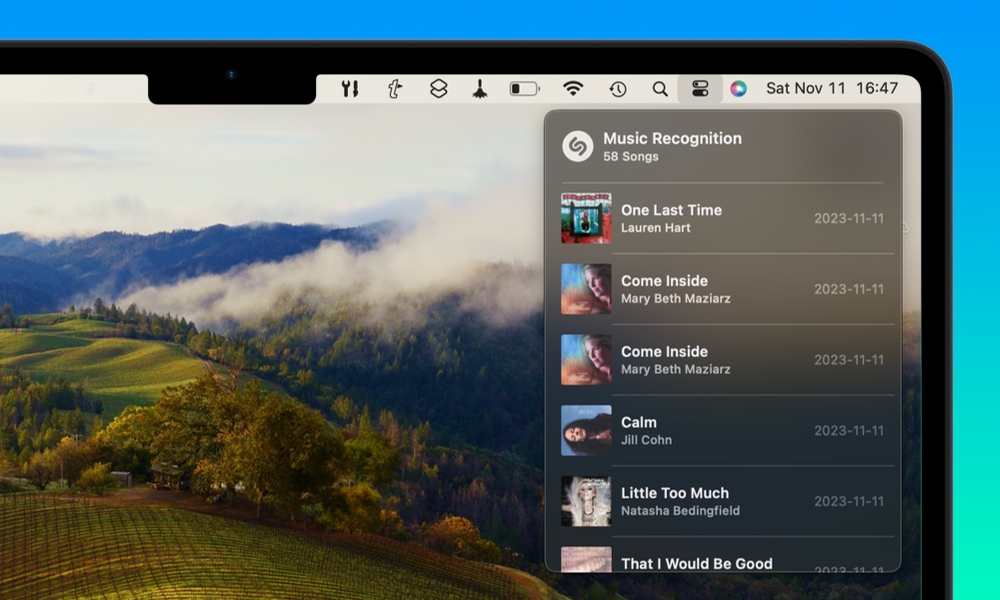
Toggle Dark Mode
It’s been nearly six years since Apple acquired Shazam. In that time, it’s done a lot to polish up the iPhone app and even tied it into the iPhone control center, and now it looks like it’s turning its focus to offer some tighter integration on the Mac side.
Although there’s long been a Shazam app on the Mac App Store, it’s been somewhat neglected, with only one update in the past three years. By contrast, Shazam for iPhone has been updated half a dozen times in the past three months alone and has received over 20 updates since the last macOS release of the app.
However, it looks like Shazam for Mac may soon be unnecessary, at least for those who merely want to identify songs from their Mac — which is about all the macOS app is good for anyway.
With this week’s 14.2 beta of macOS Sonoma, Apple is finally following in the footsteps of its iPhone integration, adding Shazam directly into the macOS experience by making it more accessible from the Control Center.
The new feature was first discovered by the folks at 9to5Mac, who also pointed out the seemingly unusual coincidence that it was also in iOS 14.2 that the feature first arrived on the iPhone. Of course, it may not be a coincidence; perhaps somebody at Apple clued in that this was missing and appreciated the “synergy” of debuting it in the same version number.
While the standalone app offered the ability to add a Shazam button to the menu bar, you no longer need the app in macOS 14.2; the beta includes a new “Music Recognition” section under Control Center in the System Settings app that lets you toggle it on — and it appears even if Shazam has never been installed on your Mac.
While the Music Recognition section provides separate toggles to show Shazam in the Menu Bar and the Control Center, only the latter works at this point (it is a beta, after all). Toggling it on adds a “Music Recognition” tile to the bottom of your macOS Control Center.
Clicking on this opens a new panel that shows you the songs that you’ve recently “Shazammed” — including those from your iPhone — with a Music Recognition header that doubles as a Shazam button to start listening to whatever’s playing on or around your Mac and try to identify it.
Clicking on any of the songs in your history will open it on the Shazam website in your default browser. If you hover over an entry, you’ll see additional options to open it directly in the macOS Music app or delete it from your listening history.
While in listening mode, the Shazam icon also appears in the menu bar, presumably in the same way it will once the “Show in Menu Bar” option works. You can click on it and see the same Shazam panel that appears from the Control Center tile; however, in the current beta, the icon vanishes as soon as Shazam is done listening.
It’s great to see Shazam’s music recognition capabilities built into macOS, especially considering how basic the standalone Shazam macOS app is. Perhaps the best part is that your recognized song history syncs across all of your devices via iCloud, so any songs you’ve Shazammed on your iPhone will appear in Shazam on your Mac and vice-versa.
macOS Sonoma 14.2 is currently available as a public beta for anybody who wants to jump in early. A general release will likely arrive in December.