Apple Now Lets You Use Shazam to Search Out Your Favorite Songs
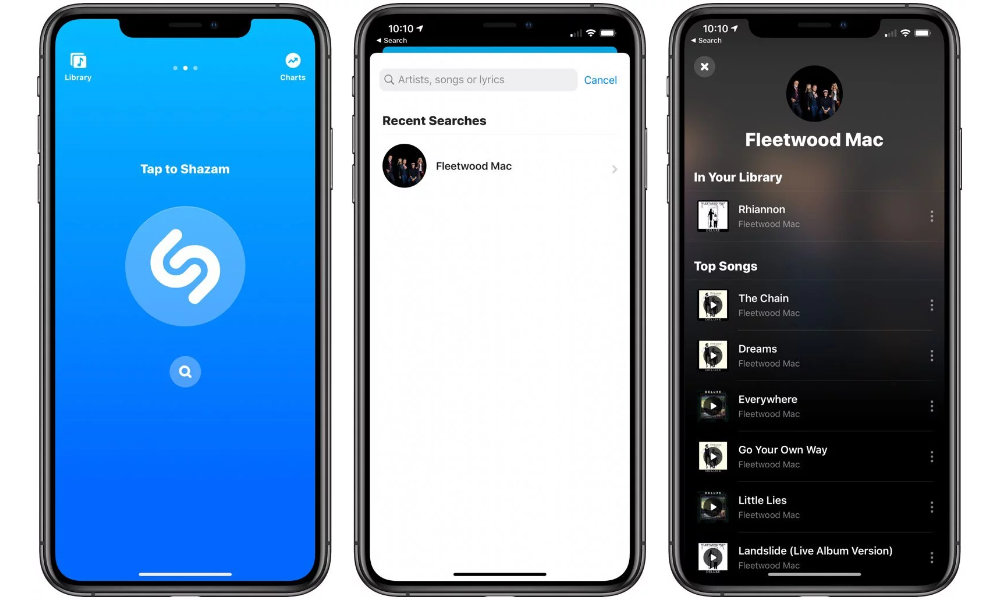 Credit: MacRumors
Credit: MacRumors
Toggle Dark Mode
When Apple acquired Shazam a little over two years ago, many speculated that the deal was primarily intended to give Apple Music a leg up by integrating some of Shazam’s features into iOS as well as giving Apple access to a vast collection of data about user’s listening habits
In fact, it was this last point that made some regulators nervous, triggering an EU antitrust investigation in an attempt to figure out exactly what Apple was up to. In short, the EU was concerned that Apple might use Shazam to shut out its main rival Spotify.
Despite fears that Apple was simply acquiring Shazam to siphon away all of its data and shut it down, however, Apple actually continued to improve the app while also pulling in Shazam data to enhance the Apple Music experience and using it to try and draw more users in to its subscription music service.
Although updates to Shazam have been a bit more sparse recently, Apple is clearly still taking it seriously, with a new update to the Shazam app that introduces the ability to manually search for songs.
Finding Songs
While the whole point of Shazam since its inception was to use audio fingerprints to identify songs that were playing around you, the app never really offered a way to look up music in any other way.
With Apple Music introducing lyric search in iOS 12 a couple of years ago, it sort of makes sense for it to bring that technology to its Shazam app as well. A new Search button now appears right on the main screen, below the much more prominent “Shazam” button, that lets you look up any artist, song, or song lyric, more quickly and conveniently than digging into the iOS Music app.
This will undoubtedly help when you have a fragment of a song stuck in your head, since trying to sing or hum it to Shazam rarely works very well. Given even a few words of a lyric, however, you’re much more likely to track down the song name, and then of course as usual Shazam will let you listen to it right from Apple Music — assuming you’re a subscriber, of course.
‘See It, Shazam It’
As MacRumors points out, the search button actually replaces the camera button that’s kind of been sitting around uselessly in the Shazam app for the past few years.
If you’re new to Shazam and have been wondering what that camera button was all about, back around 2015, long before Shazam joined the Apple family, it had created a feature known as “See It. Shazam It.” in partnership with companies like Disney, Sports Illustrated, and The Wall Street Journal to drop “Shazamable images” — Shazam camera logos and QR codes — in print publications that users could then scan into the Shazam app with their iPhone and unlock a variety of special offers.
It’s been a few years since we’ve seen a Shazam logo appear in a magazine, so it’s safe to say that this particular deal had a fairly short lifespan, and probably wasn’t something Apple particularly wanted to continue on with. For all intents and purposes the camera button has been pointless for the past couple of years, so it makes sense to see it go away in favour of a search button.
Shazam Encore
Apple has also updated the older Shazam Encore app to bring the same feature set to it while also making it free on the App Store.
Shazam Encore was originally a paid, ad-free version of the Shazam app, but otherwise offered the same functionality. Since Apple pulled all of the advertising from the Shazam app after it acquired the company, both apps are now essentially identical, which is why Shazam Encore became unsupported.
So it’s a little bit odd as to why Apple suddenly has it available for free. Some have suggested that it may be a concession to allow existing Shazam Encore users to maintain their song history without using a Shazam account to sync it between apps, although users who previously purchased Shazam Encore would also be able to update to the latest version without needing to pay for it again.






