What’s That Song? Use Your iPhone’s New Single-Tap Music Recognition Button to Find Out
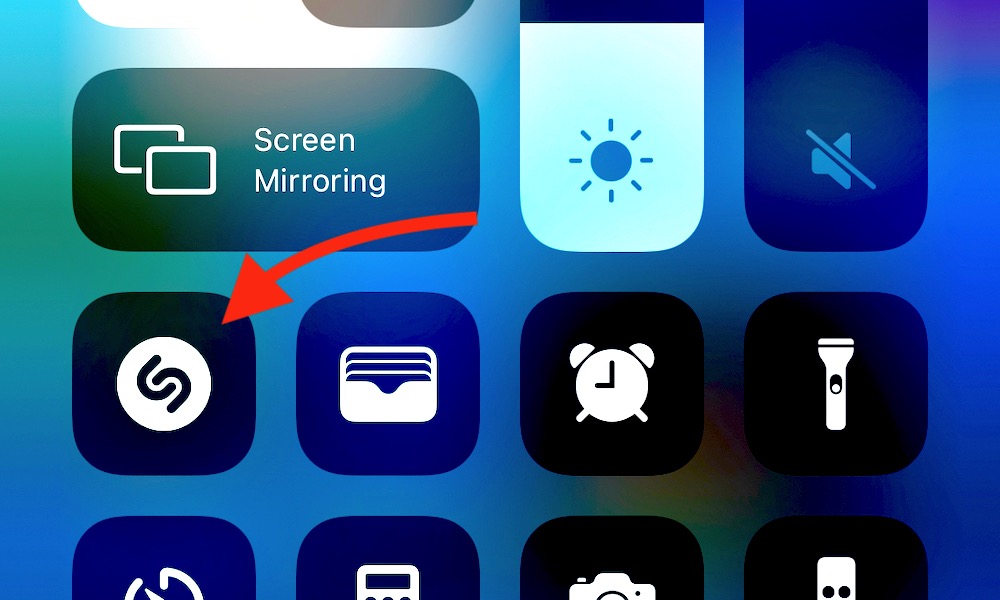 Credit: Elijah Fox / iDrop News
Credit: Elijah Fox / iDrop News
Toggle Dark Mode
Earlier this month, Apple released iOS 14.2 with a new music recognition feature that makes identifying a song easier than ever. The new feature brings a music recognition button that lets you identify a song that is playing with a single tap.
The music recognition tool is powered by Shazam, which Apple acquired in a 2018 deal worth an estimated $400 million. This new feature works independent of Shazam and does not require the user to install the Shazam app or subscribe to any services. Instead of calling up Siri, users can open the Control Center shade and tap a button that’ll launch music recognition.
How to Set up Music Recognition
Before you can use the music recognition, you need to install iOS 14.2 or newer. To find out if you are running the latest iOS software, you need to open the Settings app and then select General > Software update. iOS will let you know if your software is current or if it needs to be updated.
Once the iOS 14.2 (or newer) update is installed, you can add the Control Center’s music recognition button as follows:
- Open the Settings app.
- Scroll down and select Control Center.
- Scroll until you see More.
- Tap the green + button next to Music Recognition to add it to your Control Center.
Using Music Recognition
If you have an iPhone with Face ID, you can pull down the Control Center shade by swiping down from the top right-hand corner of your display.
If you have a phone with Touch ID, you can swipe up from the display’s bottom to open Control Center.
The music recognition button is the one with the Shazam icon (S). Simply tap the button, and iOS will automatically launch music recognition. It works with music playing around you and even music playing through your headphones.






