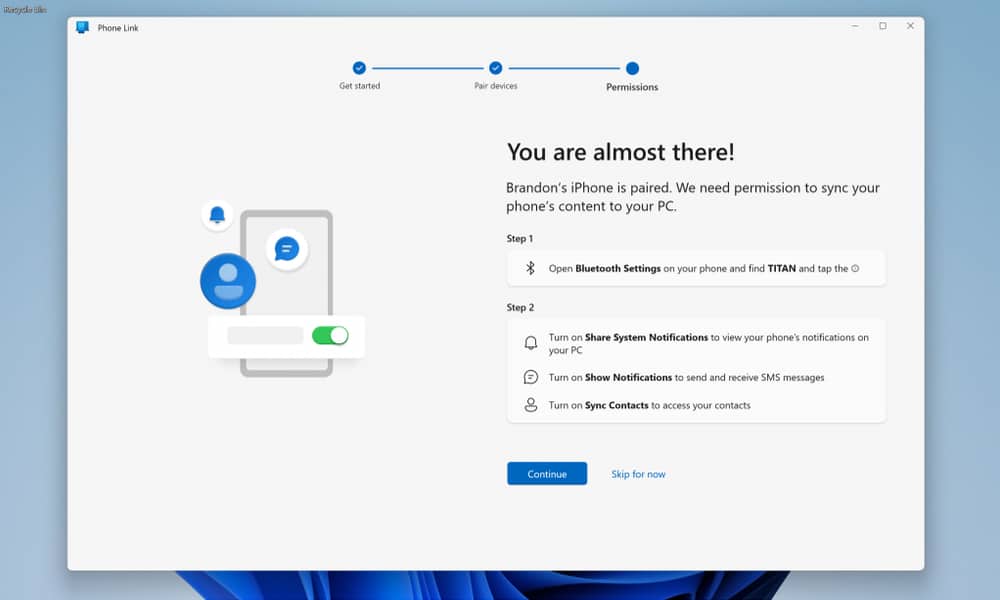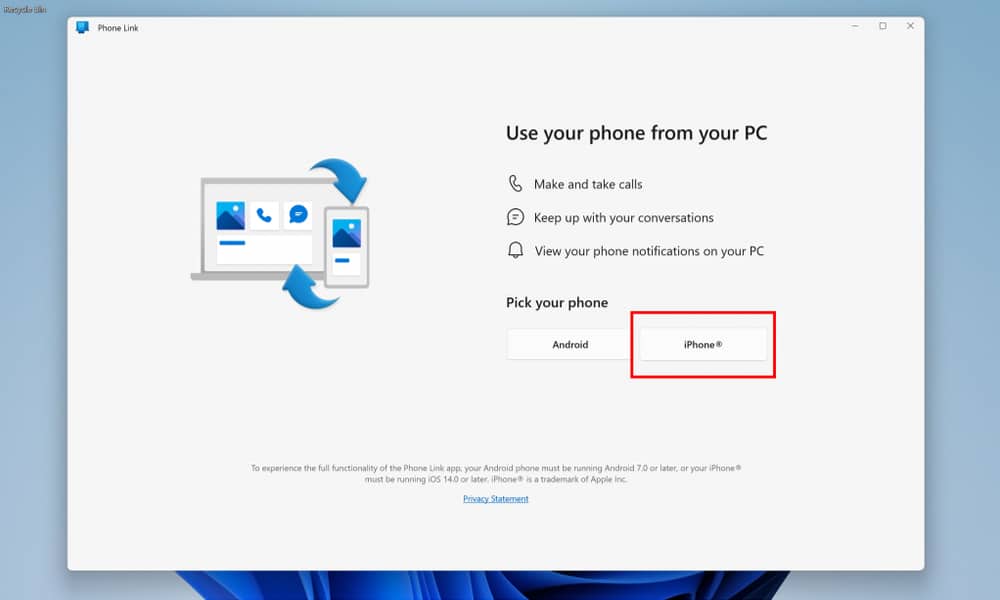Windows Users Will Soon Be Able to Send and Receive iMessages
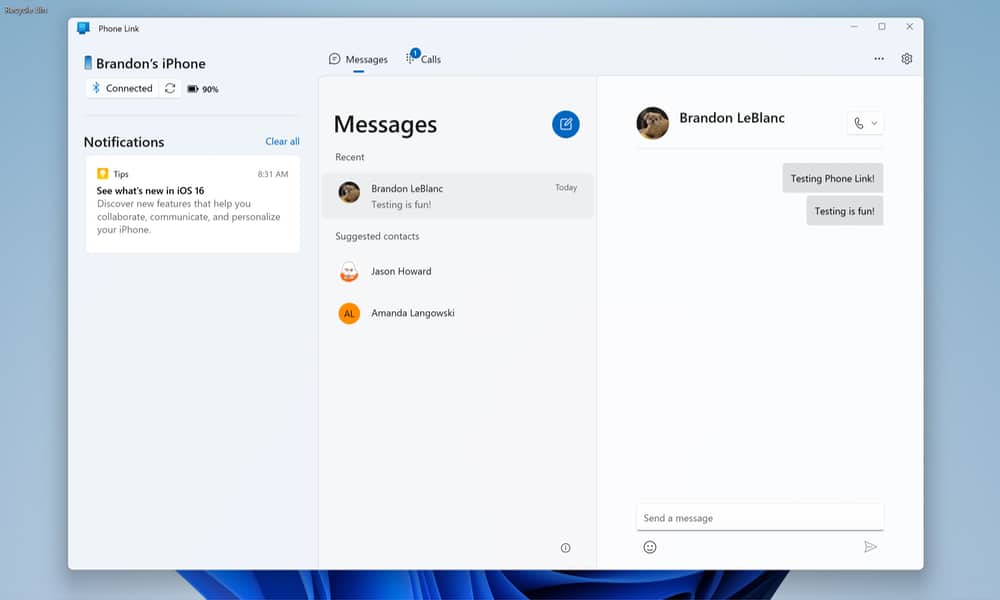 Credit: Microsoft
Credit: Microsoft
Toggle Dark Mode
It’s hard to argue that iMessage is one of the best things about living entirely in the Apple ecosystem. The company’s powerful messaging platform is reasonably secure, seamlessly integrated into the user experience, and syncs beautifully between Macs, iPhones, iPads, and the Apple Watch.
As great as that experience is for folks who are all-in on Apple devices, it can be pretty jarring for those who want or need to use other platforms like Windows. Apple executives know it keeps people in the Apple universe, and the company is certainly under no obligation to make its services available on other platforms.
While Apple isn’t about to open up its proprietary and encrypted iMessage infrastructure to third-party apps, it’s more of a challenge for the company to lock down its devices to block access to iMessage from other apps running on those devices. This creates opportunities for ambitious third-party apps to provide iMessage sync to non-Apple devices. These are cumbersome solutions, to be clear, requiring a relay device such as an always-on Mac or jailbroken iPhone, but they do work reasonably well if you’re willing to put in the effort.
Microsoft’s Solution
However, now it seems Microsoft is getting into the game with its Phone Link app, which is gaining support for iPhone users — and with it, limited support for iMessage.
Microsoft announced the new Phone Link for iOS app launching as an early preview for Windows Insiders. Phone Link has long been available for syncing data with Android handsets, and the iPhone version seems to offer many of the same features.
More specifically, Phone Link for Android allowed users to view and reply to text messages, place and receive calls via Bluetooth, receive phone notifications on their Windows desktop, and seamlessly share images between devices.
Phone Link for iOS has similarly ambitious goals, promising “basic iOS support for calls, messages, and contacts,” including receiving notifications from your iPhone in the Windows Notification Centre.
How It Works
As you may surmise from the phrase “basic iOS support,” there’s a catch here. Microsoft notes that you won’t be able to reply to group messages or send media such as photos or videos. According to The Verge’s Tom Warren, conversations will also be shown in a simplified form as grey bubbles, with no distinction between SMS and iMessage conversations, as Microsoft has no way of telling the difference between the two.
You also won’t be able to access your messaging history from your Windows PC, as that’s something else Microsoft has no access to. It will only show those messages sent or received while Phone Link is up and running — with your iPhone nearby.
Microsoft’s head of consumer marketing, Yusuf Mehdi, told The Verge that the company uses Bluetooth to interface with the iPhone. Microsoft’s developers are likely taking advantage of the Bluetooth Message Access Profile (MAP). This same technology allows you to receive text messages on your car’s built-in infotainment system (for those who don’t use CarPlay).
We send the messages back and forth via Bluetooth, Apple I think in turn sends those as iMessage once it gets onto their system.
Yusuf Mehdi, Microsoft’s head of consumer marketing, speaking with The Verge.
It’s unclear whether Microsoft consulted with Apple in developing this approach, and some have speculated that Apple could find a way to close the door on this capability in the future. However, Microsoft doesn’t appear to be breaking any rules here; Bluetooth MAP is an open standard that’s been available on the iPhone for years, and while it’s primarily used by in-car systems, the Bluetooth SIG notes that the profile “can also be used for other use cases that require the exchange of messages between two devices.” Apple would likely have to remove Bluetooth MAP support entirely from a future iOS version if it wanted to prevent Microsoft’s Phone Link from working with iMessage.
Unlike its Android counterpart, Phone Link for iOS doesn’t offer support for exchanging photos between an iPhone and Windows PC. iCloud for Windows bridges that gap more elegantly for those who use iCloud Photo Library or Photo Stream, but those who prefer to avoid iCloud will still need to transfer their images from their iPhone the old-fashioned way: with a cable.
Phone Link for iOS is rolling out this week as a limited preview for a subset of Windows Insiders. Microsoft notes it will expand the preview to more Insiders over time based on the feedback it receives from the first group. The iOS features are built into the latest version of the Phone Link app, so there’s no separate download; those selected for the preview should see an “iPhone” button appear on the initial setup screen.