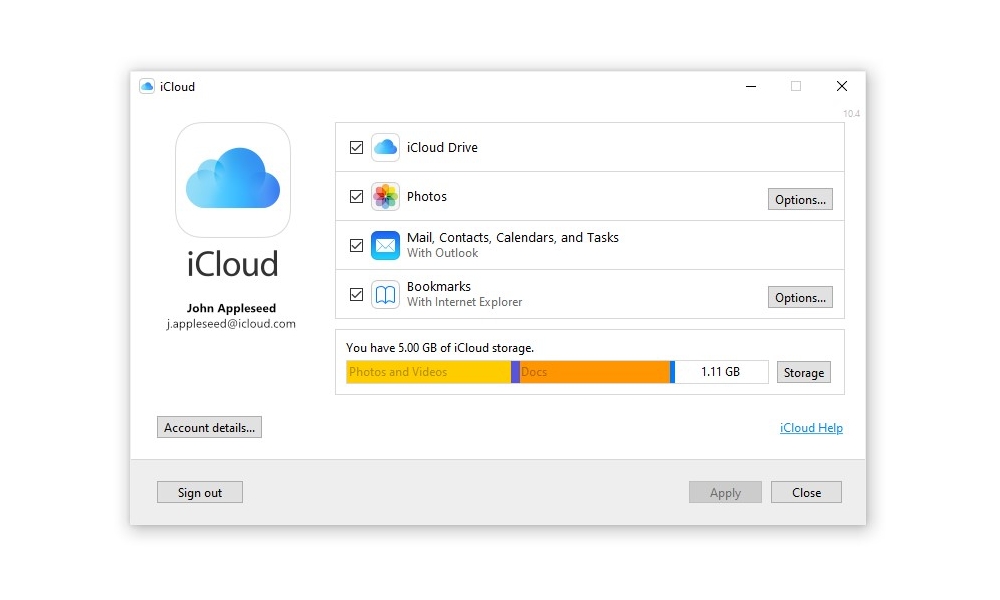Microsoft Announces Apple’s New iCloud for Windows App
 Credit: Sharaf Maksumov / Shutterstock.
Credit: Sharaf Maksumov / Shutterstock.
Toggle Dark Mode
While Apple would undoubtedly prefer that you buy a Mac, the company has to acknowledge that many iPhone and iPad users are still saddled with Windows on their desktop and laptop computers, and therefore has long offered Windows versions of key apps such as iTunes and iCloud. In fact, the company once even offered a Windows version of its Safari browser too.
Last year, Apple and Microsoft moved to further embrace the new world of Windows 10 by bringing iTunes to the Microsoft Store, and while iTunes is being replaced by a set of distinct apps on the Mac when macOS Catalina ships later this year, for the time being Apple plans for iTunes to live on as a single, monolithic app for Windows users.
Similarly, Apple offers iCloud for Windows to provide better interoperation between Windows and iPhone/iPad devices, and now in an ironic twist, Microsoft has announced a major update to the iCloud for Windows app that will also include bringing it to the Microsoft Store for maximum availability to Windows 10 users.
iCloud for Windows specifically offers the ability to access photos and videos from iCloud Photo Library and iCloud Photo Stream on a Windows PC, along with integration for iCloud mail, calendars, contacts, and reminders (as tasks) with Microsoft Outlook. Bookmarks also sync from iOS Safari to Internet Explorer, Firefox, or Google Chrome.
What’s New in iCloud for Windows
While most of these features remain basically unchanged from the prior version, the major new improvement that iCloud for Windows offers is a whole new iCloud Drive experience that integrates tightly with Windows 10 in the same way that Microsoft’s own OneDrive does, allowing for quick file sharing and selective synchronization of files for offline use. In fact, Apple and Microsoft collaborated to use the Windows APIs for cloud storage sync, so it’s basically a drop-in replacement for OneDrive.
This means that users can choose which files and folders they want to keep, or “pin” on their PC and which ones they’re fine with leaving in iCloud, although all files will remain accessible via Windows File Explorer in the same way that they do when syncing Desktop and Documents folders in macOS, or when using Microsoft’s OneDrive files-on-demand feature on Windows 10, which “optimizes” unpinned files by removing them from local storage when low on space. Users can also share any file directly from Windows File Explorer, and presumably folder sharing will be coming as well once macOS Catalina and iOS 13 arrive later this year.
iCloud Photos support has also been improved for Windows 10 users, allowing for more seamless access to share photo streams and iCloud Photo Library from the Windows File Explorer. There’s still no direct sync to an actual photo management app on Windows, however — photos simply appear in special folders, but they synchronize both ways, meaning that you can add your own photos to iCloud Photo Library or to any shared albums.
How Do I Get It?
If you’re a Windows 10 user, the best and easiest way to install iCloud for Windows is from the Microsoft Store, where it’s available as a free download for users of Windows 10 version 18362.145 or higher. Users of older versions of Windows can still download iCloud for Windows directly from Apple, although of course most of the newest features are designed exclusively for Windows 10.