Trapped in SUV, Dad Dials 911 with Apple Watch After Horrific Rollover Crash
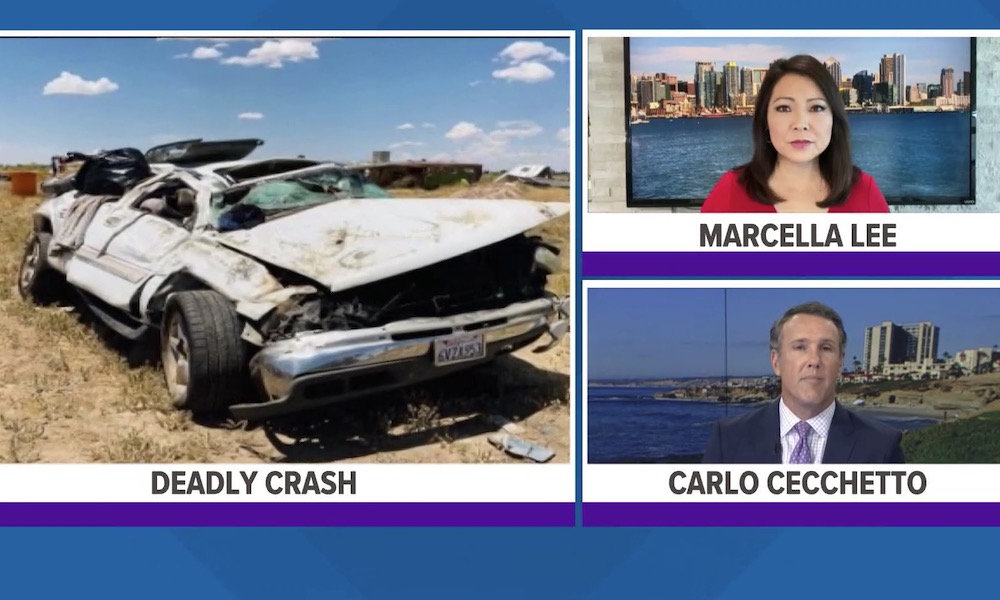 Credit: CBS 8
Credit: CBS 8
Toggle Dark Mode
We talk a lot about health tracking and message notifications, but one of the Apple Watch’s most underestimated features is its ability to dial 911. This week, we have another heartbreaking story where an Apple Watch aided in a family’s rescue after a horrific car crash.
According to multiple reports, parents Brad and Crystal Sparks were driving from San Antonio, Texas, to their home in San Diego, California. During the multi-state trek, driver Crystal Sparks suffered from fatigue and lost control of the car in New Mexico. The Chevy Suburban that the family was traveling in veered off the road and rolled several times before landing upside down. The car was almost crushed entirely by the impact of the crash.
Some of the children were able to crawl out of the car, but parents Brad and Crystal were trapped upside down in the wrecked vehicle and could not call for help. Using his Apple Watch, husband, and father, Brad used Siri’s voice commands to call 911 for help. Rescuers arrived and were able to extract the remaining occupants of the car using the jaws of life. Injured family members were then sent to different hospitals for treatment. Sadly, two of the Sparks’ children perished in the crash.
Sparks and his family are trying to remain positive as their community rallies behind them with support, however he suffers from sporadic breakdowns. Sparks says that his faith gives him strength during this time. Donate to their GoFundMe page, here.
This accident isn’t the first case of an Apple Watch being used in an emergency. Earlier this year, it helped an older man who fell from a ladder and a bicyclist who was injured in a hit and run accident. These are just a few examples of how the Apple Watch has been a lifeline when the unexpected happens.
How to Use 911 on Your Apple Watch
You can reach emergency services using the Apple Watch in three ways.
- First is by holding down the side button, which will display an Emergency SOS slider. Swiping on the slider will automatically call emergency services, like 911, in your region.
- You also can use Siri’s voice commands on the Apple Watch to dial 911 and communicate with emergency services.
- Lastly, the Apple Watch has a fall detection feature that can tell when you have fallen and need assistance. This feature not only detects a fall. It can also call 911 with an automated distress message if you are knocked unconscious by your accident.
How to Enable Emergency SOS and Fall Detection
Both Emergency SOS dialing and fall detection are found within the Emergency Services section of the Watch app on the iPhone.
- Open the Apple Watch app on your iPhone.
- Tap the My Watch tab.
- Find and tap Emergency SOS.
- Use the toggles to turn “Hold Side Button” or “Fall Detection” on or off.
This fall detection is automatically enabled if you’re over 55-years-old and you entered your age in either the Health app or when you set up your Apple Watch.







