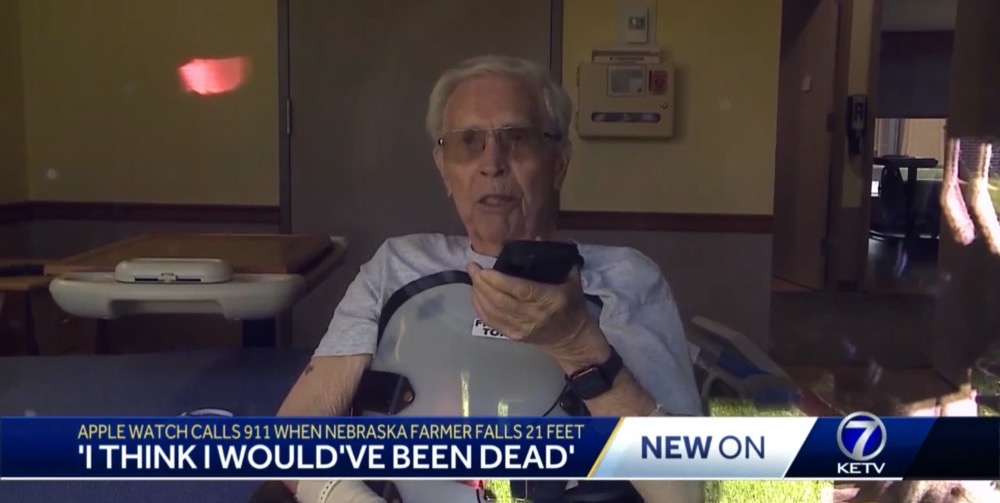Apple Watch Saves 92 y/o Man’s Life After Near-Fatal Fall from Ladder
 Credit: KETV
Credit: KETV
Toggle Dark Mode
92-year-old Jim Salsman is a retired farmer who owes his life to his Apple Watch and its fall detection feature. Salsman took a tumble from a ladder, and the Watch was crucial to getting him medical assistance when he couldn’t do it for himself.
Salsman climbed the ladder to pigeon-proof a grain bin, according to a report by KETV-7 Omaha. A gust of wind blew the ladder almost two feet, causing Salsman to lose his balance and fall 21 feet to the ground.
He hit the ground and was in excruciating pain from his injuries. He tried to make his way back to his truck, but it was too far away. He was alone and had nobody else to help him.
Salsman tried to activate his Apple Watch, but he didn’t realize that help was already on the way. His Apple Watch detected the impact of his fall and called 911.
Dispatchers received a pre-recorded message alerting them of the accident and its location. Before he knew it, the local fire department was on scene to help him. Salsman suffered a broken hip and other fractures from the fall, but he is alive to live another day thanks to the Apple Watch.
This isn’t the only case when fall detection has come to the rescue. Earlier this month, fall detection called 911 when a bicyclist was knocked unconscious after being hit by a car. His Apple Watch detected the crash, called 911, and had paramedics on-site within minutes.
In another incident, an Apple Watch called 911 when a man fainted and collapsed. The Apple Watch provided the man’s GPS coordinates, which helped emergency personnel find him quickly.
How Fall Detection Works
Fall detection is available in the Apple Watch Series 4 or newer. It detects the impact of a fall and checks to see if you are moving. It also sounds an alarm, displays an alert, and taps you on the wrist. If you are capable of turning off the alerts, the Watch will disable this emergency mode and you can seek help yourself if needed.
If you do not respond to the emergency prompts or are not moving for more than a minute, the Apple watch will begin a 30-second countdown during which it will try to wake you up with wrist taps and audio alerts. If you don’t respond during those 30-seconds, the watch will automatically dial 911 on your behalf. A pre-recorded message will alert dispatch that there was an accident and will send them your coordinates. The watch also sends a message to your emergency contacts with your location.
How to Enable Fall Detection
- You can quickly turn on Fall Detection by opening the Apple Watch app on your iPhone and tapping on the “My Watch” tab.
- Then tap “Tap Emergency SOS” and use the toggle to turn Fall Detection on or off.
If you entered your age in the Apple Health app, the Watch automatically turns on fall detection if you are over 55.