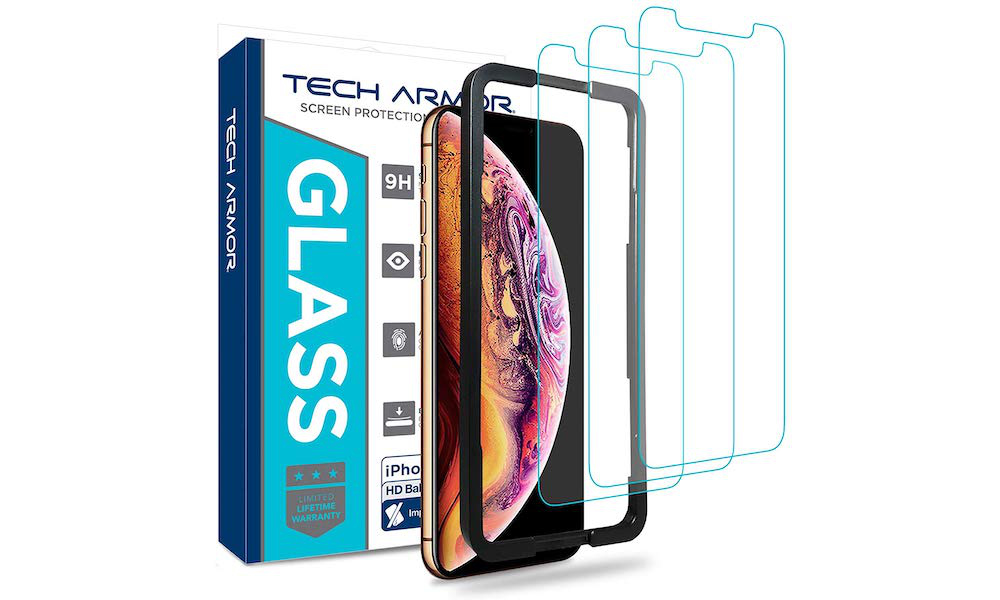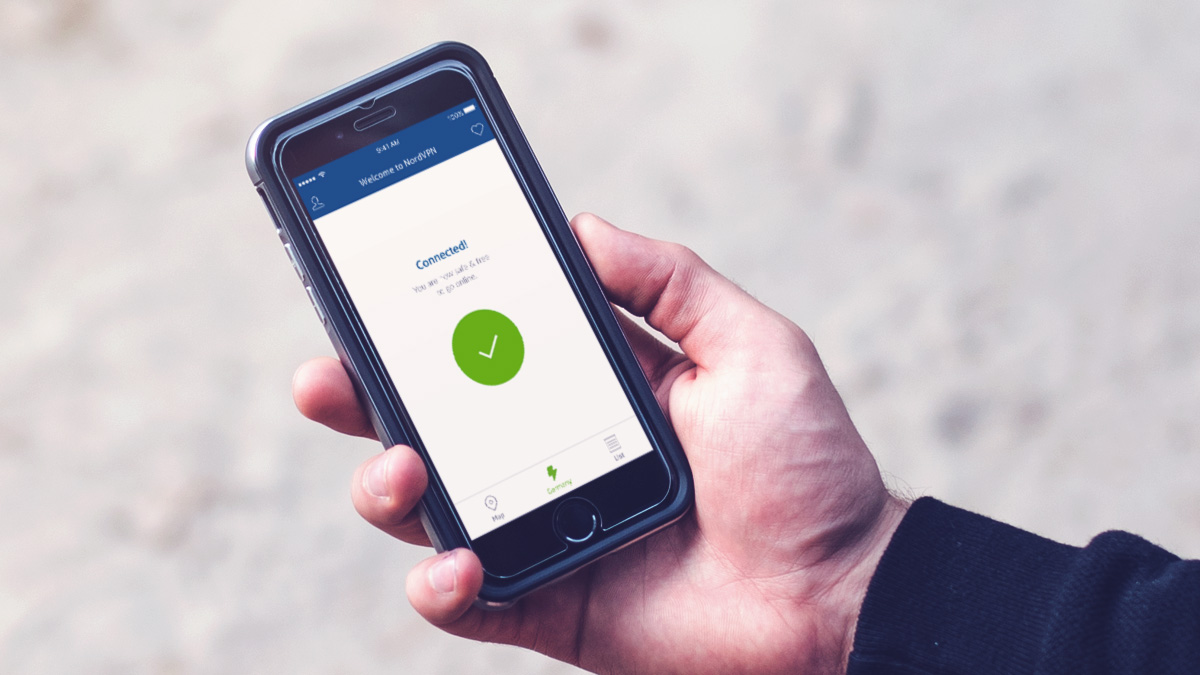The True Cost of Leaving Your iPhone Unprotected
 Credit: YouTube / EverythingApplePro
Credit: YouTube / EverythingApplePro
Toggle Dark Mode
Your iPhone is something that you use daily and take with you wherever you go; so your iPhone will undergo wear and tear. From displays scratches (from carrying your device in a pocket or bag) to random drops, there are a ton of ways that your iPhone can be damaged (and that’s not good for a multitude of reasons). Continue reading to learn the true cost of leaving your iPhone unprotected.
The True Cost of iPhone Repair
Most damage can be repaired by a brick-and-mortar Apple Store or an authorized Apple repair technician. But these repairs can be costly.
(Third-party repairs are a whole other issue and are not recommended for several reasons).
- If your iPhone XS Max is out-of-warranty, for example, a screen replacement will run you $329.
- If you drop your iPhone XS too many times and a hardware component becomes damaged, repairs could cost you upwards of $500.
Repairs within the warranty period will be significantly cheaper, of course. But there’s no guarantee that your device will be damaged before your warranty expires. And, as they say, an ounce of prevention is worth a pound of cure.
Are Cases and Screen Protectors Really Necessary?
Most manufacturers, Apple included, continually work to boost the durability of their devices. For example, each generation of display glass gets slightly stronger and more resistant to cracking. The latest iPhones have some measure of water-resistance, too. But that durability only goes so far.
More than that, you should see your iPhone as an investment. That’s especially true if you plan on keeping it for a while, or if you want to resell it after you upgrade to a new device.
And, seeing how new iPhones aren’t cheap, you may not be able to buy a new one if something goes wrong. Because of that, you should be using a case and/or a screen protector.
Recommended Screen Protectors
According to a recent iDrop News survey, a majority of our readers (61%) use glass screen protectors on their iPhones. But if you’re reading this and you don’t have a screen protector on your device, here are some highly rated options we recommend for your device.
Recommended Cases
Along with a screen protector, you should use a case on your iPhone. Even slim cases can protect the actual chassis and body of your device from cosmetic damage — and they may provide a measure of additional shock resistance, too. Here are a few trending options we recommend for
Don’t Forget About Digital Protection
A case and a screen protector can go a long way to keeping your device safe from common wear and tear. But that’s not the only thing you can do to protect yourself. These days, threats to our data are just as common as threats to our physical property.
There are some basic cybersecurity rules you should be practicing:
- Don’t reuse your passwords on the web.
- Always keep your iPhone’s password and biometric authentication (Face ID, Touch ID) turned on.
- Consider switching on two factor-authentication whenever possible.
- Consider using a good VPN without any logging policies, which can be an indispensable tool to keep your sensitive data away from prying eyes.