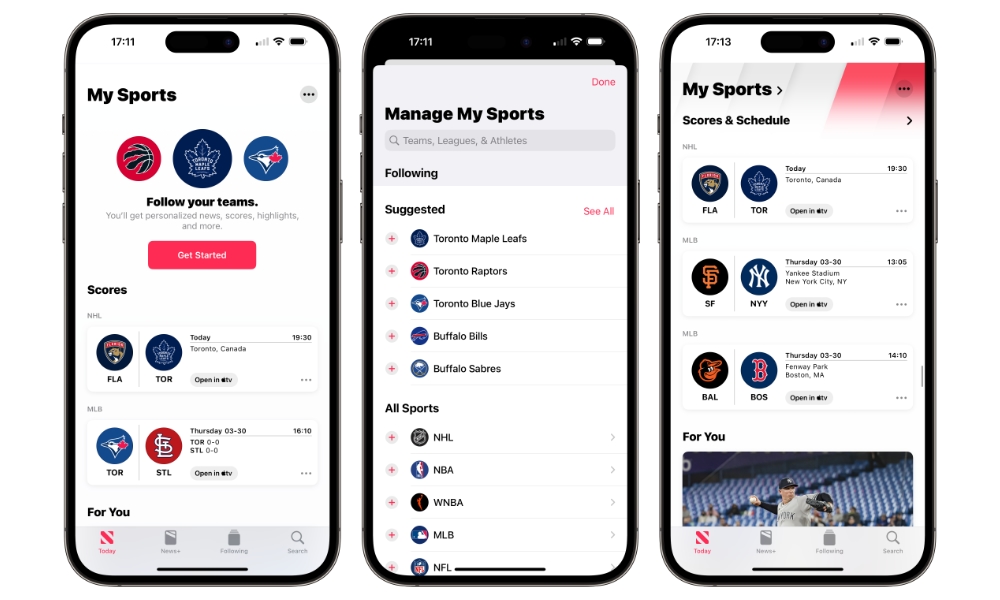The First iOS 16.5 Beta is Already Out | Here’s What’s New
 Credit: Quinn Battick / Unsplash
Credit: Quinn Battick / Unsplash
Toggle Dark Mode
Apple hasn’t been wasting much time with its iOS betas these days. Less than 24 hours after iOS 16.4 was publicly released, Apple had already seeded the first beta of iOS 16.5 to registered developers.
A public beta is likely to follow sometime tomorrow, but you probably don’t need to be in any hurry to jump in, as not much appears to have changed in iOS 16.5 — at least not in this initial beta.
As Apple often introduces more changes in later betas, it’s hard to be sure what could arrive by the final iOS 16.5 release. Still, at this point, the beta appears to be primarily focused on improving Apple’s support for sporting events and related news. Some of this is user-facing, but we suspect much more of it is under the hood in iOS 16.5 code that won’t be visible to the public until it’s ready.
My Sports in News
The most significant visible change in the first iOS 16.5 beta is the addition of a new “Sport” tab in Apple News that acts as a shortcut to the My Sports section.
My Sports in Apple News first arrived in iOS 16.0 last year as a dedicated area for sports fans to get the latest scores, schedules, and news for their favorite teams. Favorites sync with Apple’s TV app so you can follow the latest games through any streaming app or service that integrates with Apple TV. For instance, MLB fans would get Friday Night Baseball games through Apple TV+ and links to other games in the MLB app or more general sports broadcasting apps like ESPN.
The new “Sport” tab in Apple News doesn’t appear to add anything new to the My Sports section, though; it’s merely a shortcut to help you access it more quickly. Currently, My Sports can only be found by scrolling through the Today feed until you’ve favorited at least one team, after which a new “Sports” section will appear in the Following tab.
In the current iOS 16.5 beta, the Following tab moves to the right to make and gets melded with the Search tab to make room for the new Sport tab.
Multi-view Grid for Sports
As relatively minor as the new Sports tab sounds, it should still be a welcome addition for folks who follow sporting events through Apple News. However, it looks like iOS 16.5 is laying the foundation for something else behind the scenes.
Developer and code sleuth Steve Moser recently uncovered code changes in the first iOS 16.5 beta that refer to a “multi-view” grid in Apple’s TV app that would allow viewers to watch up to four games simultaneously on a single screen.
While there are no visual indications of what this may look like, the most obvious implementation suggests a simple four-by-four grid, with a game in each panel. That’s how other apps like ESPN handle it, but the presence of these new references in the code for Apple’s TV app suggests it would apply only to games that are streaming through Apple’s own app.
This would logically include Friday Night Baseball and MLS Season Pass, although Apple is actively pursuing other sports streaming deals. It’s also possible that Apple may begin broadcasting sports feeds that offer multiple camera angles for single games. The viewer could switch between on-demand or set up in a multi-view grid to see the action from different perspectives.
However, this wouldn’t likely extend outside of Apple’s own streaming services. While Apple’s TV app provides access to games and shows from a wide variety of services, in most cases, these are just links to open the content in the appropriate third-party apps, which take over responsibility for streaming the content just as if you had opened them directly.