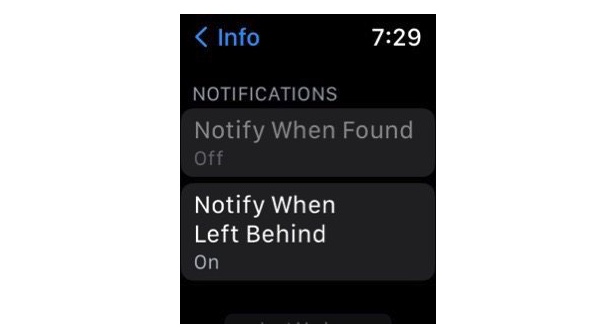The Apple Watch Will Finally Alert You After Leaving Your iPhone Behind
 Credit: Frederik Lipfert / Dennis Brendel / Unsplash
Credit: Frederik Lipfert / Dennis Brendel / Unsplash
Toggle Dark Mode
A new discovery over on the r/watchOSBETA subreddit points to a new feature coming to the Apple Watch that makes so much sense it’s surprising it didn’t happen long ago. It’s the ability to warn you if you’re leaving your iPhone behind.
This experimental watchOS 8 feature can be found in the Find Devices app on the Apple Watch and allows iPhone users to choose an option to “Notify When Left Behind.”
While details are slim on exactly how this will work, it seems likely to use a Bluetooth connection or pinging system like AirTags do to sense how far away someone’s iPhone is. If it reaches a certain boundary – say, 30 to 50 feet, your Apple Watch could then pop with an alert letting you know that you’re leaving your iPhone behind. Handy!
Of course, there are situations where you wouldn’t want this feature to work, such as moving around the house while your iPhone sits on a charger. It will be interesting to see how easy it is to turn the notification off, geofence it to particular areas, or otherwise easily activate it only when necessary.
Even more interesting, it looks like this feature is designed to work with other compatible devices, too. That’s not exactly surprising, considering that Apple has opened up the Find My app to third parties already – there aren’t many devices out yet that work with Find My, but it seems likely that they will be compatible with this feature as well if you want to make sure you don’t forget, say, your expensive wireless earbuds at the gym. And don’t forget about AirTags – pop one of those boys in your wallet, and your Apple Watch will make sure that you never leave it behind again.
Apple has been rapidly expanding the usefulness of its Find My technology and generally making sure that people don’t lose their items. You can already log onto the Find My app and get an immediate update on where your iPhone is, give it a call, or make it sound an alert – even remotely lock it and customize a message for anyone who finds it. CarPlay’s new update with Car Key also ensures that your car will only be turned on if your iPhone is with you as a theft deterrent, so if you forget it at the office you’ll quickly realize your mistake. But it would be better if you never lost your iPhone in the first place.