Still Running iOS 15? These Features Will Convince You to Update to iOS 16 Today

Toggle Dark Mode
It’s been a few months since Apple officially released iOS 16. Since the update, the iPhone looks and feels like a new device altogether.
While some think that iOS 16 wasn’t that big of a change compared to the previous milestone updates, you don’t want to miss on the new features it brings. Additionally, iOS 16 makes it possible to only get security updates instead of updating to a full new version of your OS.
You might still be rocking iOS 15, and many of you still are – based on our web logs. Don’t get us wrong; it’s still a solid operating system that’ll get you through the day without any major issues.
With that said, you’re still missing out on some amazing iOS 16 ‘exclusive’ features you’ll surely want to try. These are only some of them.
1. New Lock Screens are Awesome
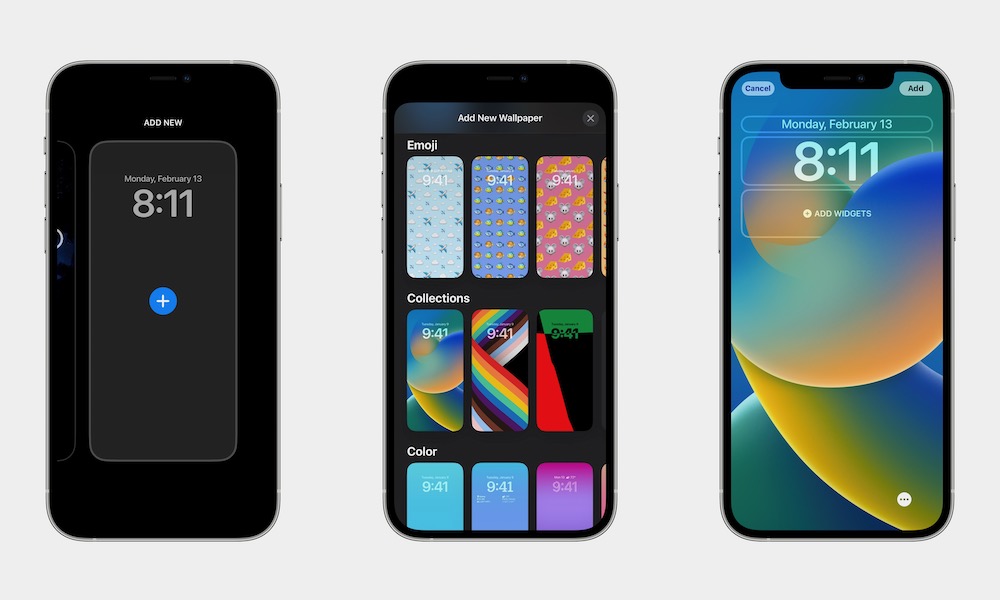
The biggest aesthetic change in iOS 16 was the new lock screens. Now you can customize your lock screens with some amazing interactive wallpapers and new widgets.
Just like before, you can choose to add your own photos as wallpapers, but there are also some default interactive wallpapers you can try, like the solar system or weather wallpapers.
Not only that, but you can also set different wallpapers for different Focus modes. For instance, you can have a nice, discreet wallpaper for when you’re working and a more creative wallpaper for when you’re relaxing.
But by far, the coolest feature is the new lock screen widgets. You can have a few widgets near the top of your screen that’ll show you the information in real-time. For instance, you can see your to-do list for the day and check the weather or the battery of your Apple devices.
2. You Can Now Edit Messages

A much-needed feature that’s finally available on the Messages app is the ability to edit your own messages. You don’t ever have to worry about calling your boss “honey” because you didn’t see who you were texting.
To edit your messages, all you need to do is press and hold the speech bubble you want to change and then tap the Edit button. Next, change the text to whatever you want and tap the checkmark on the right side. And that’s it! It’s simple and easy, and it’ll save you from any trouble in the future.
However, remember that you can only change your message if the other person hasn’t seen it. It’s also worth noting that you and the other person will be able to see the unedited message. If you really don’t want that, you can also select Undo Send and start from scratch.
3. Never Forget About Your Medications Again
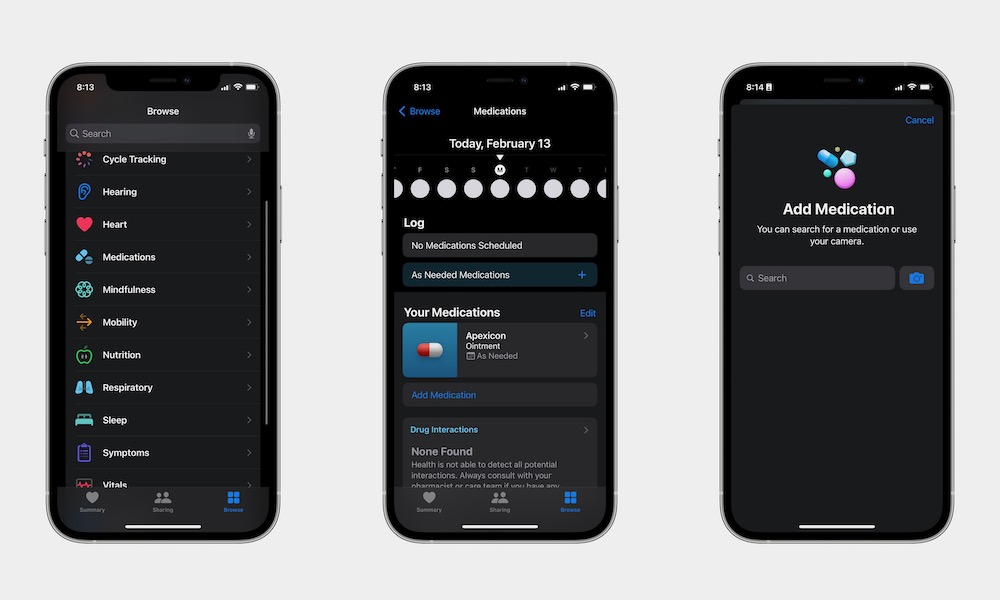
Keeping track of your medications can be a bit hard, especially if you have just started taking a new one. Fortunately, your iPhone with iOS 16 can help you with it.
The new “Medications” feature helps you keep track of your medications and set reminders so you never forget about taking them.
When you register a new medication, your iPhone will give you more information about what the medication does, possible side effects you might experience, and the reactions you can have if you mix medications with caffeine, tobacco, or alcohol.
Of course, that doesn’t mean your iPhone will automatically replace your pharmacy or a doctor, but it’s a great way of having all the basic information about your meds right in your iPhone’s Health app.
4. There’s a New Clean Energy Charging Feature
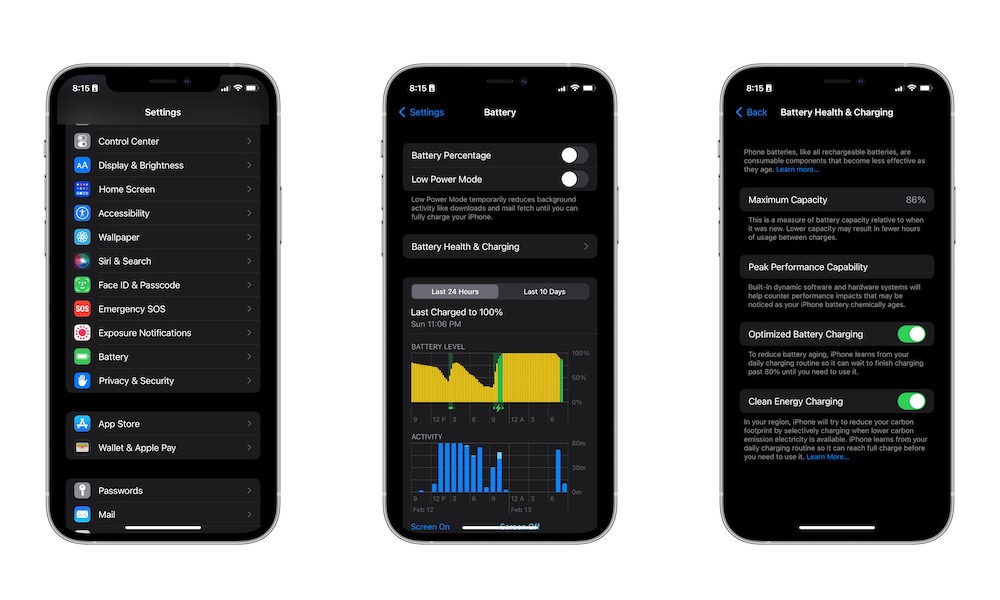
Apple is looking for ways to help the environment, whether by removing chargers from the new iPhones’ boxes or creating new features to reduce your impact.
Enter Clean Energy Charging, a new feature that can help the environment, even if it’s just by a little. When you turn this feature on, your iPhone will select a charging time when lower carbon-emission electricity is available. Don’t worry; your iPhone will learn your charging patterns, so it’s always ready and completely charged when you need it.
While this will help reduce your carbon footprint, keep in mind that this feature will depend on your region. Still, it won’t hurt you to use it. To turn it on, go to Settings > Battery > Battery Health & Charging and then turn on Clean Energy Charging if it isn’t enabled already.
5. Hide and Lock Your Photos
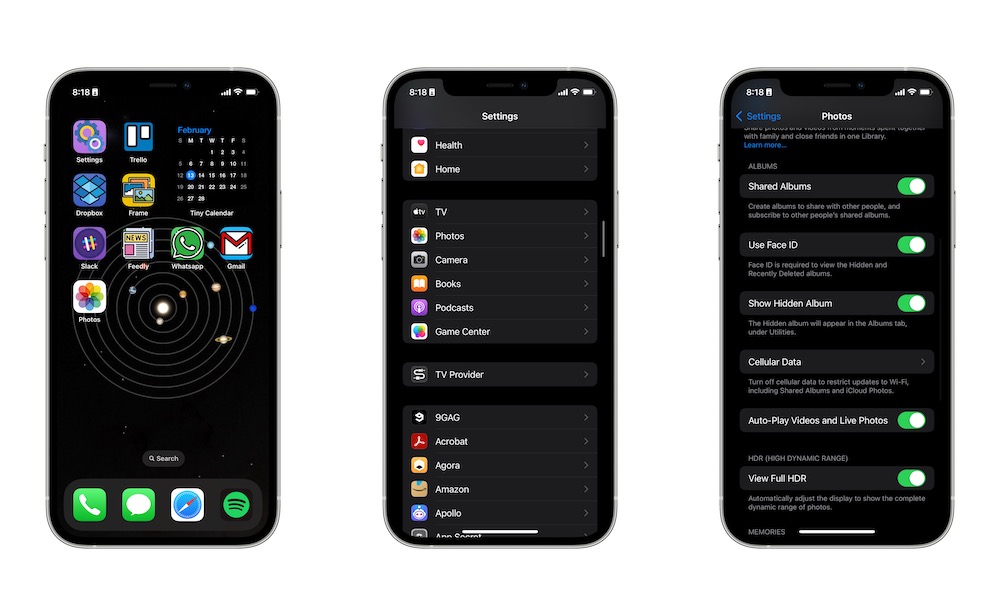
Being able to hide your photos isn’t something new to the Photos app, but if you’re looking to add a little more security, you might want to lock your photos with Face ID. With iOS 16, you can actually lock your photos, so you’re the only one who can access them.
After you update to iOS 16, go to Settings > Photos and toggle Use Face ID on. Now, you’ll need to use Face ID whenever you want to access your “Hidden” and “Recently Deleted” albums.
6. Protect Yourself With Lockdown Mode
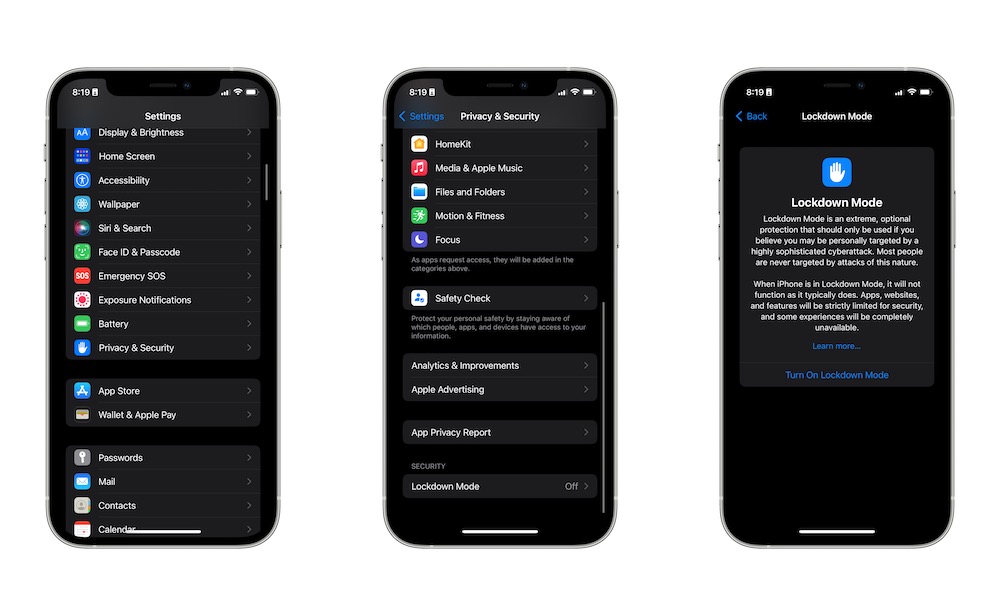
Granted, “Lockdown Mode” is a feature you hope not to use, it’s still important to know what it is and how you can use it.
As Apple puts it, Lockdown Mode is an “extreme, optional protection that should only be used if you believe you may be personally targeted by a highly sophisticated cyberattack.”
When you turn on Lockdown Mode, your iPhone will disable many features and capabilities you normally use. For instance, your messages will be limited, and most attachments will be blocked. Some apps and websites will be completely limited, too.
Basically, your apps becomes limited to prevent anyone or anything getting into your iPhone.
As you can see, Lockdown Mode is meant to be used as the last resort, but if you want or need to use it, you can use it by going to Settings > Privacy & Security > Lockdown Mode and then tapping Turn On Lockdown Mode.
It’s Time to Upgrade!
These are features available only on iOS 16. If you haven’t upgraded your iPhone, maybe it’s time to give it a shot. You’ll find new ways to stay safe, customize your lock screen, and even become more environmentally friendly. All that just by tapping a couple of times on your screen. It’s worth it!







