Reminder: 32-Bit Apps and Devices Won’t Work with iOS 11
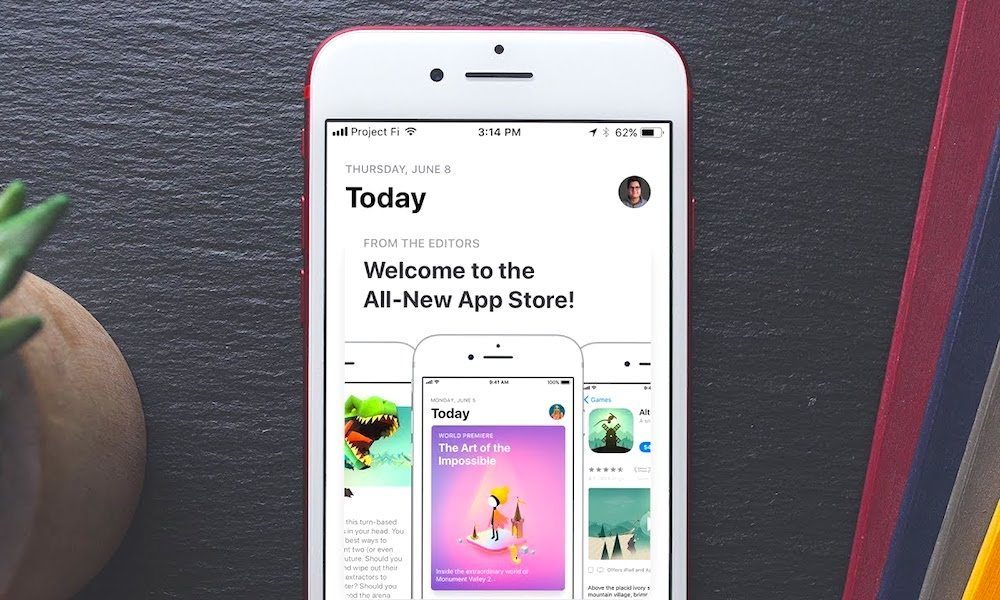
Toggle Dark Mode
iOS 11 is officially out, but before you download and install it, there’s one thing you should keep in mind. Namely, it’s that the next-generation operating system will be incompatible with 32-bit devices and apps.
There’s been a lot written about the 64-bit exclusivity of iOS 11, but with the software out today, it warrants a reminder. Put simply, your 32-bit apps that have not been updated by their respective developers won’t open if you install iOS 11. Similarly, you won’t be able to find 32-bit apps in the App Store — and you won’t be able to download previously purchased apps that have not been updated to your iOS 11-loaded device.
There may be quite a few users who will be shocked today when a favorite app refuses to open. Apple hasn’t really publicized that aspect of the update beyond warnings placed within the software itself — which some iOS users may not have seen.
The end of 32-bit support has been a long time coming. Apple first placed warning messages in iOS 10.1, letting users know that the applications may slow down their devices. In iOS 10.3, that warning became more explicit — stating simply that apps will no longer work in future versions of iOS. That becomes official today: 32-bit is dead in Apple’s latest mobile operating system.
App Store apps released or updated since June 2015 have been required to add 64-bit support, and quite a few developers have gone back to older apps and added support for the new architecture, as well. Many apps older that haven’t been updated in two years, however, may be obsolete.
In addition, iOS 11 can only be downloaded on devices with a 64-bit chip, meaning that it’s only available to the following devices.
- iPhone 5s and newer
- All iPad Pro models
- iPad 5th generation and newer
- iPad Air 2
- iPad mini 2 and newer
- iPod touch 6th generation
If your device isn’t in the list above, then you won’t be able to download iOS 11, and in turn, won’t affected by the end of 32-bit support.
How to Find and Delete 32-Bit Apps
To check your iOS device for 32-bit apps, you can go to General > About > Applications, and search under the App Compatibility section.
If you have a favorite app that hasn’t been updated to 64-bit, your best bet may be to contact the developer directly.






