Planning to Switch to Apple One? You’ll Get Prorated Refunds for Your Individual Services
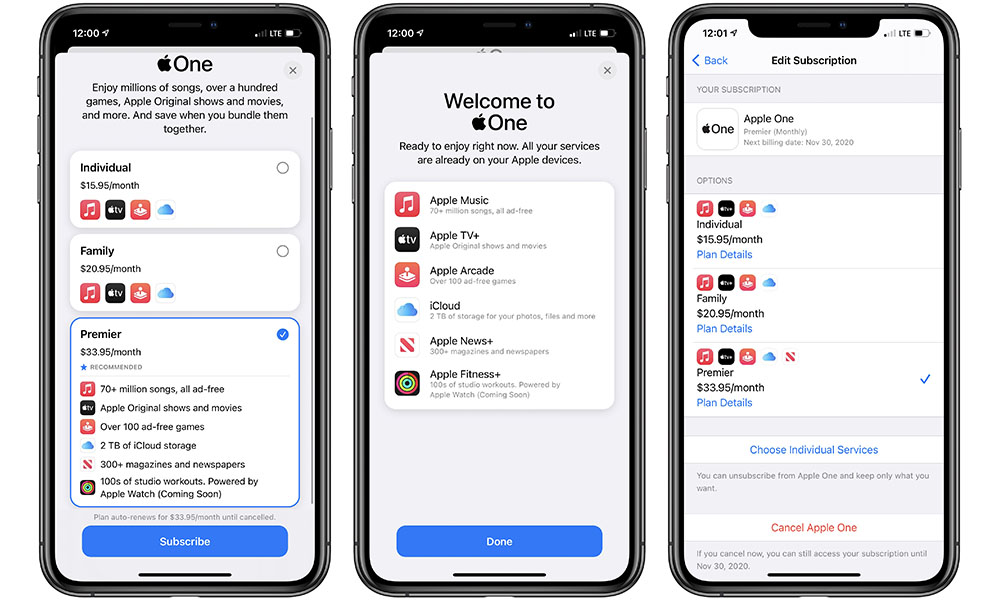
Toggle Dark Mode
Apple’s long-awaited services bundle, Apple One, finally went live last Friday, allowing fans of Apple’s services to save quite a bit of money by grouping together things like Apple Music, iCloud Storage, Apple Arcade, and more.
Since most of the people likely to jump on Apple One are already subscribers to existing Apple services, however, you may be wondering how this transition will be handled; Apple One promises a 30-day free trial, but that’s only for services that you don’t already have — and haven’t recently cancelled.
As we noted on Friday, when signing up for an Apple One bundle, you’ll be charged the full bundle price immediately if you already subscribe to those services included in the bundle, regardless of whether the renewal dates for those services are actually in sync with your new Apple One subscription — which starts the day you actually sign up.
This may leave you wondering if you’re paying double for your existing services, since of course if your Apple Music subscription renewed only two days before you signed up for Apple One, then you’ve already paid for a whole month separately, and yet it’s now included in Apple One.
The good news is that Apple is handling this properly, although the company doesn’t seem to have gone out of its way to explain this; they’re clearly hoping that customers will just trust them to do the right thing.
Here’s what happens when you sign up for Apple One.
Refunds for Existing Services
If you’ve already been paying for the services that are included in your Apple One bundle, then you’ll be charged the full subscription price of your new Apple One plan as soon as you hit the “Subscribe” button, but you don’t need to worry about overpaying, as Apple will provide prorated refunds for any time that was left for those services.
The catch is that Apple doesn’t tell you this, so you just have to wait for them to appear on your credit card, which might take a couple of days.
For example, if you already subscribe to Apple Music, Apple Arcade, and Apple TV+ and sign up for the Apple One individual plan, you’ll be charged $14.95 plus tax immediately, however within a couple of days you should see refunds on your credit or debit card statement for whatever time was left on these services. If you signed up for Apple One on Oct. 30 and these other services renewed on Oct. 15, you’d basically get half the amount back for each of them.
Note that these will appear as individual refunds, so if you subscribe to three services, you’ll see three credits on your statement, and depending on how your credit card processor handles refunds, these also might appear backdated on your statement, so you may have to dig. In our case, each of the refunds appeared alongside the original charges on our AMEX statement.
Since an Apple One bundle costs less than the individual services, these prorated refunds could even work out to more than the cost of your new Apple One subscription, depending on when the renewal dates are, but either way you’ll be saving money by switching to Apple One.
Free Trials for New Services
Apple One also promises a 30-day free trial, but this is only for services you don’t already have, so you won’t get able to get a 30-day bonus by switching to Apple One.
However, let’s say you’re subscribing only to Apple Music, and you switch to an Apple One individual plan. In this case, you don’t get a free trial of Apple Music, because you already had it, but you will get 30 days of free access to Apple Arcade and Apple TV+.
What will happen here is that you will not be charged for the actual Apple One bundle when you first subscribe, as you’re on a 30-day free trial, but you’ll also keep paying for your Apple Music subscription separately during the trial period.
In other words, you won’t receive any prorated refunds for existing services right away, and they will still renew normally during the Apple One trial period. Your existing services will be moved into Apple One once the 30-day free trial ends and you make your first monthly payment for the new subscription bundle, at which point you’ll get a prorated refund for any time remaining, as described above.
So you get any new services for free, since you’re not charged for Apple One for the first 30 days, but you’ll also keep paying for whatever individual services you already had until the Apple One trial is over.
It’s also worth noting that iCloud storage is a bit of a special case when it comes to the Apple One free trial, as you’ll get the storage space from your selected Apple One bundle during the trial period regardless of whether you’re already paying for iCloud storage — it’s added to whatever you’re already paying for. Once the trial period ends, however, if your current individual storage plan is equal to what’s included in your Apple One bundle, it will automatically be cancelled and you’ll revert to using only the storage allotment from Apple One.
What About the Free Apple TV+ Offer?
If you’ve taken advantage of Apple’s offer of a free year of Apple TV+, then naturally none of this applies to Apple One. Technically speaking, you are kind of giving up your free year by switching to Apple One, since you’re paying for it as part of the bundle, but that’s really just a loss in principle, as the cost of the bundles is such that you’re still not actually paying for Apple TV+; in fact, even on the least expensive bundles, you’re still saving money.
For example, the Apple One Individual bundle includes Apple Music ($9.99), Apple Arcade ($4.99), Apple TV+ ($4.99), and 50GB of iCloud storage ($0.99). Under normal circumstances, this saves you $5.97/month, but of course if you’re not paying for Apple TV+ yet, then you’re only saving $0.99/month.
Granted, that might not be worth it, especially if you don’t really care about Apple Arcade or need more than 50GB of storage anyway, but the point is that you’re still not really going to actually be paying for Apple TV+ no matter which way you look at it; this is equally true on the Family plan, and in fact is even more so if you move up to the Premier plan.
It should also go without saying that you won’t get a prorated refund for a free Apple TV+ subscription when switching to Apple One, as a refund of $0 is still $0, but more to the point you also don’t get any kind of extension on the free subscription.
What About iCloud Storage?
While Apple’s individual Apple One plans already include some allotment of iCloud storage, Apple still allows you to purchase more storage if you need it.
So if you have an Apple One individual plan and find the included 50GB a little paltry (which, frankly, it is), you can still purchase a 200GB plan for an extra $2.99/month, but you’re still getting the advantage of the Apple One bundle, as you’ll actually end up with 250GB in total.
This actually allows for more creative storage combinations too. For instance, if you don’t need a full 200GB, you can add the same 50GB plan that’s included in the Apple One Individual bundle for another $0.99/month to bring your total to 100GB.
This also means that for the first time ever, it’s possible to get 4TB of iCloud storage. If you sign up for Apple One Premier, you get the largest 2TB plan included, to which you can then add an individual 2TB plan as well for another $9.99/month, bringing your total storage to 4TB.
Apple confirms this in a support document describing what happens to your iCloud storage plan when you sign up for Apple One, which also explains that your existing storage plan will only be cancelled if it’s smaller than what’s included in your Apple One bundle (e.g. if you had a 50GB plan and subscribed to the Family bundle, which includes 200GB). However, if you were already paying for a larger storage plan, you’ll continue paying for that separately unless you specifically choose to cancel it.






