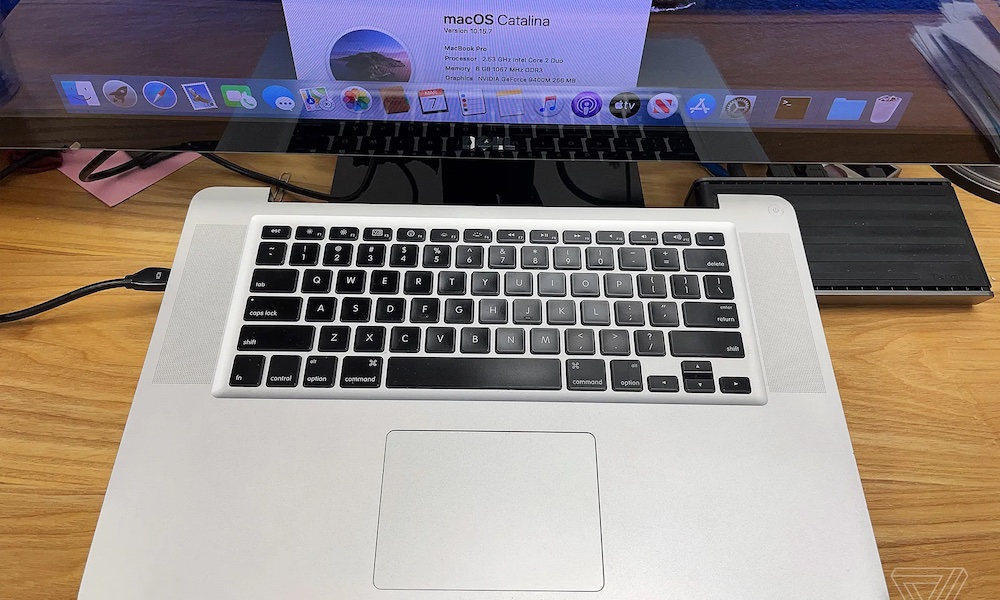New Trend Has Many People Removing Their MacBook Screen — Should You?
 Credit: studiostoks / Shutterstock
Credit: studiostoks / Shutterstock
Toggle Dark Mode
Have you ever thought about removing your MacBook’s screen and just working without it? Well, some people have. And it’s working out for them.
When you think of a MacBook, you probably think of how convenient it is to have your own portable computer you can take with you everywhere and start working without hesitation. But for some of us, we mostly use it in one place and don’t take it with us at all times.
Plus, some people love plugging their MacBooks into a larger screen and working as if they were a desktop. Because of this, some people decided to go the extra mile and actually turn their MacBooks into desktops. No screen, just a keyboard, trackpad, and everything that’s inside.
Surprisingly, it’s working better than expected. So, should you start ditching your MacBook’s screen for yourself? Well, in general, we don’t really recommend it, but it really depends. Here’s everything you need to know.
People Are Removing Their MacBook’s Screens
Believe it or not, using a MacBook without a display has become a bit popular in the last few months. There have been a few people who have already managed to ditch the display and work with their MacBooks as a complete desktop.
A great example is Umar Shakir from The Verge. He recently shared how he decapitated his MacBook Air and turned it into a “slabtop.”
Shakir isn’t the only one doing this, though. This has become a bit of a trend online, and more people are removing their screens themselves or buying a screenless MacBook online.
Sounds Cool, But Why Are They Doing It?
The MacBook offers a great keyboard and trackpad many of us can’t live without. After using a MacBook, it might be hard to go back to a regular mouse. And even with an Apple’s Magic Trackpad, you’d have to use a separate accessory that’s not that affordable.
Some people love their MacBook so much that they plug it into a larger screen and start working. But the MacBook’s display might get in the way when you’re working, which can get annoying.
So what’s the quickest solution? You could buy an extra mouse and keyboard, rearrange your office, so your screen is above your MacBook—which is sometimes a pain in the neck—or remove your screen altogether.
Removing your MacBook’s screen is a cool and unique way to have the best of what the MacBook and Mac desktop has to offer. You have a powerful device you can carry around wherever you want, but you still have a built-in keyboard and trackpad, so you don’t have to buy extra accessories.
Is It Safe to Do?
Surprisingly, most MacBooks will work fine without their display, albeit you do need to know what you’re doing.
Some older MacBook models, like the 2008 MacBook Pros, have a Wi-Fi card on the display’s hinge. So, while you can still remove the display and make your MacBook work, you won’t have internet access which could defeat the whole purpose.
Going back to Shakir’s experience, you can see that it’s possible to remove your display on more modern MacBooks like the M1 MacBook Air that came out in 2020, and you won’t have any problems at all.
Of course, if you don’t know what you’re doing or you don’t follow the right tutorial, you might damage your MacBook permanently.
Well, now I want to Do It
Great! But please be careful. In Shakir’s case, he was an Apple Genius for many years and already knew his way around MacBooks. If that’s not the case for you, we can’t recommend you try this at home.
If you still want to try it and you have an M1 MacBook Air like Shakir’s, you can follow his steps and do it yourself.
If not, you can always find tutorials online on how to remove the screen of your MacBook. But remember that not every MacBook is built the same way, so look for your specific model before starting.
Overall, try to be as careful as possible. And you need to be ready to face the consequences in case anything goes wrong. This would be pretty awkward to explain to Apple tech support, but you can still try to contact them if you feel like it didn’t go as planned.
Instead of trying this with your MacBook, you can try using an older model if you have one available. If not, you can go to a place like eBay and search for a MacBook with a broken screen. The good news is that they’re cheaper, and you won’t really need the display at all, so it’s a win-win situation.
If you have everything ready and you think you’re capable of pulling it off, go ahead and try it. If not, there’s nothing wrong with using your MacBook the way it is. Be careful not to break anything, and good luck. Let us know how it turns out.