Microsoft’s WordFlow iPhone Keyboard Is a Dream Come True for One-Handed Typing

Toggle Dark Mode
Early last week, Microsoft took the wraps off its newest creation for iOS devices — the Windows Phone maker’s “Hub Keyboard.” However, to the disgruntlement of many iPhone users, the Hub Keyboard didn’t turn out to be anything like that super awesome WordFlow Keyboard we reported on back in January.
Well, don’t worry, because apparently Microsoft is in the final stages of testing the beta version of its actual, legitimate WordFlow Keyboard on iOS, which means, it could be coming even sooner than we think.
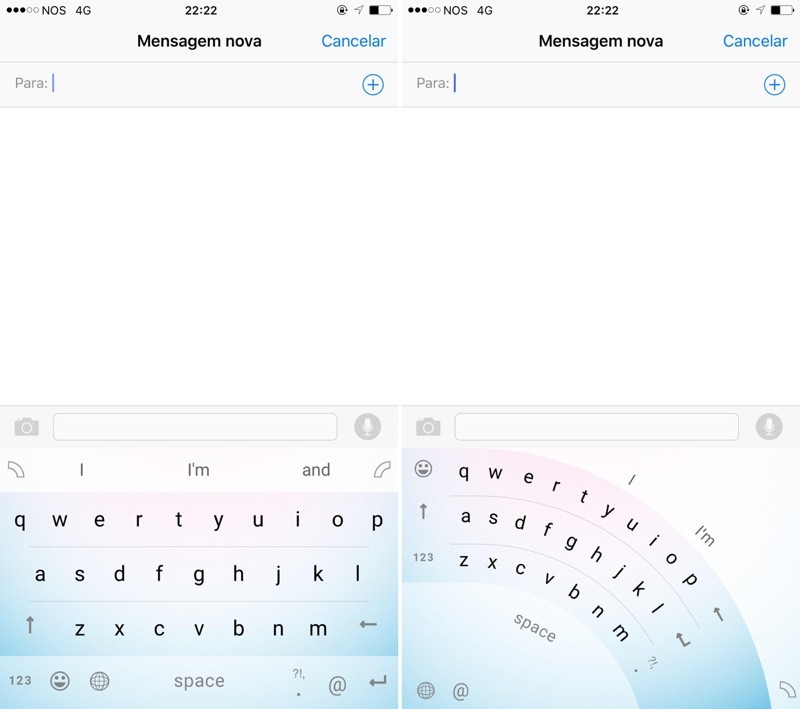
After all, a remarkably stable beta version of the keyboard has already been demoed in a feature length cinematic review. And, as you can see from the video below, it actually is really, really cool. As we expected, it appears to deliver quite the intuitive, fluid typing experience for iOS devices. Great for users looking for a simple, easy-to-use, 3rd party keyboard option.
No, unfortunately we currently have no information pertaining to when the keyboard will officially launch, however this demo video, which as been provided to us courtesy of one of the lucky few beta testers for the WordFlow Keyboard on iOS (a 9to5Mac reader named Ruben), shows the near-complete beta version in action on his iPhone.
So we shouldn’t be waiting much longer, really, as Ruben has clearly indicated that the keyboard is “incredibly stable for a beta” — which, realistically speaking, means we should be seeing it within the next few weeks, or few months, at the absolute latest.
“Well that’s all fine, but what’s all the fuss about this ‘WordFlow’ keyboard anyways?” you might be wondering, and there’s actually quite a bit to be excited about!
On the surface, yes, Microsoft’s WordFlow keyboard looks very much like any of the many, many other 3rd party keyboards currently available in the Apple App Store — and it boasts many of the same customization features, too, such as the ability to select from various themes and sounds, for instance. However, WordFlow cranks things up a notch by allowing users to create their own, custom themes to suit their mood.
It also features a smooth-as-butter gesture typing input, a la Swype or SwiftKey, as well as the typical auto correction, auto-completion, and extremely accurate “intelligent prediction” — which follows your typing algorithms and learns from you, over time, to suggest more accurate options in accordance with your typing style.
WordFlow also features a unique “Arc” feature, which, as you can see in the video, is accessible via a simple drag gesture, and turns your keyboard into an ergonomic “Arc” shape. This functionality is said to drastically enhance the ease of typing for users who prefer to use their device single-handedly. And “Arc” functionality is exclusive to WordFlow, too — meaning that you won’t find such a feature on any other 3rd party keyboard in the App Store.
So, all that said, it’s needless to say that we’re really looking forward to getting our thumbs on this exciting new keyboard when it launches.
Learn More: The Truth Is Finally Revealed – Here’s Why We Must Turn On Airplane Mode Before a Flight
How about you? Will you be giving Microsoft’s WorldFlow Keyboard a shot? Let us know in the comments below!
Featured photo © Aleksey Boldin | Dreamstime.com






