Microsoft Word and PowerPoint for iPad Gain Split View, But We’ll Have to Wait for Trackpad Support
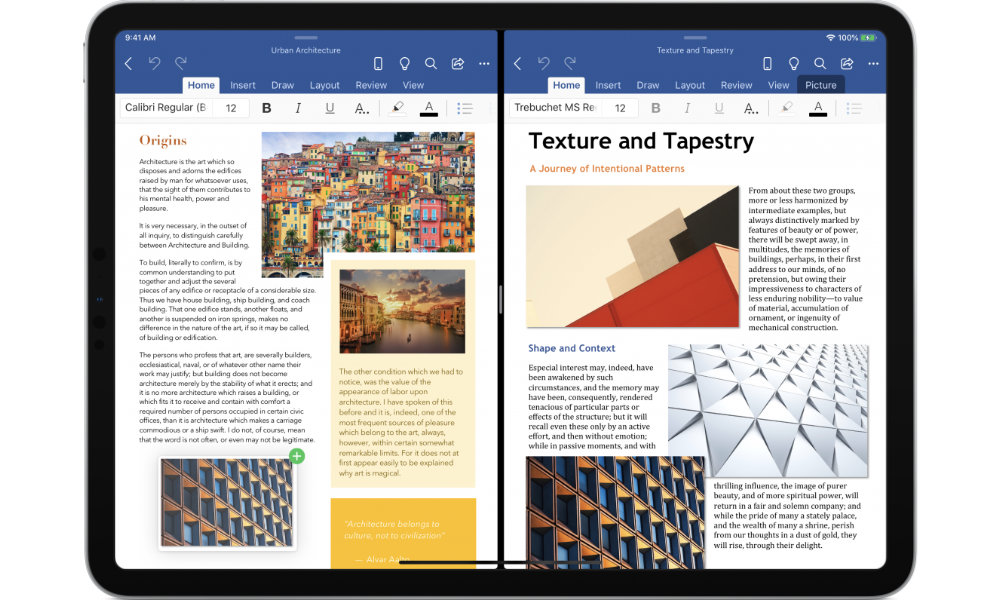 Credit: Microsoft
Credit: Microsoft
Toggle Dark Mode
Although a lot of developers have already jumped on board to add full support to their apps for the new mouse and trackpad features in iPadOS 13.4, it may be a while before some of the larger and more monolithic developers like Microsoft are able to fully get on board.
While it sounds counter-intuitive, big developers often move more slowly than smaller ones, and while some of this is justifiable when dealing with more complex cross-platform apps, a lot of it is just the result of bureaucratic processes — as one old saying puts it: “an elephant is a mouse that was designed by a committee.”
To be fair, mouse and trackpad support kind of came as a surprise in iPadOS 13.4 — at least to those of us on the outside; it’s less clear if Microsoft may have gotten a heads-up from Apple on the new feature, but at least they’ve confirmed they’re working on it, according to reports by TechCrunch and The Verge.
However, it seems that Microsoft will be taking its time to implement the feature, adding only that it’s “expected to ship in Office for iPad this fall.”
In all fairness, Microsoft is quite good at supporting Apple’s latest iOS features — it just isn’t particularly quick at doing so. For example, it wasn’t until late last month that the company even announced its intentions to bring support for the new iPadOS 13 split view to its iPad productivity suite.
While the new split view capability arrived this week in a public release of both Word and PowerPoint (it’s still not present in Excel), Microsoft has actually had almost a year to work on implementing it.
While the Split View multitasking feature has been around on the iPad for a while, it wasn’t until iPadOS 13 that it offered the ability to have two documents — or “windows” — of a single app open at the same time.
Prior to iPadOS 13, it was only possible to have one “instance” of an app running, meaning that if you wanted to reference a second document, you had to close the one you were working on first.
However, although iPadOS 13 introduced the capability, it was still up to individual app developers to support it, and it’s been an especially unfortunate omission in an app like Microsoft Word. Meanwhile, a myriad of other text editing apps like Ulysses, 1Writer, Bear, Notability, and Apple’s own Pages had updates with full support for the feature within days of the launch of iPadOS 13.1 last fall.
So it’s probably not a big surprise that Microsoft isn’t going to be on board with trackpad support anytime soon either. To be clear, you do get basic mouse and trackpad support in Microsoft Word, as you do with any iPadOS app, but it’s essentially limited to doing whatever you could already do with your finger, essentially replacing touchscreen gestures.
Full trackpad support, on the other hand, allows for more advanced features, including allowing the cursor to gravitate toward certain “hot points” on the screen such as buttons and controls, while also enabling swipe gestures, better drag-and-drop support, and right-click contextual menus — all features that users of Word, Excel, and PowerPoint could certainly benefit from.
To be clear, The Verge noted that Microsoft suggested that it’s looking to include cursor support by the fall, so there is a faint hope that it could arrive sooner, but based on past experiences, we’re not holding our breath.






