Microsoft Is Bringing This iPadOS Feature to Word and PowerPoint (But Not Excel)
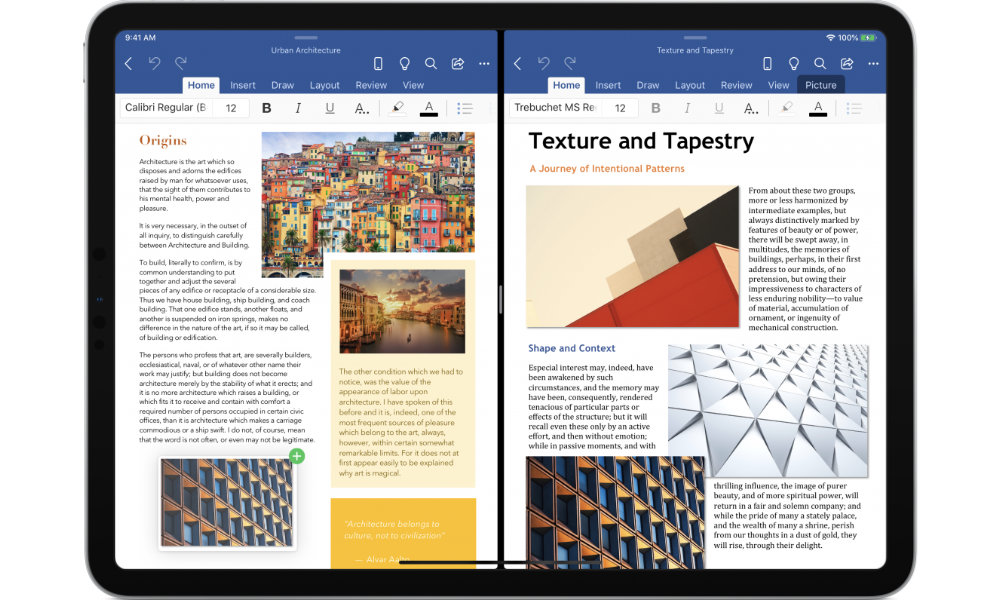 Credit: Microsoft
Credit: MicrosoftToggle Dark Mode
There’s little doubt for many users, the iPad is becoming a more viable replacement for a MacBook with each new iPadOS release, from the home screen, multitasking, and true desktop Safari improvements originally added in iPadOS 13 to the full mouse and trackpad in iPadOS 13.4 and of course Apple’s outstanding new Magic Keyboard.
As great as all of these hardware and operating system level improvements are, however, they don’t really reach their full potential unless mainstream third-party apps are ready to take advantage of them. For example, while iPadOS 13 the ability to open multiple windows from the same app in a side-by-side split screen view, letting you do things like work on two documents at once, this requires the developers of those apps to add support for this feature.
Some of the most Apple-focused developers have been reasonably quick to do so, with popular apps like Things and Ulysses embracing the new iPadOS paradigms almost from the very beginning, along with Apple’s own iWork apps of course. However, not everybody has been as quick to move, so if you’re a user of Microsoft’s suite of productivity apps — as a great many people are — you’ll be happy to know that the Office developer has now begun beta testing the new layout in at least two of its apps.
Today on its Officer Insider blog, Microsoft’s Sammy Chiu announced that users will be able to open multiple documents in Word and PowerPoint on iPadOS, although there’s still no word (no pun intended) on whether this support will be coming to Microsoft Excel as well.
While this may seem like a small thing, it’s easy to underestimate the impact that this actually has on iPad productivity. Since iPadOS isn’t a multi-windowed system like macOS is by default, you can’t even switch between two Word documents in separate instances, or “windows,” unless the app has been updated properly for iPadOS 13. The ability to open multiple windows of the same app on the iPad is directly connected to the split screen feature; if an app can do the one, it can also do the other.
How It Works
Microsoft notes that there will be a few different ways to access this feature from its Office apps. The first and most obvious of these is the standard iPadOS method of swiping up from the bottom of the screen and dragging the Word or PowerPoint icons directly from the dock to the edge of the screen, which is available in any app that supports the new split-screen capabilities.
Alternatively, Word and PowerPoint users will be able to draw files from the Recent, Shared, or Open file lists in the app to an iPad screen edge to open that specific file in a side-by-side view, or tap on the ellipsis menu beside a file in the list and choose Open in New Window, an option that will hopefully be available as a right-click menu for those using a trackpad as well, although so far Microsoft hasn’t said anything about when full iPadOS 13.4 mouse and trackpad support will be coming, and it’s definitely not yet there in this current round of betas.
Unfortunately for most of us, this is only available to Officer insiders right now, and Microsoft hasn’t offered any indication as to when it will roll out to the general public. That said, anybody can join the Office Insider for iOS program via Apple’s TestFlight app, however it’s subject to limited numbers. Right now it looks like the Word beta is full, but you might still be able to get in on the PowerPoint beta if you hurry.






