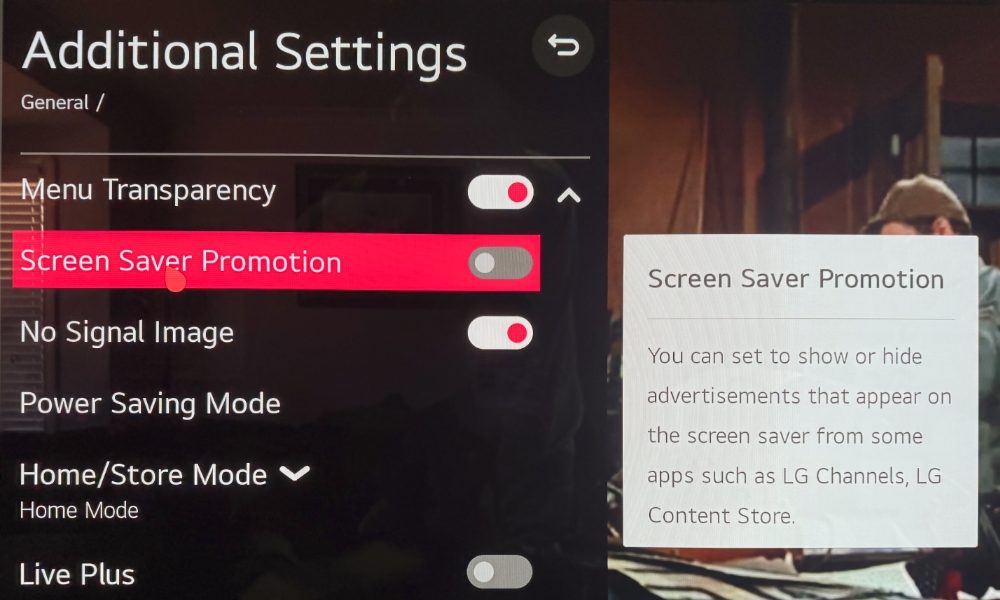LG Smart TVs Join the Invasive Advertising Game (Here’s How to Opt Out)
 Credit: Grzegorz Czapski / Shutterstock
Credit: Grzegorz Czapski / Shutterstock
Toggle Dark Mode
In another example of how the Apple TV remains an oasis of peace and sanity, LG has just begun displaying full-screen ads on even its priciest OLED smart TVs as part of the built-in screensaver.
The folks at FlatpanelsHD encountered the new ads while reviewing the $3,400 65-inch LG G4, a premium model that one would expect to be excluded from such things. While the ads don’t take over the screensaver entirely, they appear as a “preroll” before the standard screensaver kicks in.
Upon further investigation, the site discovered that these are coming from another division within LG known as “LG Ad Solutions,” which issued a press release earlier this month (obviously targeted at advertisers) praising what it calls “Native Screensaver Ads” as a “valuable engagement opportunity” to turn users’ downtime into dollars.
In the past, a Screensaver ad might have indicated that viewers had left the room, but today’s viewing habits are markedly different. Now, 93% of viewers multitask while watching TV, engaging in activities like messaging, shopping, browsing social media, or playing games on their phones. Through testing, we validated that Screensaver ads present a valuable opportunity for brands to be front and center on the largest screen in the room.Dave Rudnick, Chief Technology Officer, LG Ad Solutions
From what FlatpanelsHD observed, the feature is being used to advertise not only LG products but nearly anything that a third party wants to pay LG Ad Solutions to put there, even if it’s entirely unrelated to TV or entertainment.
LG’s move comes as YouTube began rolling out Pause Ads last week. It’s not hard to imagine a point at which we’ll not only be bombarded with ads on our televisions but also when multiple apps will be tripping over each other to try and show us their ads first. YouTube tried hijacking the Apple TV screensaver earlier this year, triggering its own screensaver at four minutes and forty-five seconds — a blatantly calculated move to sneak it in before Apple’s default screen saver kicked in at the five-minute setting. YouTube quietly removed that “feature,” but it’s unclear what its motivations were for doing so.
How to Turn off LG’s Adware
The more we see stuff like this, the more thankful we are that Apple isn’t in the advertising business. While we don’t want to jinx things by suggesting that Apple TV will never show these kinds of ads, right now, it’s a breath of fresh air in a world of ad-laden Amazon and Roku boxes.
If you primarily use an Apple TV with your LG TV, the best way to avoid ads is to disconnect it from the Internet. Televisions have little need for internet connections if you stream everything through Apple’s set-top box, and leaving them offline will help avoid other perils like random dodgy firmware updates and viewer profiling.
However, if you need internet access from your LG set, even just for things like HomeKit and AirPlay, the good news is that there’s a way to turn off this advertising experience — for now, at least. Here’s how:
- Open the Settings app on your TV.
- Select General.
- Select Additional Settings.
- Find Screen Saver Promotion and switch it OFF.
Note that this won’t necessarily eliminate ads in other areas of your LG TV, but at least you won’t be looking at them instead of your screensaver.