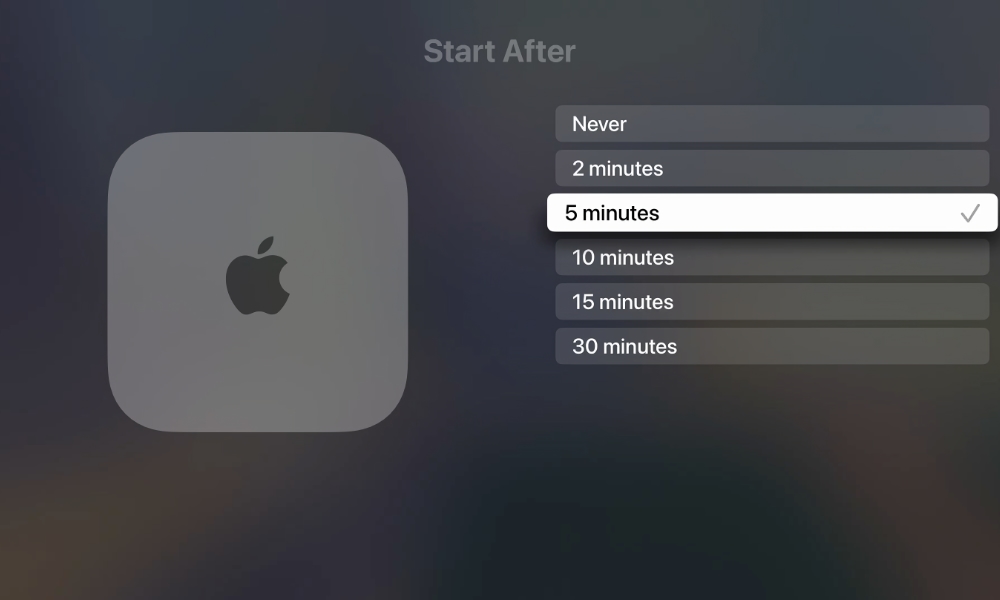How to Stop YouTube from Hijacking Your Apple TV Screensaver
 Credit: Alexander Shatov
Credit: Alexander Shatov
Toggle Dark Mode
YouTube seems to think that Apple TV users would rather look at its screensavers than enjoy the lovely Aerial or custom photo slideshows that Apple offers. While that may be true for some folks, the real problem is that the company isn’t giving anyone a choice in the matter.
As discovered by Joe Rosensteel (via 9to5Mac), YouTube has snuck a new “feature” into its Apple TV app that will display its own screensaver rather than Apple’s whenever the app is left open unattended, whether that’s at the browsing screen or with a video paused.
If no video is playing, YouTube starts a slideshow of stills from “recommended” scenic videos, such as drone footage from Dubai or a tour of the Thai islands. Pressing the up button will immediately begin playing the relevant video.
That’s not necessarily a bad feature, but the situation with a paused video is considerably worse. When a video is paused, the screensaver shows a slideshow of the thumbnail art from the video in a very poor zooming cycle that can be pretty monotonous if there’s only one thumbnail (as is the case for most YouTube videos).
Some of the worst sins of mankind exist in YouTube thumbnails, and they’re not designed to be screensavers.Joe Rosensteel
Rosensteel’s findings suggest that this showed up in a relatively recent update to the YouTube app, as he only saw the issue on the Apple TV in his office; the unit in his living room still had an older version of the YouTube app installed that didn’t override his Apple TV’s built-in screensaver.
I’ve been able to confirm this on the several Apple TV units available in my home. Only my primary Apple TV 4K (the latest 2022 model) in my living room has the newest version of the YouTube app installed. The other two — a 2021 Apple TV 4K and a 2015 Apple TV HD — have automatic updates disabled and are still running older versions of the YouTube app that don’t offer the screensaver feature.
However, the worst part is that this feels like a rather sneaky addition to the app, and YouTube hasn’t provided any obvious way to turn it off. If you leave the YouTube app open, its screensavers will kick in and prevent Apple’s built-in screensavers from doing so, as tvOS thinks there’s a video playing.
Rosensteel reports that at least one user found that the Apple TV screensaver would eventually kick in even while YouTube is running, but that wasn’t my experience. It may depend on the type of content shown in the screensaver and whether tvOS sees it as an active video session.
How to Make Apple’s Screensavers Win This Battle
The good news is that there’s a relatively easy workaround if you regularly leave the YouTube app open and don’t want to see YouTube’s screensavers: Make sure that Apple’s screensaver gets there first.
The default setting on a new Apple TV is for the screensaver to kick in after five minutes of inactivity, so YouTube hard-coded its screen saver to start in just enough time to prevent Apple’s screensaver from activating.
From my testing, the YouTube screen saver kicks in at four minutes and forty-five seconds — 15 seconds before Apple’s default. That’s precise enough that it feels like a deliberate move on YouTube’s part.
Thankfully, you can change the time before Apple’s screensaver kicks in, and YouTube has no way of knowing this since Apple doesn’t give third-party apps access to such details. Setting it to two minutes will ensure that Apple’s screensaver activates before YouTube has a chance to turn its on. Here’s how:
- Open the Settings app on your Apple TV.
- Select General.
- Go to Screen Saver.
- Select Start After.
- Choose 2 minutes.
Unfortunately, you’re limited to Apple’s preset times here, so there’s no way to set it to something like three or four minutes, either of which would be enough to beat YouTube’s devious 4:45 activation time.
Of course, YouTube could also reduce that time to under two minutes in a future update to the YouTube app. In that case, there won’t be much end users can do other than simply closing the YouTube app, but hopefully, Apple will either force the app to provide users with an option to turn the screensaver off or prevent whatever YouTube is doing from overriding the tvOS screensaver without affecting actual video playback.