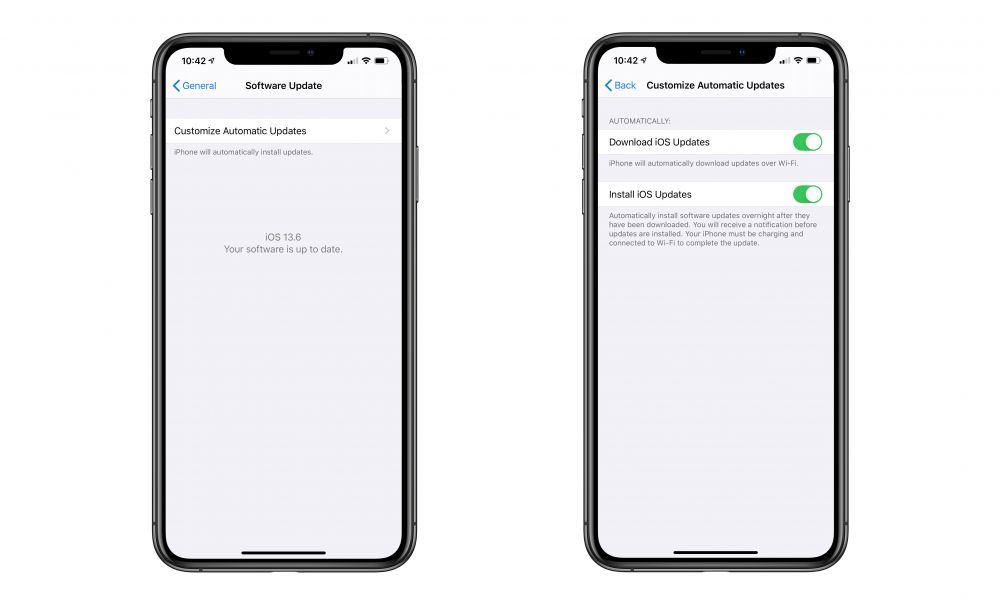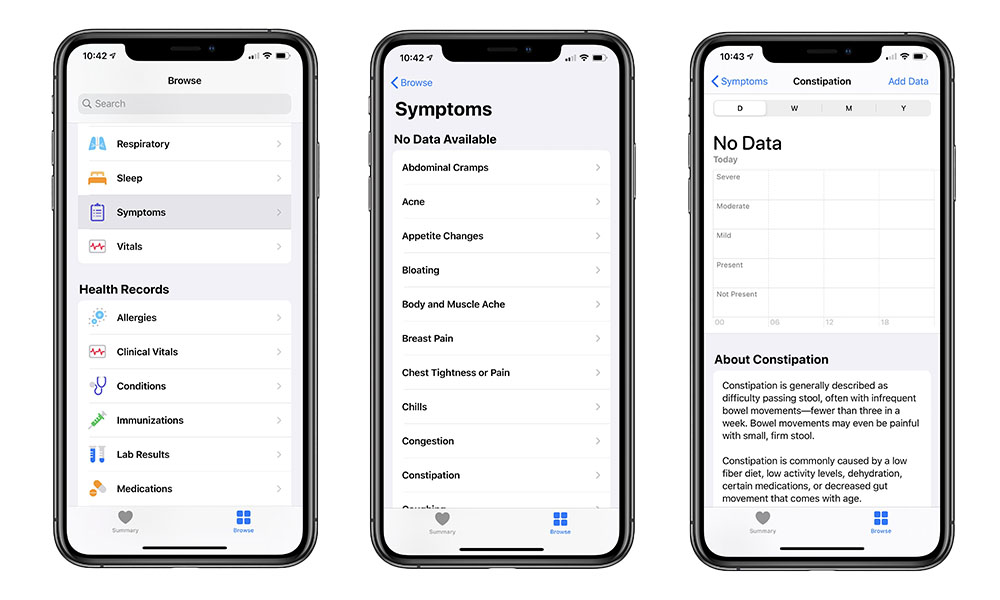Latest iOS 13.5.5 Beta Becomes iOS 13.6, Adds Health Symptoms Tracking
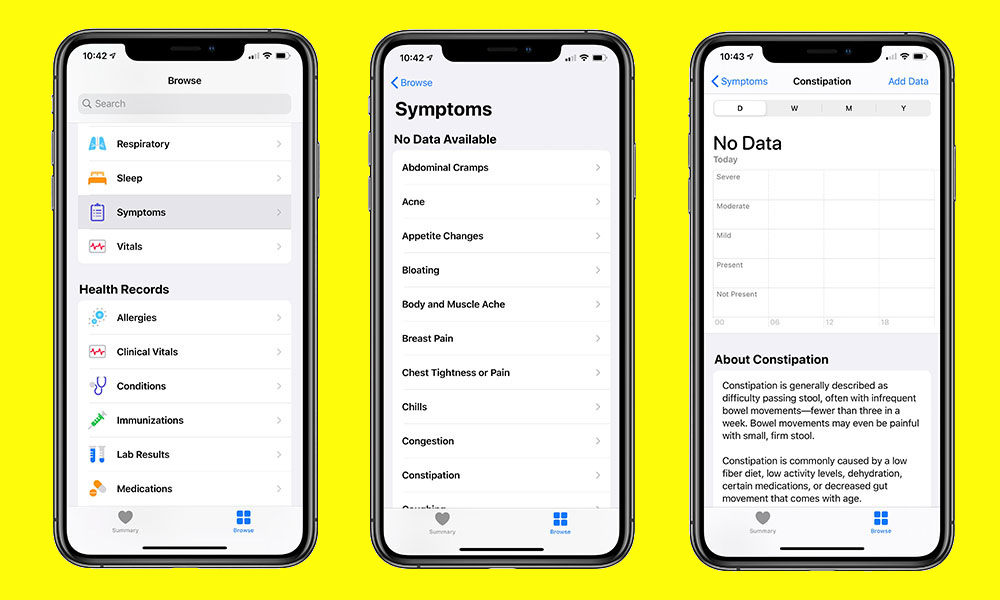 Credit: Jesse Hollington
Credit: Jesse Hollington
Toggle Dark Mode
Following last week’s release of its first iOS 13.5.5 developer and public betas, Apple has once again decided to renumber its latest beta in mid-cycle, turning it from a very minor sub-point release into a full point release that suggests that it may be packing in more new features than first expected.
Apple did the same thing last month when it released iOS 13.4.5, a relatively minor update that oddly skipped over the .1 to .4 versions, but otherwise looked like it would add little more than new Apple Music sharing features for Instagram users. Shortly after Apple announced its new Exposure Notification API, however, the next beta became iOS 13.5, packing in the new API along with several other new health features.
Now in the case of iOS 13.6 (nee iOS 13.5.5), we already know that Apple may be introducing support for Apple News+ Audio, but it’s unclear if that’s the only reason prompting a version numbering change, or if Apple has something else up its sleeve. Certainly, the new iOS 13.6 beta does deliver a couple of new interesting features, and of course lots of people are still poring through the code to see what else may be new.
Disabling Automatic iOS Updates
Right off the bat, it looks like this second beta will offer more granular control of automatic iOS updates, as discovered by Jeremy Horwitz of VentureBeat.
While iOS has long supported the ability to control automatic app updates, it looks like iOS 13.6 will extend this to automatic iOS updates.
The new options can be found in the same Software Updates section that you visit to install new iOS updates, and it looks like you’ll be able to separately choose whether new iOS versions should be automatically downloaded in the background, and then whether they should also be installed automatically once they’ve been downloaded.
In the past, iOS would download new software versions automatically and then prompt your to install them overnight. Disabling the automatic downloads means that you’ll need to wait for them to download once you’re ready to install the update, but it also means that they won’t take up space on your device, which can be important for those who run closer to the wire on free storage space.
The options are enabled by default to follow the behaviour of prior iOS versions, so you won’t need to change anything if you’re happy with how it works now, but at least now you’ll have the option of changing this behaviour.
New Health Symptoms
iOS 13.6 packs in another new feature that seems like an obvious respond to the times we’re living in, letting you track symptoms for various illnesses, giving you a spot in the Health app to punch in data for things like body and muscle aches, headaches, nausea, dizziness, fainting, coughing, and much more.
The Apple Watch and iPhone haven’t quite advanced to the point where they can detect symptoms automatically, so the new feature really just gives you a spot to manually record them, kind of like a digital journal. You can add notes and other data to describe the symptom in question as well as flagging it as Severe, Moderate, Mild, Present, or Not Present.
While there are undoubtedly other third party apps that can track this (and even Notes could probably do fine for many people), the advantage of including it in the Health app is that it effective goes into a digital health record stored alongside all of your other measurements such as fitness activity levels, heart rate, blood pressure, weight, and so on, which can be automatically shared with your doctor or other medical professional as a single snapshot of your health profile.
To be clear, although Apple recently added anonymous symptom sharing to its COVID-19 app, this new Health feature isn’t just about COVID-19, but can be used to track symptoms for any number of conditions, although it’s possible that Apple’s COVID-19 app could integrate with HealthKit to help collect this data.