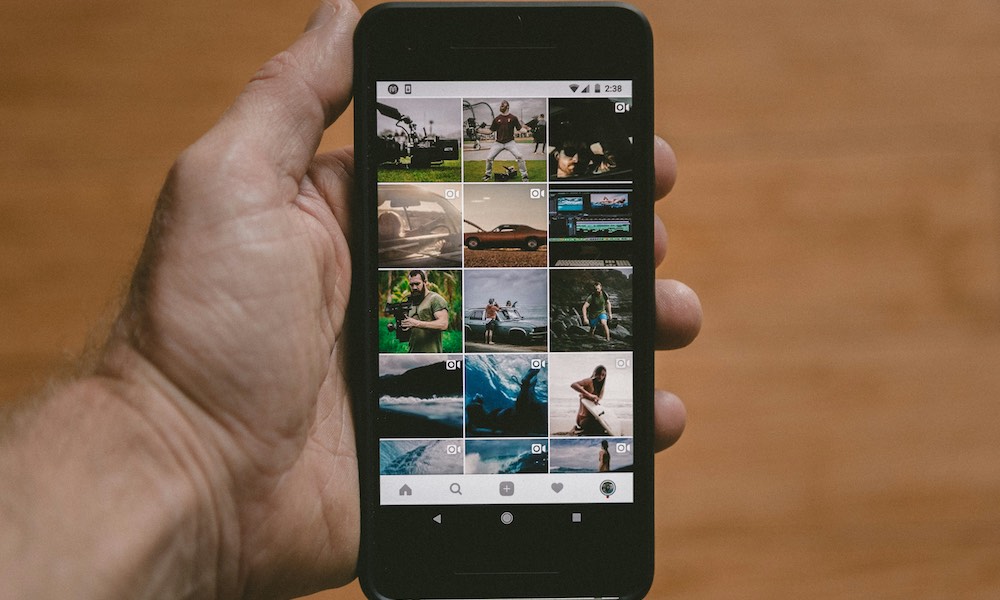iOS 17.5 Update Brings Back Long-Deleted Photos for Some
 Credit: Kicking Studio / Shutterstock
Credit: Kicking Studio / Shutterstock
Toggle Dark Mode
A rather strange and unsettling bug in iOS 17.5 appears to be resurfacing photos that some users had thought were long gone.
Following the release of iOS 17.5 on Monday, several folks chimed in on Reddit and elsewhere to say that they’d discovered photos that had been deleted years ago had suddenly returned — and to the bottom of their most recent photos.
On the surface, the issue doesn’t seem to have created any significant privacy problems—so far, people are only seeing photos they once had stored in their own libraries. However, the Redditor who started the thread in question highlighted how disturbing this could potentially be.
After updating to iOS 17.5, they discovered that the latest pictures in their Photos app were “nsfw material” they’d made with an intimate partner years ago while living apart but had later permanently deleted. While the material in this case appears to have been shared between the same two partners, it’s not hard to imagine a situation where something from a former life could have surfaced and resulted in some awkward conversations — especially with it showing up at the bottom of the timeline.
Several other folks added that they’d see pictures from as far back as 2010 continually reappearing even after repeatedly deleting them. In nearly every reported case, these photos are well past the 30–40 day window during which photos remain in the Recently Deleted album.
However, even if you’re the only one seeing your old photos coming back from the dead, it’s begging the question for many as to whether they can trust their deleted photos to truly be gone for good.
What’s Going On Here?
Apple has yet to comment on this problem, and it’s not entirely clear what’s causing it. However, quite a few theories are circulating.
The most cynical and sinister take is that Apple never really deletes any of your photos; that everything you’ve ever uploaded to iCloud is hoarded by Apple for whatever reason, be it bad software design, laziness, or clandestine training of its AI models.
However, that theory is seemingly negated by the fact that some of the folks reporting this problem aren’t using iCloud Photos — and never have.
A more plausible explanation is that the photos are still hiding on people’s iPhones or other Apple devices and have returned as a result of some type of reindexing or optimization process that ran after the iOS 17.5 update was finished. This would also be consistent with those reporting that the photos in question only reappeared a few hours later or have kept resurfacing even after deleting them.
One possible culprit is Messages, especially for those using Messages in the Cloud. Photos sent or received in Apple’s Messages app are stored separately from the Photo library and remain there until you remove them manually or they expire according to your Keep Messages setting. This is found under Messages in the Settings app and can be set to 30 Days, 1 Year, or Forever.
If that last option is set, every photo you’ve ever sent and received in Messages will be stored somewhere — either on your iPhone or your Messages repository in iCloud.
In iOS 15, Apple added a new Shared with You feature that, among other things, automatically selects relevant photos from your Messages conversations and displays them in your Photos app. It’s not a stretch to imagine that a bug in iOS 17.5 may have decided that photos from years ago suddenly qualify for this.
It also wouldn’t be the first time the Shared With You feature messed with your photos. Two years ago, a relatively obscure glitch caused saved photos to be removed when deleting the Messages conversations they were saved from. It initially caused a similar panic, but at least this latest glitch is bringing photos back rather than eliminating them.
Still, that problem demonstrates how the behind-the-scenes links between various parts of the iPhone operating system can sometimes cause problems, and it’s not hard to imagine how Shared with You could be doing the exact opposite of the problem many experienced in iOS 15.
Of course, there’s also no guarantee that Messages are the source of this photographic necromancy. Some folks have reported that the images were never shared via Messages, while others have suggested that images saved or imported from other sources — like apps or memory cards — could still be cached in the iPhone file system and may have been picked up by something in iOS 17.5.
The good news is that this issue doesn’t appear to be widespread. We haven’t experienced it and have been unable to reproduce it on any devices in our circle of friends and family. The same appears to be true for the folks at AppleInsider, MacRumors, or 9to5Mac, all of which have reported on the problem.
Still, if you are experiencing this problem, we recommend contacting Apple Support. Even if there’s nothing they can do to help, it at least puts it on their radar as an issue that needs to be fixed, and more reports will encourage Apple’s software engineers to deal with it more quickly.