Don’t Panic, iOS 15 Will NOT Delete All of Your Photos | What’s Going On?
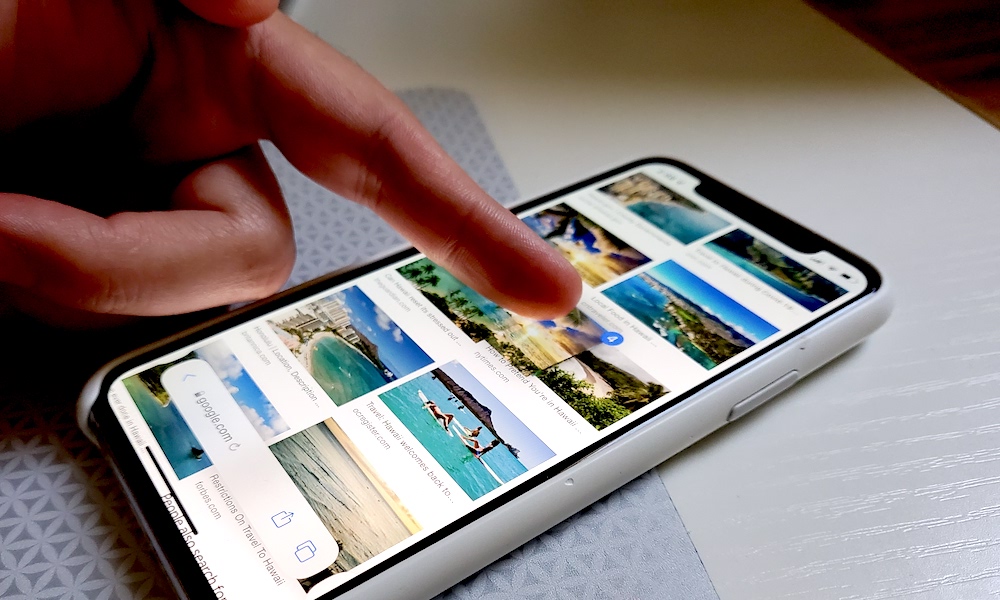 Credit: Elijah Fox
Credit: Elijah Fox
Toggle Dark Mode
As with any major new iOS release, there are more than a few bugs that Apple still needs to resolve, but one in particular has been causing some unnecessary alarm from users who are fearing that they could lose their entire photo collections.
The bug in question is a rather obscure glitch that can result in photos that you’ve saved from the Messages app to be deleted from your photo library — but only under some pretty specific conditions.
In fact, this requires a sort of “perfect storm” of steps, which is probably why neither Apple nor any of the thousands of developers and public beta testers came across it before iOS 15.0 was released. Specifically, the problem only occurs when you do the following:
- Save a photo from a Messages conversation.
- Delete the entire Messages conversation that the photo came from.
- Perform an iCloud Backup.
In short, deleting a conversation thread in iOS 15 will also delete all the photos from that conversation thread that you’ve saved into your Photos library.
However, this also means that there’s a really simple way to avoid this problem: Don’t delete any conversation threads that contain photos you want to keep.
Hopefully, Apple will fix this bug soon, although as of this writing, it persists in the third beta of iOS 15.1. We’re not sure what’s taking Apple so long, but fortunately, it’s also a pretty easy bug to avoid.
What’s Going on Here?
While it’s not entirely clear why this is happening, our educated guess is that it’s directly related to iOS 15’s new Shared With You feature.
Shared With You is designed to make it much easier to find information that your friends have shared with you in iMessage conversations, by surfacing it in the appropriate apps.
For example, web links will automatically appear in a new Shared with You section on the start page in Safari, while links to songs and albums on Apple Music will appear in the appropriate section in the Apple Music app. This also works in Apple Podcasts, Apple News, Apple TV, and Photos.
This last one, Photos, is a special case, however, since it doesn’t just show photos in the Shared with You section, but it integrates relevant photos directly into your Photos timeline.
Basically, iOS 15 tries to pick out the photos that it thinks you’ll care about and show them as if they’re already in your library.
This is where we suspect the problem likely occurs. Since photos from your message threads are dynamically shown in your photo timeline, it’s understandable that these should go away if the corresponding conversation is deleted in Messages. However, any photos you’ve deliberately saved from that conversation should not.
The problem is that iOS 15 doesn’t seem to know the difference. It’s likely maintaining the links between the photos that are automatically inserted into your timeline and the ones you’ve actually saved. When you delete the conversation, they all get removed.
This would also explain why it doesn’t seem to affect every photo that you save from Messages into Photos. Things like memes and screenshots don’t appear to be affected, for instance, which is reasonable as these aren’t things that Shared With You would choose to dynamically insert into your timeline. Hence, they’re not “linked” to the Messages conversation in the same way as the more relevant photos are.
Unfortunately, this also means that the bug is much more likely to affect important photos. Shared With You is designed to select pictures based on where they were taken or what they contain, so photos shared at mutual vacations and parties, or pictures of your loved ones are the images that are most likely to be lost as a result of this glitch.
Again, this only occurs if you delete the corresponding Messages conversation that the photo came from. There’s no need to worry about losing photos as long as you keep the conversation itself around in your Messages app.
This likely also explains why the bug went unnoticed for so long. We’ve actually gone back to an older device and found that it’s been around since at least the second iOS 15.0 beta back in June. However, since most users are likely to keep conversations around if they’re important enough to save photos from, it’s easy to see why most people wouldn’t have encountered this problem in the first place.






