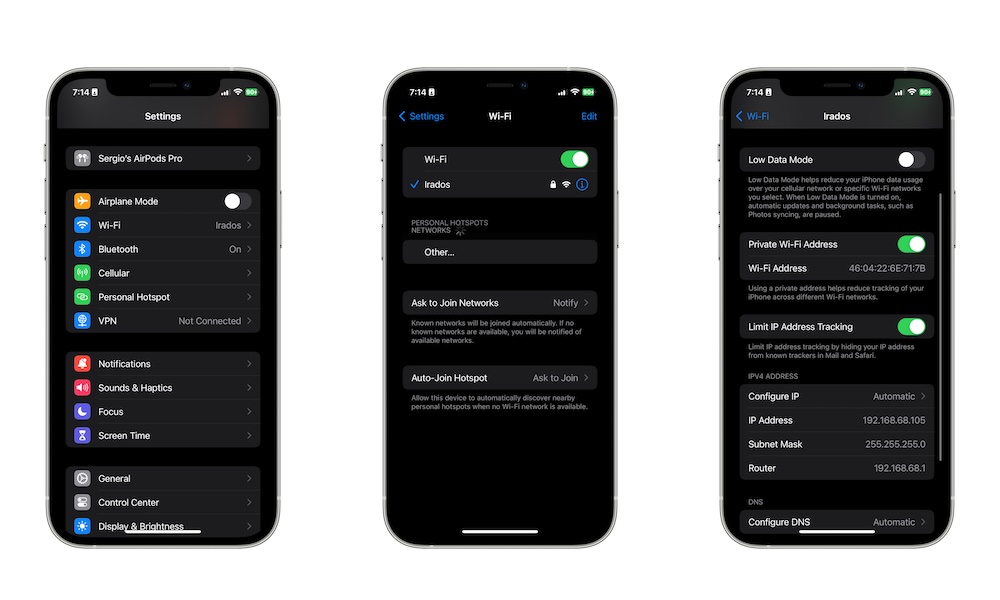iOS 17.1 Patches This Serious Privacy Issue Apple Left Out Long Ago
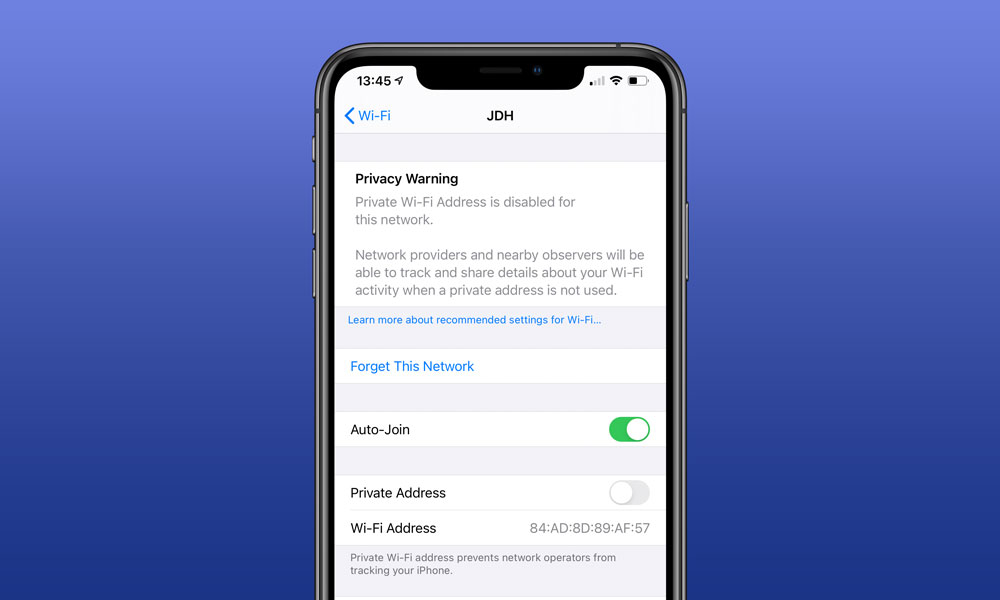
Toggle Dark Mode
Apple devices are well-known for being extremely secure. Not only is it hard to install a virus on an iPhone or Mac, but it’s even harder to get a hold of your sensitive information.
With that said, the devices aren’t perfect. And sometimes it takes Apple a longer time than it should to fix some of the issues the company might find along the way.
A clear example is the Private Wi-Fi Address feature added in iOS 14. While this feature seems to be extremely helpful on paper, it never worked as well as it should have. That is, until now.
This Apple Privacy Feature Never Really Worked
When Apple introduced iOS 14 in 2020, the company announced many new and cool features that would make your iPhone more useful and more private.
One of these features was called Private Wi-Fi Address, which would, in theory, let you use a private address when you’re connected to the network, effectively hiding your device’s actual hardware address.
In case you don’t know, a media access control address, also known as a MAC address, effectively works like a serial number assigned to your iPhone or any other device that’s connected to a network.
With this number, it’s easy to identify and even track your activity on your iPhone. So it makes sense to use a feature like a Private Wi-Fi Address to avoid this issue.
Unfortunately, the Private Wi-Fi Address feature never worked as thoroughly as intended. While it did prevent your real MAC address from being picked by basic network monitoring tools, there was a flaw in the design that meant anyone who was determined to find your real address could still do so as long as they knew where to look.
Of course, one would expect Apple to fix this problem eventually, but it took the company a surprisingly long time to do it.
iOS 17.1 Finally Fixes Private Wi-Fi Address
Now, after a little more than three years, it seems Apple has finally fixed the Private Wi-Fi Address feature.
You can now effectively hide your MAC address just by turning on this feature, and if you want to try it, here’s what you need to do:
- Open the Settings app.
- Scroll down and tap on Wi-Fi.
- Tap the i icon next to the network you’re connected to.
- If it isn’t on, enable Private Wi-Fi Address.
Of course, you need to make sure you’ve already installed iOS 17.1 or a later software update, which you can do by going to Settings > General > Software Update.
What If Your iPhone Doesn’t Support iOS 17?
Apple knows not having this feature is a privacy and security risk, which is why it also released a fix for the Private Wi-Fi Address feature in older devices that can’t be updated to iOS 17.
All you need to do is update your older iPhone to iOS 16.7.2 or iOS 15.8 and this will fix the Private Wi-Fi Address problem — and a few other issues as well.
Install iOS 17.1 ASAP
If you haven’t already, iOS 17.1 is something you need to install right away. Not only will you fix the Private Wi-Fi Address feature, but this software update also takes care of a few other bugs, as well as bringing some new features to the table.