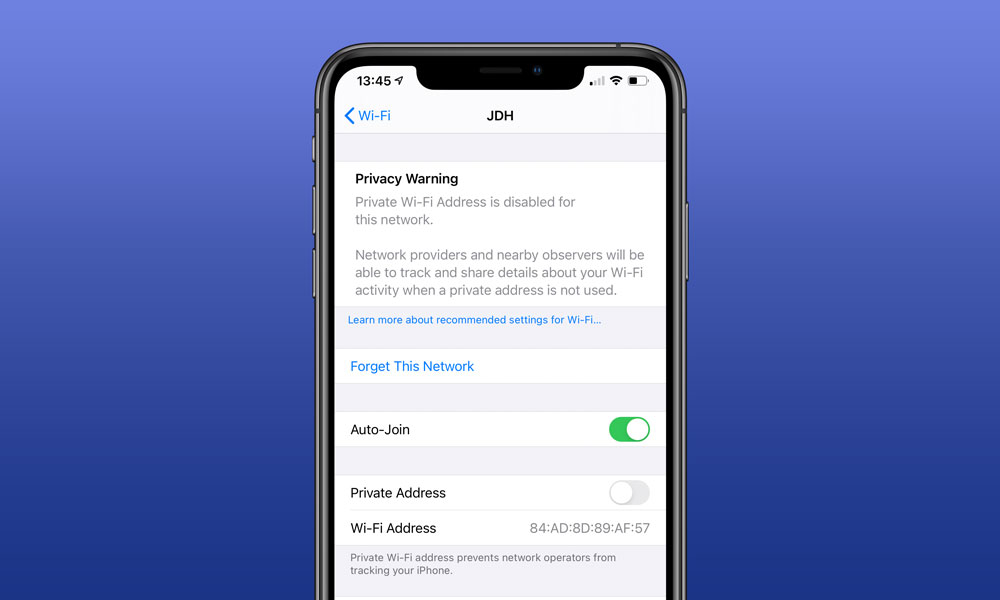Wi-Fi Privacy
You may not realize it, but every iPhone has a unique Wi-Fi hardware address, called a “MAC” address (which has no relation to the name of Apple’s desktop computer platform) that’s used when connecting to local Wi-Fi networks, and since these addresses are fixed, they can actually be used to track specific iPhones — something that’s often done by facilities like shopping malls and retailers to get metrics on how often customers return to their locations.
When Apple released iOS 8 back in 2014, it introduced a new privacy feature that randomized your MAC address when searching for Wi-Fi networks, which was a great boost to privacy in order to prevent random tracking, but once you actually connected to a Wi-Fi network, the fixed address was used.
In other words, your Wi-Fi privacy has been safe since 2014 as long as you weren’t connecting to a Wi-Fi network, which means you couldn’t be randomly tracked simply walking around a mall, but once you jump onto the public Wi-Fi networks available in many retail locations, they’d be able to identify your specific iPhone.
With iOS 14, Apple is taking away this capability as well, with the ability to use a private MAC address on a per-network basis. This will appear as a “Use Private Network” setting for each Wi-Fi network that you’ve connected to, and Apple has also added the MAC address prominently on this screen so you can see the address being used.
To be clear, this is being done on a per-network basis because there are good reasons to not use a randomized MAC address when connecting to trusted networks, such as those at home, school, or work, since often network administration will manage device access based on your MAC address, but it’s definitely a good idea to make sure it’s switched on for public Wi-Fi networks.