iOS 11’s ‘Business Chat’ Adds Live Customer Service to iMessage
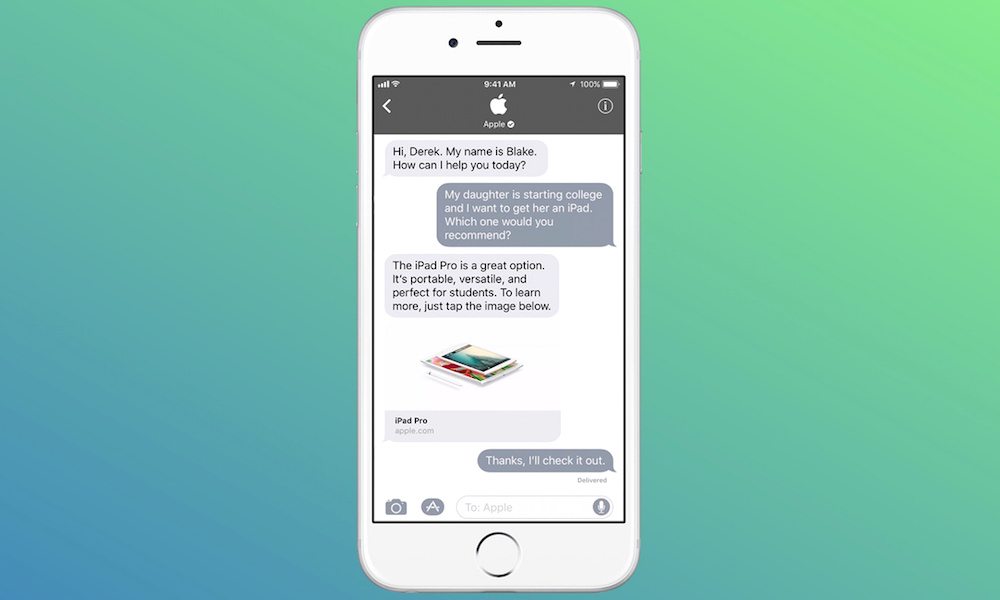 Credit: Pocket Lint
Credit: Pocket Lint
Toggle Dark Mode
Come the anticipated release of Apple’s iOS 11 software update, the company will introduce what it’s calling Business Chat — an enterprise Customer Support Platform (CSP) that draws upon iMessage apps, Maps, Safari, Spotlight search, and QR codes — in collaboration with (CSPs) from the likes of Nuance, LivePerson, Salesforce, and Genesys to bring customer service and technical support to iPhone and iPad users via iMessage.
By simply tapping on an all-new chat icon that will be present in iOS 11 Maps, Safari, Spotlight search, or by scanning a QR code, users will instantly be able to initiate a live IM-style chat via iMessage, from which they can speak to a live customer service representative, receive customer service assistance with their orders, product troubleshooting, or schedule appointments for in-store service or repairs.
Image via MacRumors
To add a more personalized touch and expedite the handling of your Business Chat requests, every time a QR code is scanned or a retail location is pulled up in Maps, for example, iOS 11 will automatically generate a custom URL associated with the product, service, geographical location, or specific details about the nature of your request. In this way, instead of calling into a standard 1-800 number and pressing some combination of numbers to navigate to the help you’re looking for, Business Chat in iOS 11 will handle the preliminary details of your request so the representative who responds to it knows what you need ahead of time.
Once the Business Chat request is received by the company or organization you’re trying to get in contact with, the incoming IM request will be answered by a chat agent via the company’s preferred CSP, who will then be able to pull up your previous conversations with the firm, quickly access additional details about the product you’re seeking help with, identify any orders or shipments that are currently in progress, and, most importantly, provide thorough answers that are specifically tailored to address your request.
In addition, the live customer service representative will be able to do essentially anything a user can do in iMessage to facilitate the chat and provide you with the best assistance possible — including, for example, sending photos, attachments, or product specifications as pertinent to the request, and vice versa, if you’re in need of assistance with a product that isn’t functioning properly. For example, you’ll be able to photograph the problem you’re having and send that photo as an iMessage. Likewise, a company can send links to relevant information about your request from the web — such as app download links, for example.
Business Chat will also support and work in conjunction with iMessage app extensions (a feature released alongside iOS 10) when applicable. Users will be able to view a list of product options, schedule appointments, or even carry out Apple Pay transactions using one of Apple’s pre-defined iMessage App extensions, which at launch will include a List Picker (for selecting options), a Time Picker (for scheduling appointments), and the Apple Pay extension (for sending product or service payments upon request). Companies will also have the option to build their own custom App extensions — such as a seat selection tool, for example, allowing users to select their seat on an airplane when engaged in a Business Chat with an airline service provider.






