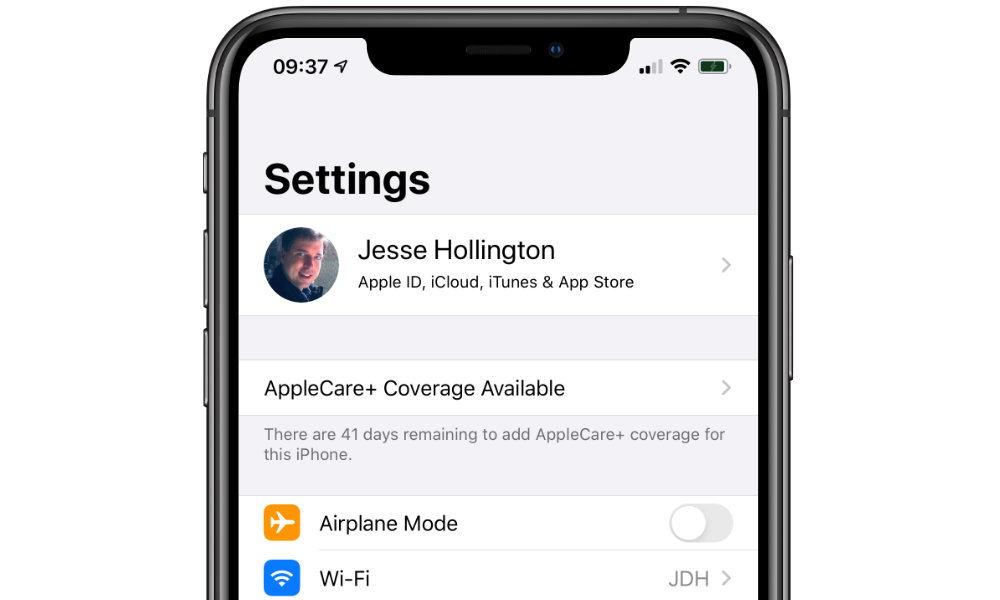How to Buy AppleCare+ for Your New iPhone, iPad, or even AirPods
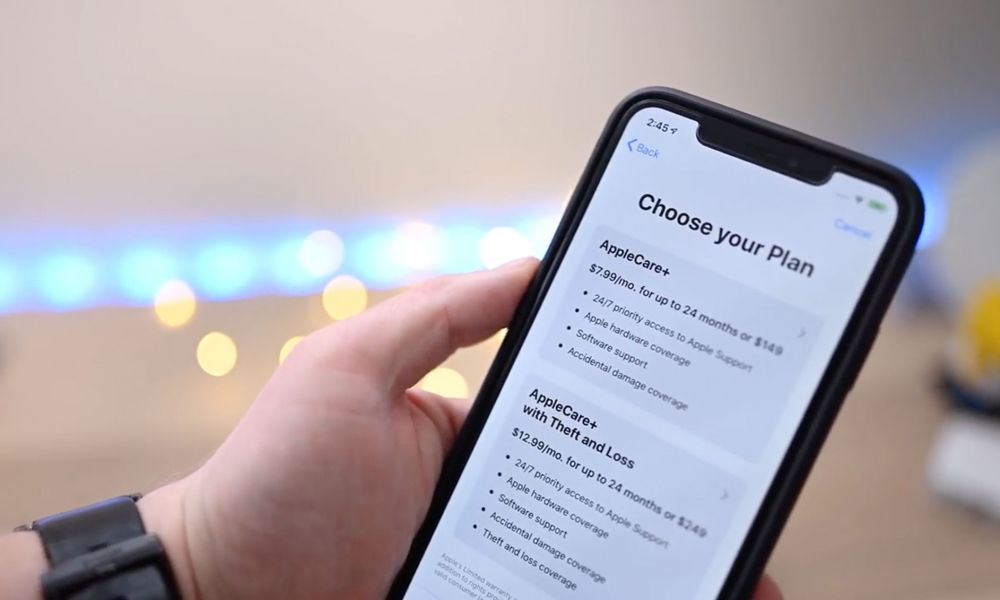 Credit: MacX
Credit: MacX
Toggle Dark Mode
Christmas Day has arrived, and if you’ve been lucky enough to find a new iPhone or other Apple device under the tree, chances are that Santa didn’t think to include AppleCare+ with your new device purchase.
The good news, however, is that you don’t need to buy AppleCare+ at the same time as you buy an iPhone, iPad, or other Apple device — you generally have up to 60 days to purchase it, and in our opinion it’s something you should definitely consider.
Why Get AppleCare+
Every Apple device comes with a standard one-year warranty. However, while Apple is usually more accommodating than most manufacturers for what qualifies as a warranty repair, technically the standard warranty only covers manufacturer defects and not things you do to your device yourself.
For example, the warranty will cover your iPhone if the battery suddenly starts going dead or if it starts locking up or otherwise behaving oddly for no discernible reason. However, it won’t cover you if you’ve exposed your iPhone to water — despite the fact that Apple’s recent iPhones offer IP68 water resistance — and of course it won’t cover physical damage like cracked screens.
Of course, if you drop your iPhone and crack its screen, Apple will be happy to replace it for you — for a hefty fee. At the top of the scale, the cost of a screen replacement for an iPhone 11 Pro Max is $329, but even an iPhone 6, iPhone SE, or iPhone 5s screen replacement will run you $129 without AppleCare+.
On the other hand, if you have AppleCare+ coverage for your iPhone, the price for screen repairs drops to $29 across the board, regardless of iPhone model. Likewise, the pricing for other out-of-warranty repairs, such as those resulting from liquid damage, will run you between $269 and $599 depending on iPhone model, but with AppleCare+, these drop to $99 regardless of which iPhone you’re getting repaired.
AppleCare+ will also provide free battery replacement coverage — something that normally costs $69 per incident. Of course, if you’re within the first one year of your warranty, battery replacement should be free anyway if it’s not performing as expected, but AppleCare+ extends to that two years, which is much better since your battery is more likely to start performing poorly after the first year than when it’s brand new.
The story with AppleCare+ for Apple’s AirPods is similar, dropping the cost of a broken earbud from $69 for the second-get AirPods or $89 for the AirPod Pro — and that’s per earbud — down to a flat $29 fee.
In the U.S. and some other countries, Apple also offers AppleCare+ with Theft & Loss specifically for the iPhone. In the event that your iPhone is lost or stolen, this will allow you to replace it for between $199 and $269, depending on the model. It’s basically like an insurance plan with a deductible, so of course you’d have to file a proper claim and likely a police report to take advantage of it, and you have to make sure you have Find My iPhone enabled on the device at time that it’s lost or stolen.
This coverage is all available for up to 24 months from the time you purchased your iPhone, AirPods, or other Apple device, however the accidental damage and loss and theft protection coverage is limited to only two incidents during that time frame.
What Devices Can I Buy AppleCare+ For?
Apple offers AppleCare+ for the iPhone, iPad, Mac, Apple Watch, Apple TV, HomePod, iPod touch, and all Apple- and Beats-branded headphones. It can be purchased for any device that Apple currently sells, so you could still buy AppleCare+ even for an iPhone 8, as long as you bought it new within the past 60 days.
Only AppleCare+ for iPhone offers an option to cover theft or loss, and you’ll obviously pay a higher price for this plan. AppleCare+ for the Apple Watch also provides 36 months of coverage for the Apple Watch Edition and Apple Watch Hermès models, rather than the standard 24 months.
AppleCare+ for Mac also includes coverage for the standard accessories, such as the power adapter, along with any other accessories that you bought at the same time as your Mac, such as a USB SuperDrive. AppleCare+ for Mac even still includes coverage for an AirPort Base Station, despite the fact that Apple discontinued the product last year — any AirPort purchased within the two years prior to your Mac purchase is still covered.
How Much Does AppleCare+ Cost?
The price of AppleCare+ varies depending on the device, of course, but generally the math works out to saving you money if you need to make even one claim for a repair for something like screen damage or a broken AirPod.
For example, AppleCare+ for the iPhone 11 Pro Max costs $199 up front. While that’s arguably wasted money if you never use it (although it does provide peace of mind), if you need to repair a cracked screen even once, it will be worth it, as you’ll be paying $228 ($199 + $29) for the repair rather than the full service price of $329. Crack your screen twice in two years and the cost savings are even greater, at $257 — significantly less than the price of a single screen repair without AppleCare+.
Similarly, AppleCare+ for the iPhone 11 Pro Max with Theft and Loss Protection will cost you $299 up front, but if your iPhone gets stolen, you’ll pay only $269 for a new one, for a total of $568, which is considerably less expensive than buying a new iPhone 11 Pro Max outright — and this is also regardless of the capacity of your original iPhone, so if you’re toting a 512 GB model, it’s an even better deal.
For AirPods Pro, you can pick up AppleCare+ for Headphones for only $29, meaning that if you need to replace a single AirPod Pro, you’ll pay only $58 — $29 for the AppleCare+ plan, plus $29 for the replacement, versus the normal price of $89. In fact, without AppleCare+ for the AirPods Pro, you’d paid $267 to replace both earbuds and the charging case — $18 more than simply buying a new set of AirPods Pro outright.
In the U.S., you can also purchase AppleCare+ as a monthly subscription, instead of having to absorb the entire cost of the plan up front, and in fact you can even continue paying for the service beyond the initial 24 months, and Apple will provide two additional incidents of accidental damage for each 24-month period, so if you keep AppleCare+ for more than two years, you’ll get two more incidents. Unfortunately, these monthly plans don’t appear to be available outside of the U.S. yet, so if you’re in another country, your only option is to buy AppleCare+ for the full up-front two-year price.
How to Buy AppleCare+
The easiest way to get AppleCare+ is to simply buy it at the same time as your device. Since the device itself is new, the coverage starts right away and there’s no need for Apple to inspect it to confirm that there isn’t existing damage that wouldn’t be covered.
Of course, since you’re unlikely to have AppleCare+ on a device that you receive as a gift, the good news is that you can still buy AppleCare+ for any Apple device for up to 60 days after the device was first purchased. This is the easiest in the case of the iPhone or iPad, where you’ll actually see a message in the iOS Settings app telling you that AppleCare+ is available, along with a countdown of how many days you have to purchase it.
You can tap on this option to go through the purchase process right from your device, with Apple presumably having enough information from its own internal iOS diagnostics to know if your device is still eligible or not. This is by far the easiest way to go, but if you don’t want to do this, or the option isn’t appearing for whatever reason, you can still purchase AppleCare+ online, at an Apple Store, or by calling Apple Support. In these cases you’ll either have to run a remote diagnostic on your iPhone or submit it for a quick inspection by an Apple Store employee before you can purchase AppleCare+. Since this is basically an insurance policy, you don’t get to buy AppleCare+ just to get cheaper repairs if you’ve already damaged your iPhone.
In the case of other plans, like AppleCare+ for Headphones, which covers your AirPods or Beats Headphones, you’ll have to either take them into an Apple Store for inspection or call Apple Support. The same applies to AppleCare+ for your Mac, Apple Watch, Apple TV, HomePod, or iPod touch, although some of these also have online purchase options too.