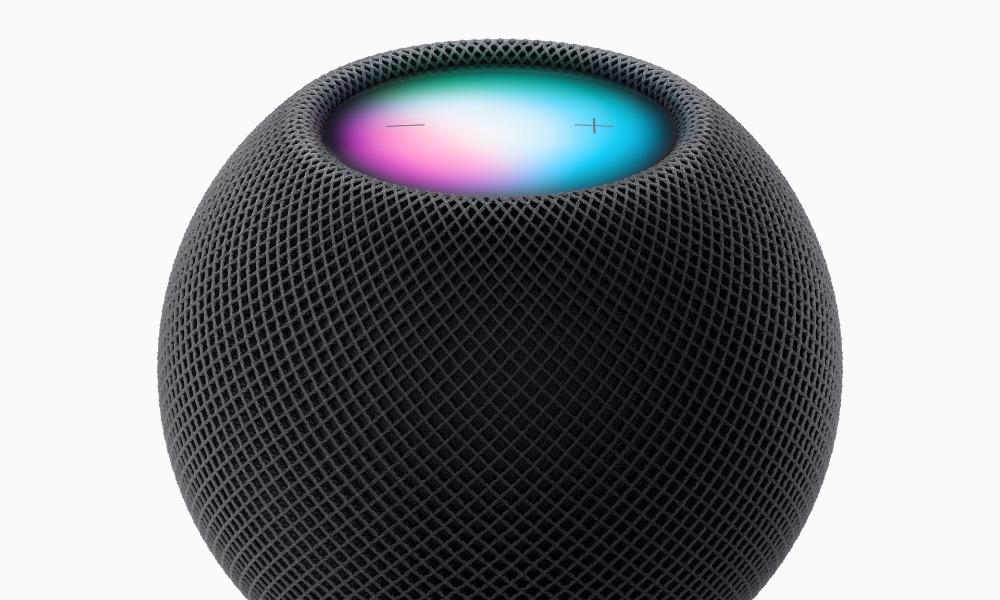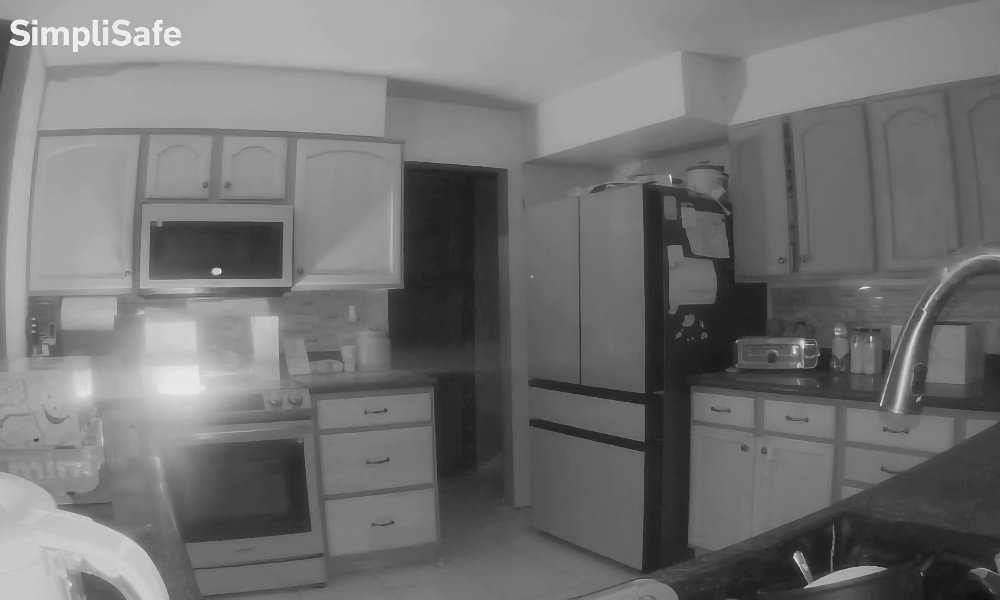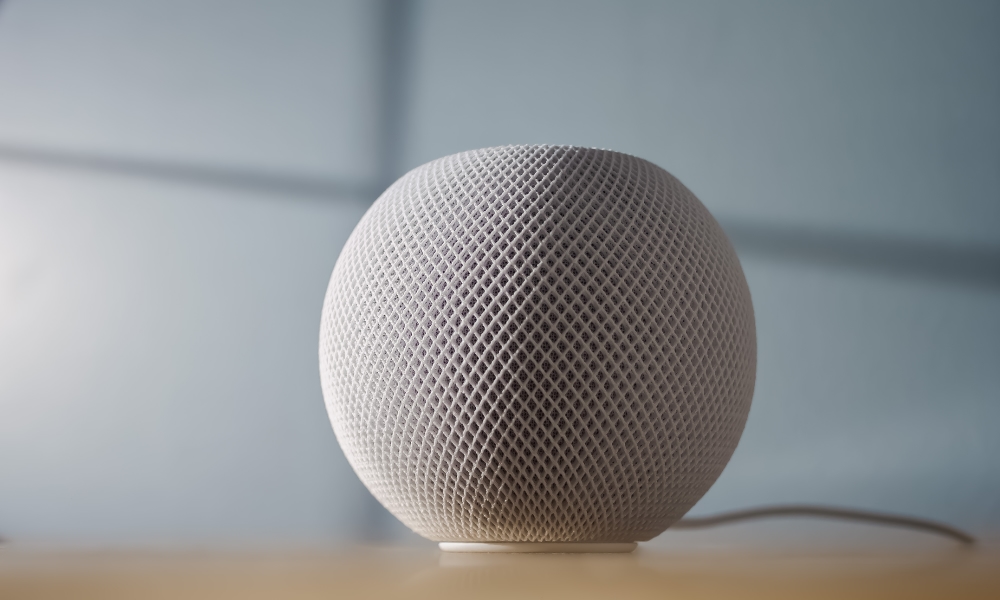
News
You Can Now Use YouTube Music on your HomePod | Here’s How
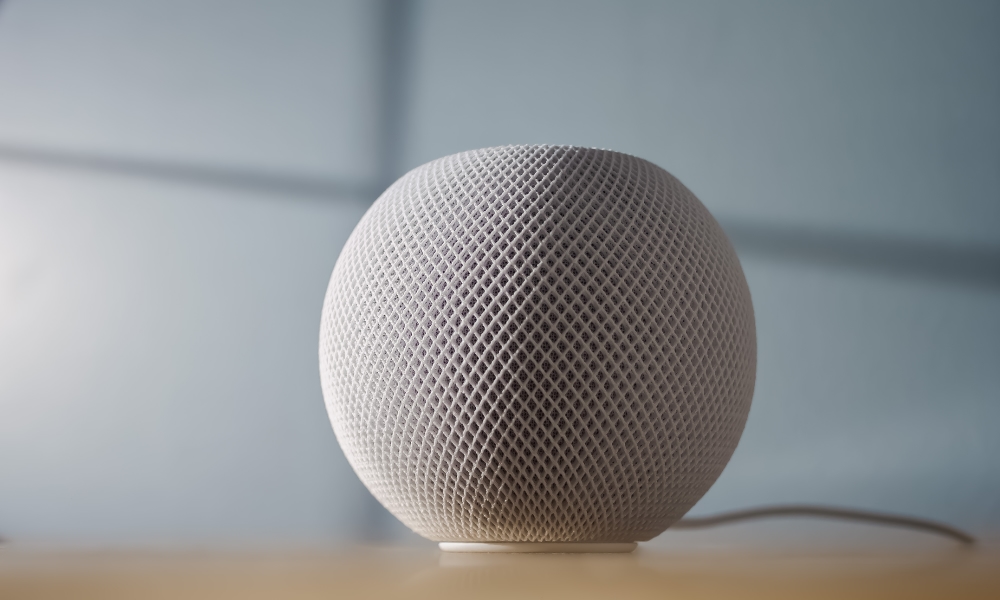
News
Your Next HomePod May Respond to Queries Only When You’re Looking At It

News
Your HomePod Can Now Alert You to a Smoke Alarm When You’re Away | Here’s How It Works
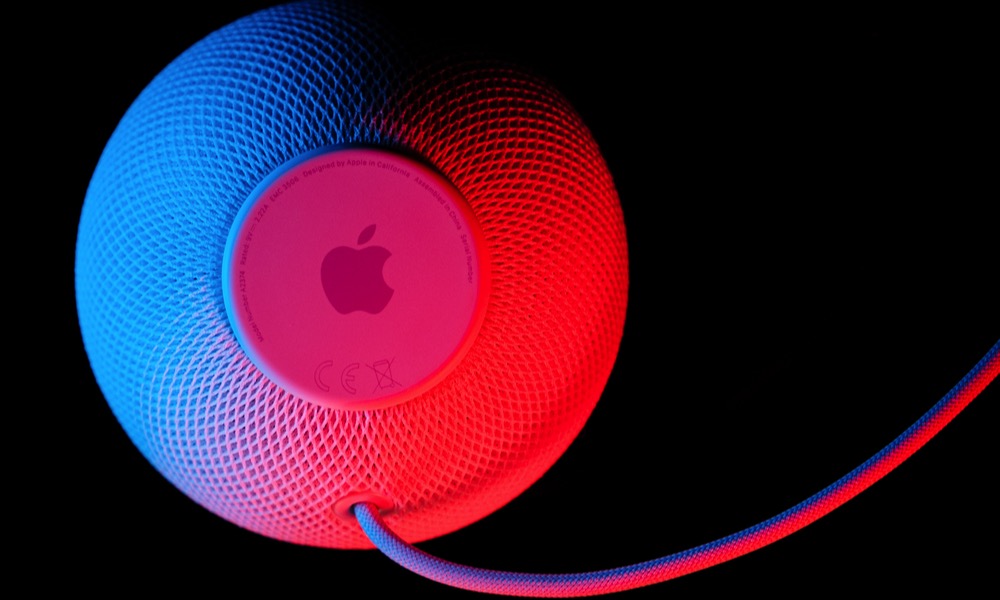
News
Apple Prepares to Release HomePod Software Version 16 Public Beta, OG HomePod May Be Left Behind
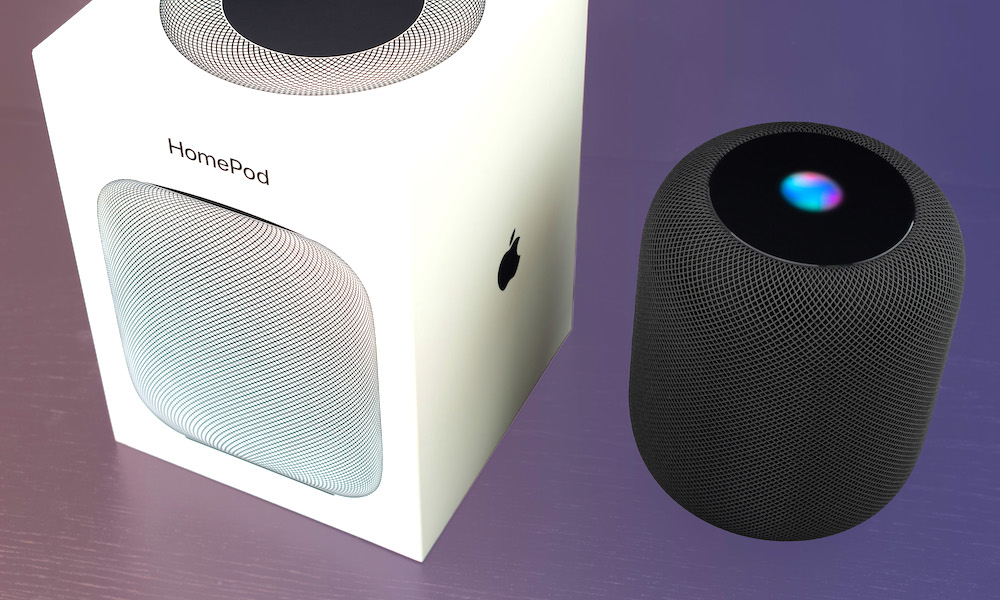
News
Your Apple HomePod Might Have Skyrocketed in Value | Here’s Why

News
The HomePod mini Doubled Apple’s Smart Speaker Market Share

News
HomePod Software 15.2 Adds Apple Music Voice Support (and More) | Here’s How to Get It

News
How to Control a VCR Using Siri on Your HomePod mini

News
Spotify Users Frustrated by the Lack of HomePod Support | Whose Fault Is It?

Misc
Debating Getting the HomePod Mini? | Here Are 9 Ways It Improves Life
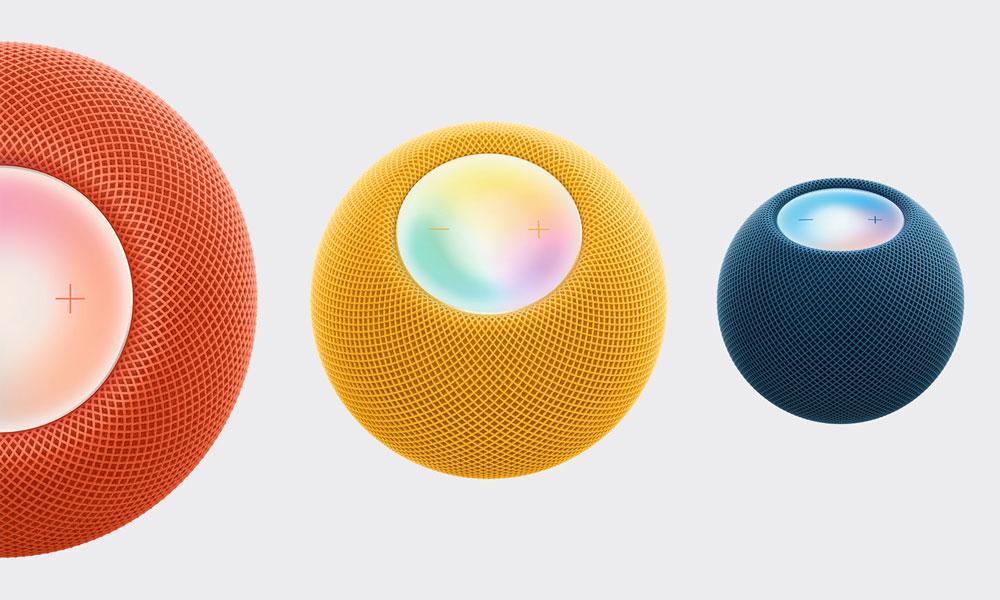
News
Bring On the Colour | Apple’s New HomePod minis Are Now Available

News