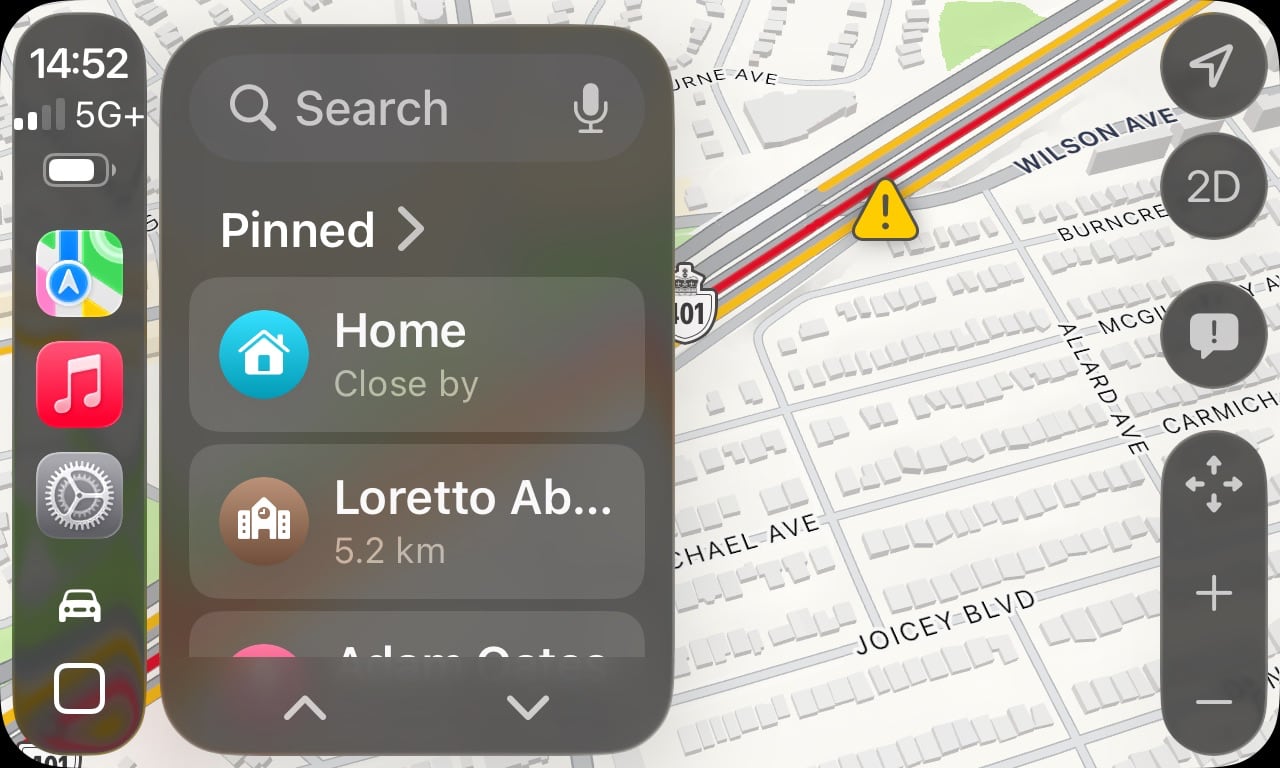Here’s What’s Coming to CarPlay with iOS 26

Toggle Dark Mode
While there’s a lot of buzz around Apple’s new CarPlay Ultra, that doesn’t mean the company is leaving its standard CarPlay technology behind. After all, it could be a long time before CarPlay Ultra becomes ubiquitous in everyday vehicles. Unless we’re ready to run out and buy a 2025 Aston Martin DBX, we’ll be left with the standard CarPlay that’s been gracing infotainment screens for the past decade.
So, it makes sense that Apple is freshening up CarPlay in iOS 26. It’s technically still part of the iPhone operating system, and it’s getting the same Liquid Glass design as the rest of iOS and Apple’s other OS families.
That will provide a consistent design whether you’re looking at your iPhone or your in-car display, and while the changes are subtle, they’re also a bit jarring. For example, gone is the solid left-hand sidebar that blends into the edge of your screen. Now, it’s a slightly translucent rounded piece of Liquid Glass that floats above everything else. The icons and CarPlay Dashboard also get the same glassy depth that’s come to the rest of iOS 26.
However, the enhancements to CarPlay are more than superficial. Apple has taken this opportunity to rethink a lot of the standard design elements, polishing things up for a smoother experience.
Calls, Messages, and Notifications

Incoming calls now appear in a compact view rather than taking up the whole screen, completing a change Apple already made last year with incoming messages. This means you won’t be distracted from your route when someone calls you.

Messages has also been enhanced with the ability to send tapbacks and show pinned conversations at the top of the screen.
The iOS 26 family of updates also takes Live Activities much more seriously. Not only has Apple brought Live Activities to the Mac, but it’s also adding them to the CarPlay experience, so you’ll be able to stay on top of your favorite sports teams or find out if a DoorDash delivery will get to your home before you do.
Widgets

CarPlay also finally gains support for widgets. Sadly, they’re not as versatile as we’d hoped, but they’re still a nice addition.
Instead of letting us customize the CarPlay Dashboard, Apple has created a separate pane for your widgets on the virtual left of the Dashboard view. The DashBoard retains the same fixed tiles for maps, media, and calendar/garage door controls, which will also now be used for Live Activities.
Swiping to the left of your Dashboard will show either one or two widgets, depending on the size of your vehicle display. These are the same widgets available in your iPhone’s StandBy view, which means third-party developers won’t have to create yet another set of widgets for CarPlay. That’s a good thing, but it also doesn’t feel as rich and integrated as it could be.
For instance, it’s nice to finally have a native Weather app view in CarPlay, but it would make a lot more sense if that could appear on the Dashboard without having to swipe over to a separate widget screen. The square nature of the widgets also means they may be awkwardly spaced out on wider CarPlay screens, like the example Apple used in its keynote.
Optimizations for Larger Screens
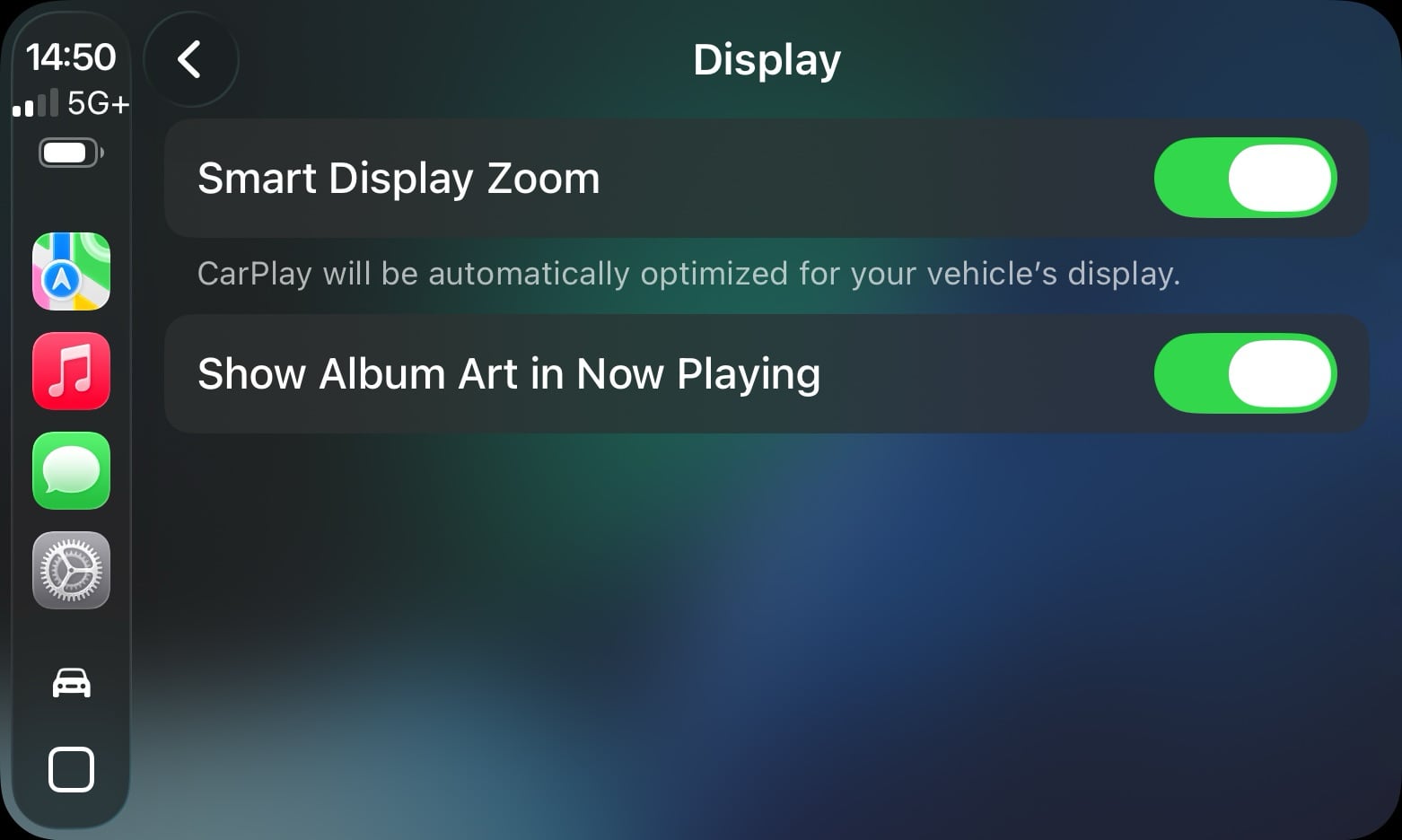
One feature Apple didn’t talk about yesterday that I quickly discovered when trying out CarPlay in iOS 26 is a new Smart Display Zoom toggle in the Display Settings. According to the description, when this is turned on, “CarPlay will be automatically optimized for your vehicle’s display.”
The effect on the 9-inch display in my 2021 Nissan Rogue was quite lovely, although the user interface still needs a bit of polish, especially in Maps (completely unsurprising since it’s a first developer beta). While the toggle uses the word “zoom,” what it’s actually doing is zooming out to allow for more information to fit on the screen.
This would be untenable on a smaller CarPlay screen, as things might get too small to be readable, but larger displays make the interface feel more natural. The standard layout suddenly feels comically large after driving around for a while with Smart Display Zoom on.
Your mileage may vary depending on your vehicle, but in my case, it allowed four icons to fit down the left sidebar instead of the usual three. It was also the only mode where I could get two widgets on my screen; the standard mode only allows for one.
When’s the New CarPlay Coming to My Vehicle?
CarPlay is an integral part of iOS, which means it will officially launch alongside iOS 26, which is expected to arrive this fall. A developer beta of iOS 26 is available now, which is what I’ve been testing CarPlay on, but I don’t recommend most users jump into the early betas unless you have a spare iPhone to test it on. Apple intends these betas to be used by developers on devices dedicated to testing, not on the everyday iPhones that we rely on. A public beta more fit for general consumption should arrive in July for eager early adopters to try out.