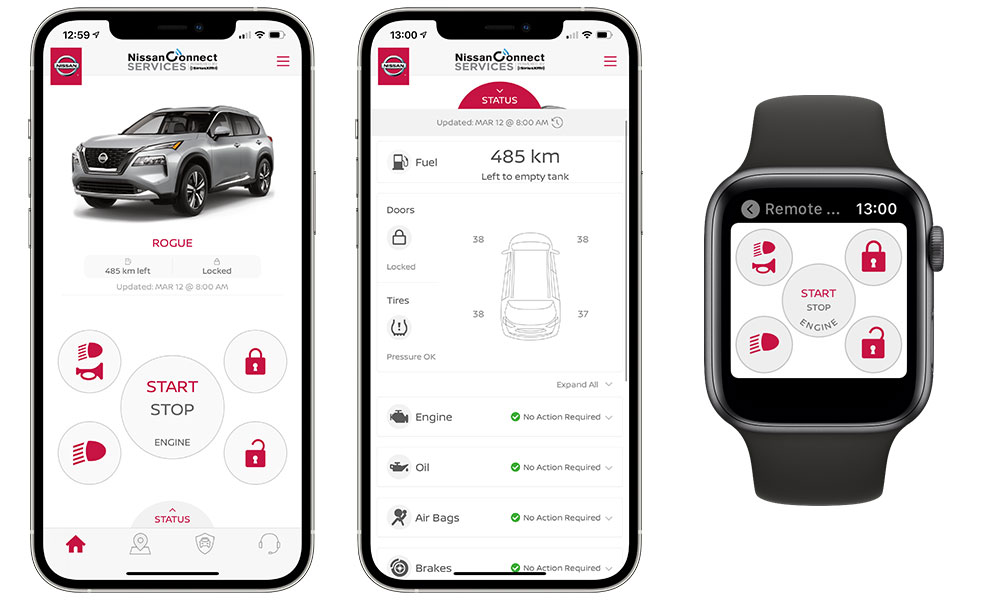Nissan’s 2021 Rogue Shows How Wireless CarPlay Is a Game Changer

Toggle Dark Mode
Although rumours of Nissan partnering with Apple on Project Titan have been greatly exaggerated, that doesn’t mean the Japanese automaker isn’t still keen on getting all the Apple tech into its vehicles that it possibly can. This year’s Nissan Rogue may be one of the best examples of the company’s desire to embrace technology in its in-car systems, and in particular, it demonstrates that Wireless CarPlay’s time has come.
As an enthusiastic iPhone user, support for CarPlay has long been one of the things at the top of my list when shopping for (or even renting) vehicles. When I bought my last car five years ago — a 2016 Jetta — the choice was made largely due to Volkswagen’s early adoption of CarPlay support on its more affordable trim packages. I only had that particular car for a year, so until recently, I’ve been using car-sharing and rentals, but every time I’d book a reservation with Enterprise, I’d always ask for a vehicle with CarPlay support.
To be fair, that’s become far less of an issue in recent years, as every car on the lot includes standard (wired) CarPlay built-in. Last summer, however, I ended up with a BMW X1 for a couple of weeks which included Wireless CarPlay, and I pretty much fell in love with the experience — at least in concept.
Until the 2021-year models, BMW was one of the very few carmakers that offered Wireless CarPlay on any of its models. BMW was actually the first to add the wireless technology four years ago with the debut of its 2017 BMW 5 Series, and since then, it’s found its way into BMW’s entire lineup, while Audi and Mini later began bringing it to their 2019 models, and Toyota recently added it to its luxury 2020 Supra.
Unfortunately, however, chances were good that if you had used Wireless CarPlay, it was in a BMW, and it wasn’t always a stellar experience.
In fact, a 2020 Consumer Reports study surveyed 73,000 members about their level of satisfaction with various infotainment systems, from the in-car versions to Apple CarPlay and Android Audio, and found that “owners of BMWs who use wireless CarPlay connections were a lot less satisfied.” Consumer Reports attributed this to “its spotty WiFi-based connection” and problems connecting on startup — both issues that I can also attest to from my personal BMW experiences.
Nissan Gets It Right
Nonetheless, when I decided to return to the joys of car ownership this year, Wireless CarPlay was still at the top of my list, and the good news is that 2021 is the year that the technology has finally begun to both expand and mature.
While Wireless CarPlay in 2020 was limited to Audi, BMW, Mini, and the Toyota Supra, the list of carmakers adding it for 2021 has shot off the charts. Although it’s still mostly confined to only a few specific models — usually higher-end ones — you can now get Wireless CarPlay included on vehicles from Buick, Cadillac, Chevrolet, Chrysler, Dodge, Ford, GMC, Honda, Jeep, Hyundai, Kia, Mazda, Mercedes-Benz, Nissan, Porsche, and Volkswagen.
In my case, having had several good experiences with Nissan, I went with the 2021 Rogue — the only model Nissan is making this year that includes Wireless CarPlay. I also opted for the top-end Platinum trim to get it, as it’s not available even as an option on the other trim levels.
In fact, as one of its most popular models, Nissan has made the Rogue the flagship entry in its lineup for 2021, with a re-envisioned design aesthetic and a wealth of new technology. As a result, it’s also added the Platinum grade as a new top-tier that sits above the S, SV, and SL trims. While it doesn’t come cheap, it also packs in just about every technological goodie that you can imagine — including Wireless CarPlay and wireless charging.
Unlike my previous experiences with Wireless CarPlay, however, Nissan has gotten its implementation about as close to perfect as iOS currently allows. While there are still some additional things I wish it could do (more on that in a bit), my Wireless CarPlay user experience has been absolutely flawless — exactly the way that I’m quite sure Apple intended it to be.
Firstly, Wireless CarPlay just works. While you naturally have to set it up initially by pairing up your iPhone, once you’ve done that, the experience is virtually seamless. Bluetooth is used initially to link the iPhone up to the Nissan system, but once you’ve done that, CarPlay actually runs entirely over Wi-Fi, since Bluetooth just doesn’t provide the needed bandwidth.
Unlike the hit-and-miss experience I had with various BMWs, on my Nissan Rogue, my iPhone connects to CarPlay wirelessly when I get in the car, and it stays connected, flawlessly, 100% of the time.
To be fair, there is a slight delay between starting the car and the CarPlay screen coming up. It takes some time to establish the connection, of course, and there’s also a disclaimer screen that’s shown for a few seconds notifying me that I have “Vehicle Data Sharing” turned on as part of my NissanConnect service.
However, that screen disappears almost as soon as CarPlay is ready to go, and this is where I give Nissan a lot of credit for not including the nanny-like safe driving reminders that plague many other cars I’ve driven. These are the screens that pop up and require you to tap an on-screen “OK” button to acknowledge that, yes, you actually are going to keep your eyes on the road instead of staring at your infotainment system. That’s helpful because, you know, I’d never actually think to drive my car safely if it didn’t helpfully remind me of that every time I started it up.
At any rate, the slight startup delay on the Rogue is more than reasonable, especially since it’s always a good idea to give your car about 30 seconds to warm up before you drive it off anyway.
Even better, though, is that thanks to the range offered by Wi-Fi, the Rogue will actually establish the Wireless CarPlay connection even faster when using remote start. In that case, it comes up immediately as soon as I jump in the car and press the start button, and even picks up whatever song I was last playing when I parked.
Wireless Charging — A Critical Piece
I also applaud Nissan for recognizing one important aspect of Wireless CarPlay, which is that it’s a much more limited feature if the vehicle doesn’t also include wireless charging.
After all, if I have to plug my iPhone into a USB port to charge it anyway, I might as well just be using wired CarPlay. The long battery life of my iPhone 12 Pro Max means wireless CarPlay would still be useful for short trips, but when I was using it on the various BMWs I drove (none of which included wireless charging), there were always those moments when I sort of hedged between keeping my iPhone in my pocket or pulling it out and plugging it in.
The 2021 Rogue, however, includes wireless charging alongside Wireless CarPlay, which means I have yet to actually plug a cable into either of the vehicle’s USB-A or USB-C ports. While those ports are still useful — they can even play FLAC files from a memory stick, which is really uncommon among in-car systems — for the most part, they’re unnecessary with wireless CarPlay and Apple Music, Spotify, or whatever other streaming service tickles your fancy.
My iPhone remains in my pocket most of the time, but I have the comfort of knowing that I can just drop it on the console if I ever need an extra bit of juice. The wireless charging pad is also conveniently located in the front centre of the console. Other vehicles I’ve driven that included wireless charging have tended to hide it away in a separate compartment. However, since these didn’t include Wireless CarPlay, I had to plug my iPhone in anyway, so it didn’t really matter to me where the wireless charger was as I never expected to use it.
Other iPhone Features
Many carmakers are including iPhone apps for their various value-added services these days, but Nissan’s app for this is worth mentioning. Although you’ll need a monthly subscription to access all the capabilities, you can get vehicle health monitoring, door status, mileage and fuel levels, and the ability to remotely lock/unlock, honk, and start the vehicle.
As an added bonus, although the NissanConnect app won’t let you remotely unlock or start your vehicle without setting a four-digit PIN, it does support Face ID, so you can use that instead. There’s also an accompanying Apple Watch app that provides the same remote control features, although sadly it lacks wrist detection, so I do need to tap in the PIN on my wrist if I want to unlock or start the car that way.
While the higher-level NissanConnect services like remote start require a paid subscription, it’s important to note that Wireless CarPlay does not. After the stunt that BMW pulled a few years ago, most carmakers — including BMW, eventually — realized how bad of an idea it was to force customers to pay recurring fees for features that should be included.
Limitations of Wireless CarPlay
As thrilled as I am with my new Rogue and its Wireless CarPlay features, I should note that there are a few relatively minor caveats to keep in mind. For the most part, these are purely technical limitations, or simply iOS features that Apple hasn’t added yet.
First off, it’s important to note that Wireless CarPlay uses Wi-Fi. This means that you won’t be able to use Wi-Fi for most other things while you’re connected to your vehicle.
On the iPhone side, this means you’ll be stuck using cellular data, as there’s no way to connect to another Wi-Fi network and wireless CarPlay at the same time. AirDrop also relies on Wi-Fi, and doesn’t appear to work when a Wireless CarPlay connection is active.
What’s interesting, however, is that Personal Hotspot does still work, even when using Wireless CarPlay. This means that you’ll be able to share your iPhone Wi-Fi with other passengers.
Unfortunately, Apple doesn’t offer any details or support documents explaining this, so I’m not entirely sure if Personal Hotspot would be available with all iPhone models; all I can say is that it works fine with my iPhone 12 Pro Max.
On the vehicle, side, however, all other Wi-Fi features are disabled when Wireless CarPlay is active. For example, even though the Rogue supports its own Wi-Fi hotspot feature, this can only be used by disconnecting CarPlay. The Rogue also can’t connect to other Wi-Fi networks for things like software and map updates. I don’t imagine these limitations will matter all that much in practical terms, however.
In my case, even though I’m in Canada, I’d be paying AT&T $15/month for a paltry 1GB of mobile hotspot data, as that’s the wireless provider Nissan has teamed up with, meaning I don’t even have the option of sharing the 13GB pool from my Canadian wireless carrier. So I don’t really have any use for the mobile Wi-Fi hotspot anyway.
The only other things on my wish list are limitations on the iOS side that apply to CarPlay in general. For instance, even though my Rogue has a fully digital 12.3-inch display behind the steering wheel and a heads-up display (HUD), it’s not possible for CarPlay to access those displays directly. The system does show the currently playing song, complete with album artwork, but that’s simply Nissan’s infotainment system pulling that information from CarPlay. It can do the same for audio tracks played from a USB thumb drive.
However, although the built-in navigation system will display turn-by-turn directions on both the main driver’s screen and the HUD, this doesn’t happen when using Apple Maps, Google Maps, or Waze, since iOS simply doesn’t pass this information to the on-board system. It’s a small quibble, to be fair, as the large nine-inch touchscreen display is well-positioned, but it shows ways in which Apple’s could offer even better CarPlay integration.
Although it doesn’t directly have anything to do with CarPlay, there is one thing worth noting, however. The 2021 Rogue Platinum includes a new “ProPILOT Assist with Navi-link” feature that uses the built-in navigation system as part of the driver assistance system. For example, it will adjust speed when coming up to turns, junctions, and off-ramps, and can even track posted speed limits and alter the set speed accordingly.
It’s a pretty cool and magical feature, but the best part of it is that it works in the background — you don’t have to actively be using the built-in nav system to take advantage of it. In other words, I can keep using Apple Maps for my door-to-door navigation while still benefiting from the map-linked ProPilot Assist.
Wireless CarPlay Final Thoughts
It’s hard to put into words exactly how much Wireless CarPlay changes the game, especially when it’s done properly like it has been on the new Nissan Rogue.
It works so well that it feels much more like Apple has built its own infotainment system into the vehicle — it’s so easy to forget that my iPhone is even part of the process. Most of the time it stays in my pocket, yet I can still rely on CarPlay being ready to go every time I get into the car. Plus, thanks to wireless charging, I can just drop it right onto the centre console anytime it needs more juice without having to worry about fussing with a cable, which also makes for a safer driving experience.
Sadly, the number of vehicles that include Wireless CarPlay is still pretty limited at this point, but the rapid expansion in 2021 models provides hope that it will soon become even more widespread. It’s now even easier to imagine a portless iPhone appearing in the next few years, especially since I haven’t yet found a need to plug anything at all into the Lightning port on my iPhone 12 Pro Max.