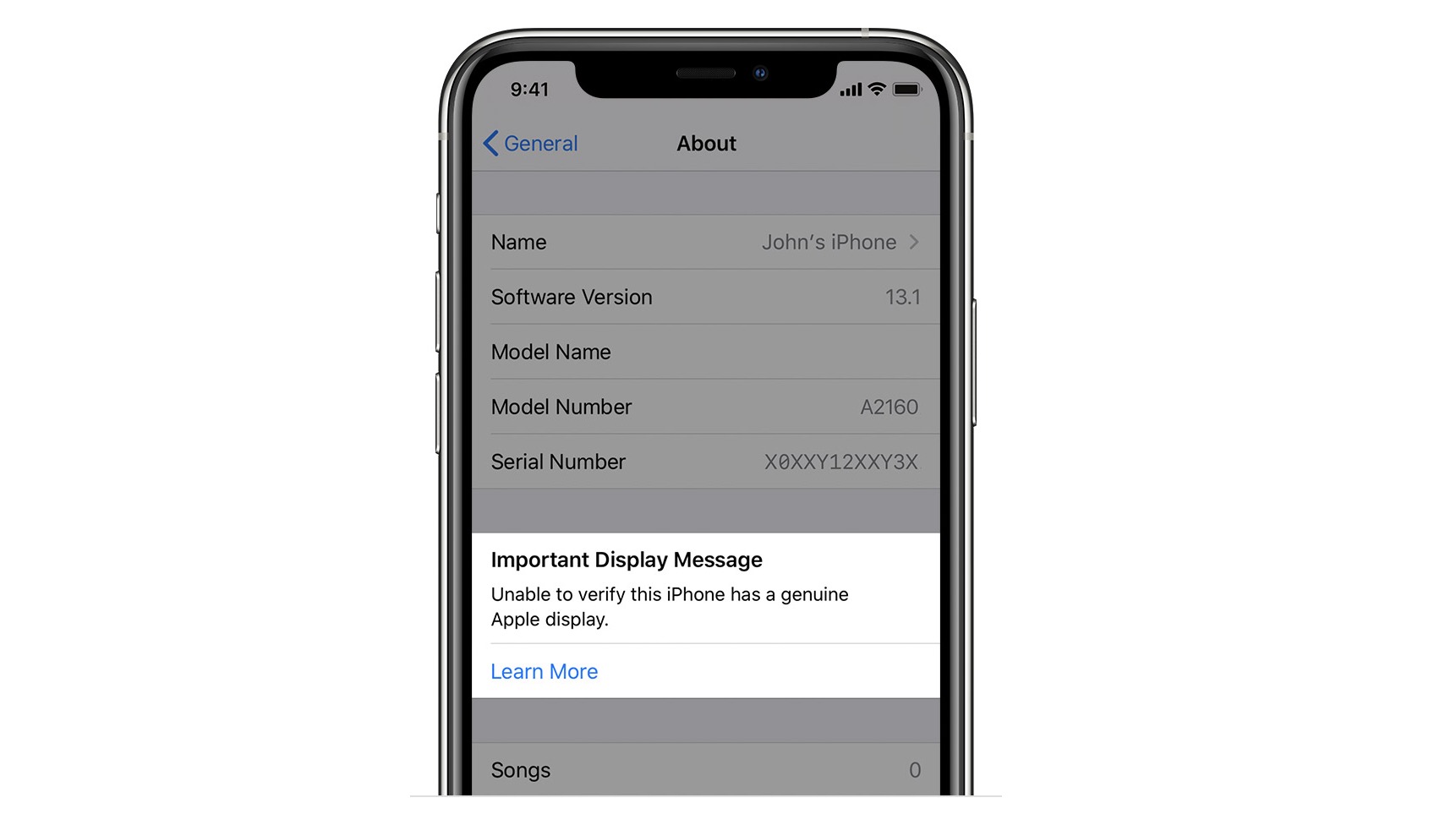Here’s What Happens If You Install a Non-Apple Display on Your iPhone 11
 Credit: Standard
Credit: Standard
Toggle Dark Mode
Apple’s iPhone 11, iPhone 11 Pro and iPhone 11 Pro Max will be able to tell if you repair them with a non-genuine display. And they’ll let you know, too.
The Cupertino tech giant detailed this new notification system in a recently published support document. Here’s what it means for you, your iPhone and third-party repairs in general.
The Notification
According to Apple’s support document, if an iPhone 11 model detects that it has been repaired with a non-genuine display, it’ll offer up the following message in the General > About section of the Settings app.
“Important Display Message. Unable to verify this iPhone has a genuine Apple display.”
In addition to its permanent location in General > About, you may also see the notification on your Lock screen for four days after the third-party repair. After that, it may appear in the Settings app for 15 days before restricting itself to the About section.
Interestingly, Apple also notes that you may spot an additional notification alerting you that “Apple has updated the device information for this iPhone.”
Essentially, that means that Apple has logged the fact that you repaired the display with a non-genuine part — and that information will be available to any Apple service technicians going forward.
Apple notes that this warning is purely informational and won’t affect any aspect of your device.
The company says this is to provide information for “service needs, safety analysis, and to improve future products.” It doesn’t say that it’ll affect eligibility for future service.
Consequences of Third-Party Repairs
Currently, Apple doesn’t penalize users for having their displays (or batteries) swapped by a third-party shop or technician. But it’s pretty clear that Apple doesn’t want you using non-genuine parts.
In its support document, the company highlighted some of the consequences of getting a non-certified repair or using non-genuine parts.
For displays, Apple says non-genuine screens can result in poor touch performance, a broken True Tone mode, quicker battery drain, incorrect color correction, non-uniform brightness, and other problems.
A similar change last year also applied to third-party batteries. But, in addition to showing an alert, it also disabled the Battery health menu and related functionality. (It’s worth noting that this non-genuine battery notification has also been added to the iPhone 11 and 11 Pro.)
While the non-genuine notifications play into a larger narrative of Apple wanting to hoard repair work for itself, the company has taken steps to open up its notoriously strict repair policies a bit.
Back in August, Apple launched a brand new Independent Repair Provider Program to give third-party repair shops access to genuine parts, tools, information and documentation.
Still, the company has put a lot of effort toward fighting right-to-repair legislation across the U.S. In the past, it has also effectively bricked devices that had non-genuine parts installed — a policy that, as we mentioned earlier, the company has eased up on in recent years.
Should You Get A Third-Party Repair?
At the end of the day, there isn’t anything inherently wrong with getting a device repaired at a third-party shop (aside from the aforementioned issues like missing battery health).
We don’t, however, recommend it. That’s mostly because you don’t have any guarantee that the parts used in the repairs are high enough quality.
And Apple could always decide to limit certain functionality on devices with non-genuine parts in the future. Just something to keep in mind.