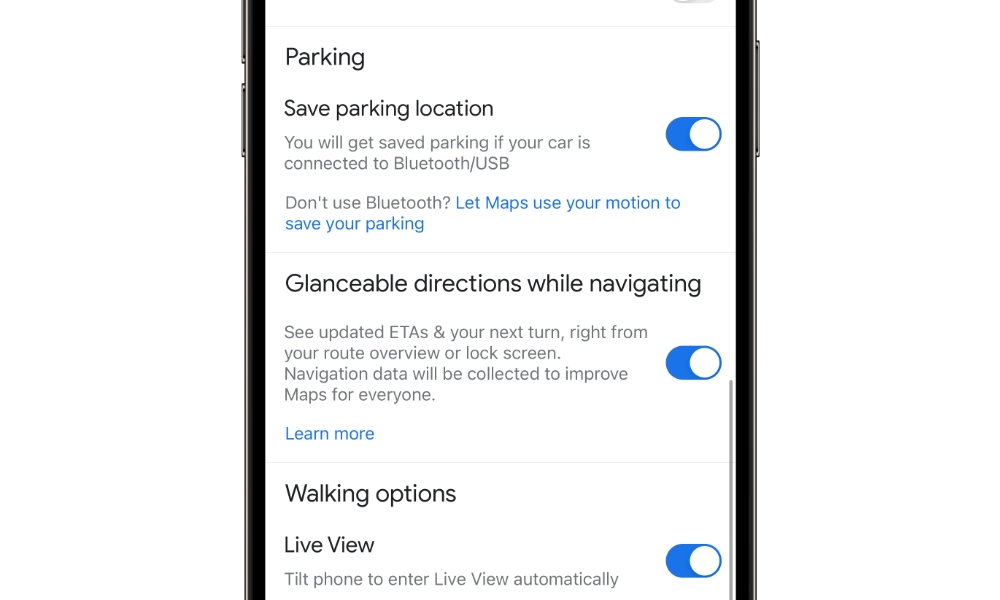Google Maps Rolls out ‘Glanceable Directions’ | Here’s How to Turn it On
 Credit: Diego Thomazini / Shutterstock
Credit: Diego Thomazini / Shutterstock
Toggle Dark Mode
There’s some good news for Google Maps fans today, as the company has finally begun rolling out the glanceable directions it promised us last February.
As initially announced, the feature would make it easier to get around on various forms of transportation, from walking and biking to public transit, by providing information on your iPhone’s Lock Screen to show you details like an ETA and where to make your next turn.
This is an area where Apple Maps has long had a home field advantage, as Apple naturally lets its own app take over the entire Lock Screen when you’re in navigation mode. Third-party apps don’t get that privilege, although the addition of Live Activities in iOS 16.1 at least narrows the gap a bit by providing a dynamically updating notification.
Naturally, Google also said that its glanceable directions would embrace Live Activities on the iPhone, but it also said the whole thing should have been arriving long before now. In February 2023, that timeline was “in the coming months.”
These glanceable directions start rolling out globally on Android and iOS in the coming months, and will also be compatible with Live Activities on iOS 16.1.
To be fair, “coming months” is a bit vague, but most reasonable people assumed that meant sometime in 2023. Presumably, that’s also what Google expected since it told everyone last June that it would “start rolling out” that same month.
However, after that, everything got pretty quiet until January, when the folks at MacRumors found assets in the latest version of Google Maps suggesting that it might soon arrive.
Now, Android Police reports that it’s indeed rolling out silently on Android and iOS devices. While it’s unclear at what pace that’s happening, here’s how you can check if it’s hit your device:
- Open Google Maps on your iPhone.
- Select your profile picture in the top-right corner.
- Tap Settings.
- Choose Navigation.
- Scroll down and look for Glanceable directions while navigating and toggle it on.
Sadly, even if the toggle appears, glanceable directions may not be available immediately. There’s also no evidence of support for Live Activities on the iPhone yet, although it’s unclear if that’s just a matter of the feature taking some time to roll out or if we’ll be waiting longer for Live Activity support.
Unlike Apple Maps, these glanceable directions aren’t available on Google’s watchOS Maps app. Google Maps officially returned to the Apple Watch in 2020 after a three-year hiatus, and while Google has been gradually improving it, it’s still relatively lacking compared to its Apple counterpart — and not because of any advantages Apple has on its own wearable.
For instance, Google Maps still won’t let you navigate to just any destination from the Apple Watch. Instead, you can select home, work, or one of up to three destinations that you have to set up on the iPhone app as “shortcuts.” However, it will track a route that you’ve begun on your iPhone and provide step-by-step walking directions, albeit without the haptic turn notifications that Apple Maps offers.