Google Maps Is Getting a Bunch of Apple Watch, iPhone App Upgrades | New Widgets, Complications, + More
 Credit: Google
Credit: Google
Toggle Dark Mode
There’s little doubt that Apple Maps provides the best user experience when it comes to iPhone and Apple Watch integration. Still, many folks prefer Google Maps for several reasons, and it appears that Google is doing what it can to make its popular Maps app work even better for Apple users.
Rubén Lozano-Aguilera, Product Manager for Google Maps, recently shared several improvements coming to the company’s mapping service, along with some specific enhancements for its iOS and watchOS apps.
First among these is that Google will finally allow you to navigate directly from your Apple Watch. It’s rather odd to see this feature arriving in 2022, considering that Google Maps actually had a more functional Apple Watch app in 2015 that it abandoned two years later..
Google Maps returned to the Apple Watch in 2020. However, it lacks the same navigation capabilities as its first-generation predecessor. While both versions offered shortcuts to quickly take you to your designated “Home” or “Work” locations, the earlier version also provided a list of the most recent places you’d visited so you could quickly return to them. Instead, the new watchOS version of Google Maps allowed you to designate up to three “Shortcuts” from Google Maps on the iPhone but excludes recent destinations. More importantly, you can’t actually start navigation from your Apple Watch; you still need to pull out your iPhone for that.
Google has said this will change in an update that’s expected to start rolling out in a few weeks, although it’s vague on the details. It notes only that “you’ll no longer need to begin navigation from your iPhone,” although it sounds like your destinations will still be limited to the five pre-defined shortcuts.
The app will also be getting a “Take me home” complication that will automatically open Google Maps on your Apple Watch and begin a route to your home.
Most significantly, it appears that Google Maps will become a standalone watchOS app, meaning that you’ll be able to use it from your Apple Watch even when your iPhone isn’t nearby — assuming you have a cellular model or a Wi-Fi connection, of course.
Siri, Spotlight, and Shortcuts
Google Maps is also finally integrating directly into Spotlight. You’ll soon see results from Google Maps when searching for information from the global search on your iPhone or iPad.
This will also include leveraging Apple’s Shortcuts feature to allow you to call up directions using Siri. This isn’t native Siri integration, as Apple doesn’t yet provide a Siri framework for third-party mapping apps — but it should allow Google Maps users to get the job done.
You’ll be able to set up shortcuts to kick off a search in Google Maps using voice commands like “Hey Siri, get directions” or “Hey Siri, search in Google Maps.” Support for Shortcuts is expected to arrive “in the coming months,” while Google promises that “enhanced Siri search functionality” will arrive later this summer.
Lastly, Google Maps is getting a new pinned trip widget that will let you access trips from your Go Tab directly from your iOS Home Screen. The widget will include additional information like estimated arrival time, next transit departure, and even suggested routes for driving.
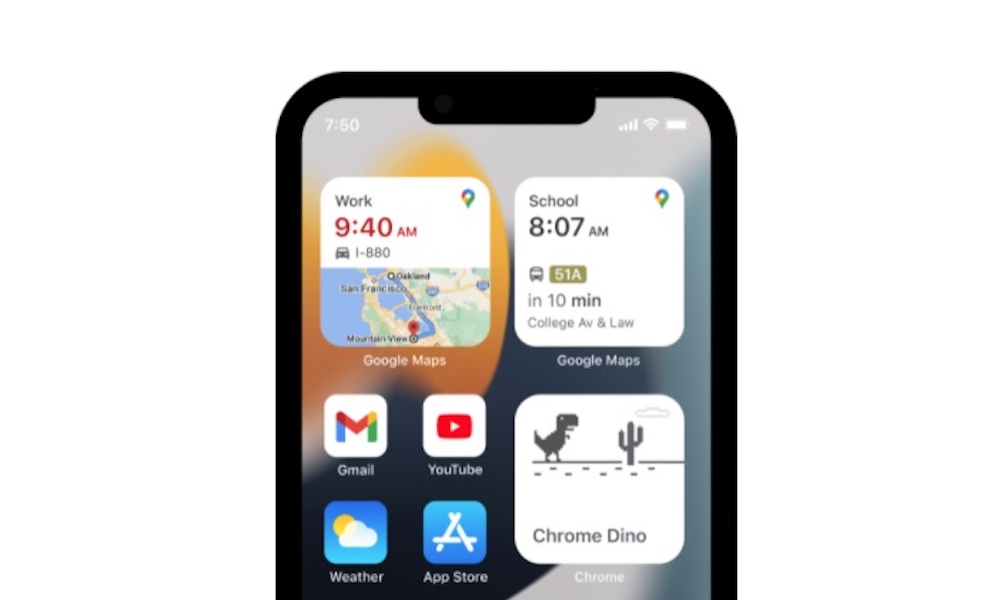
Other Updates
Beyond the Apple-specific enhancements, Google Maps is also adding more details on toll roads, including estimated toll prices to your destination, so you can make an informed decision on whether to take the more expensive route.
Google says that it will consider factors like the cost of a toll pass versus other payment methods, the day of the week, and even the specific time you’ll be crossing it. This will roll out on Android and iOS for nearly 2000 toll roads in the U.S., India, Japan, and Indonesia.
While Google Maps has a long way to go before it catches up to the incredible visual improvements of Apple Maps, it’s adding some valuable details to the navigation experience, including traffic lights and stop signs, building outlines, and even road shapes and medians in some cities.
This is an area in which Google is playing catchup to Apple, which began adding some of these features last year in iOS 14, and has now pulled solidly into the lead. Still, fans of Google Maps will appreciate the extra detail, which should begin rolling out to select countries in the coming weeks, and will also appear in Google Maps on CarPlay.








