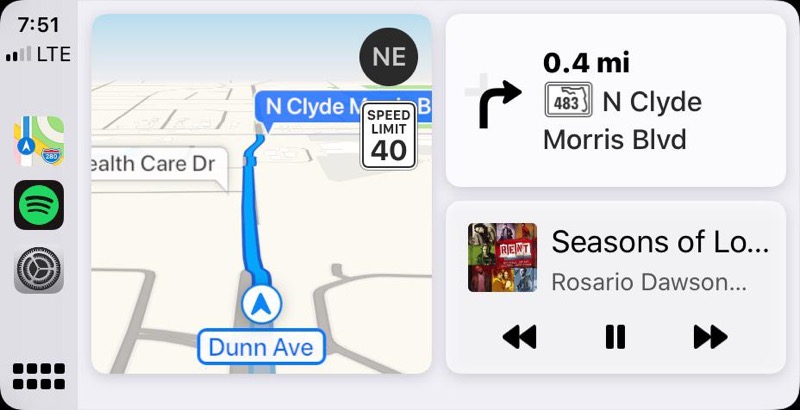Every New Feature Coming to Apple CarPlay in iOS 13
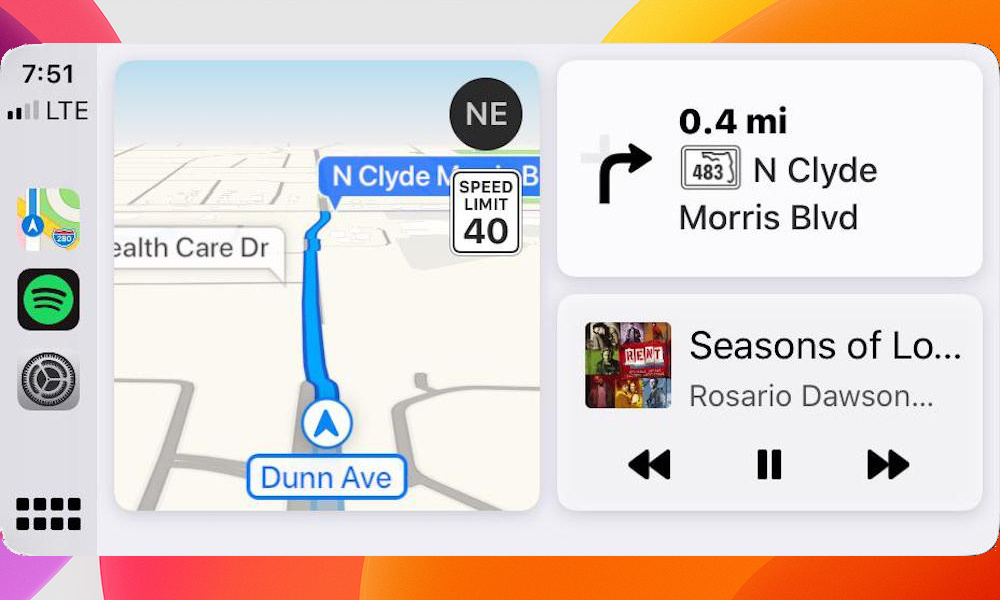 Credit: Matuteg / Reddit
Credit: Matuteg / Reddit
Toggle Dark Mode
Apple announced new versions of its mobile, wearable, and desktop operating systems at WWDC on Monday, including iOS 13. With iOS 13, Apple also introduces updates to CarPlay, its car projection feature.
If you’re unfamiliar with CarPlay, it’s essentially a way for iPhone users to interact with their iPhone using their car’s infotainment system. Many new vehicles support the feature, and it continues to become more and more popular.
CarPlay can be controlled using a touchscreen or physical controls. Users can check their messages, get directions, control their music, listen to audiobooks, and more. Some third-party apps are also supported.
If you’re an avid user of CarPlay, you might be wondering what you can expect when iOS 13 rolls out this fall. Let’s take a look.
A Fresh Look
While most of the CarPlay interface remains the same, Apple has made a change to the home screen—they call it the CarPlay Dashboard.
Dashboard replaces the familiar grid of icons with a cleaner layout that offers more details and functionality. You can still view your apps, but Dashboard is probably where you’ll spend most of your time. Here you can see multiple apps at a time; such as, what music is playing, navigation, and more.
The Dashboard can consist of multiple pages, and some of the displayed apps only appear when needed. For example, if you have a smart garage door, a button for controlling it will appear when you get close to home.
In addition to Dashboard, Apple has added a new “Light Mode” to CarPlay to make it “easier on the eyes” in certain lighting conditions.
New Functionality
While Apple calls this update to CarPlay “the biggest ever,” a lot of the changes are under the hood.
- Siri support has been added to third-party music and navigation apps.
- CarPlay can support additional displays (such as HUDs and digital gauge clusters).
- You can now enable Do Not Disturb While Driving if you don’t want to receive notifications.
- Passengers can interact with the phone without affecting what’s displayed in CarPlay.
- Manufacturers can now add “Hey Siri” support to their vehicles.
- Additionally, Siri no longer takes up the whole display.
Another good change for automakers is added versatility for different display sizes. There are new size and resolutions that CarPlay supports, and it can automatically adjust. Car manufacturers can choose to display more information on wider displays.
New Calendar App
Last year, Apple introduced support for third-party Map apps. Currently there are only a handful of non-Apple Map apps, including Google Maps and Waze. While no new third-party apps were announced at WWDC, Apple has added Calendar to the lineup.
Now you can view your appointments right in your car’s display. With just a tap you can get directions to an appointment or join a conference call. The app shows the appointments for the present day, color codes so you can distinguish between multiple calendars, and shows the appointment name, location, and time.
Not a lot else has changed in regards to apps, but the Music app now shows album artwork as you browse.
Coming This Fall
iOS 13 is currently available to developers in a beta version. A public beta will be made available this summer. Keep in mind, downloading prerelease software can result in bugs or fatal errors; it isn’t recommended that you download this to your everyday device or tie it to your everyday accounts. Apple says the official release will be available this fall.
What are your thoughts on the new updates to CarPlay? What do you want to see in future releases? Let us know in the comments and on social media. Thanks for reading!