This Character Can Crash iOS and Prevent Apps from Re-opening
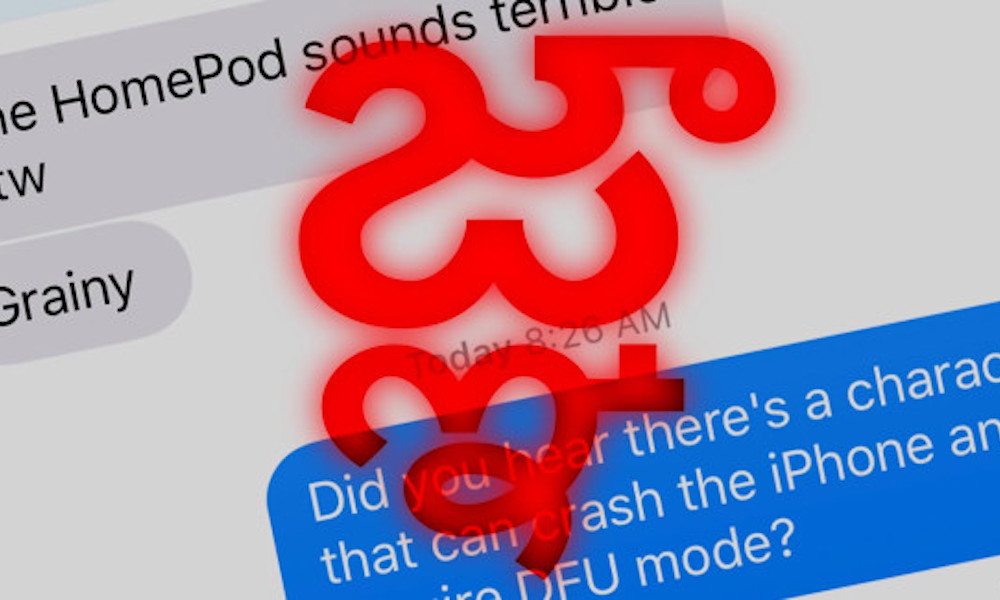 Credit: Venture Beat
Credit: Venture Beat
Toggle Dark Mode
A new text-related bug has been discovered in iOS and macOS, and it’s significant enough to crash iPhones and Macs and prevent access to core or popular applications.
The bug involves a specific Indian language character (the Telugu language, specifically) in iOS 11.2.5 and macOS 10.13.3, as well as older software versions. When this character is sent to a device, it can cause the recipient’s messaging app to crash.
Reports also indicate that users hit with the bug aren’t able to re-open the respective messaging app — it will continue to crash. The bug afflicts both the iOS and macOS versions of Messages.
According to The Verge, the bug doesn’t just affect native Apple apps, either. The publication was able to reproduce the crashing effect on iOS 11.2.5 versions of WhatsApp, Facebook Messenger, Microsoft Outlook and Gmail. Similarly, the character can cause an iOS or macOS web browser like Safari to crash if it’s pasted into the address bar.
Though we’re not entirely sure what causes the crash, it’s likely tied to an inability in iOS and macOS to render the Telugu character. That’s corroborated by the fact that the character will crash a large range of apps with a text field. (Though there are exceptions. The Verge noted that Skype and Telegram for iOS seem to be unaffected).
Worse still, the bug can even crash more core systems depending on where iOS or macOS is trying to display it. If the Telugu character appears in a Notification, for example, it can cause crashing issues with iOS SpringBoard — the built-in application that manages an iPhone’s or iPad’s home screen.
Though it’s not strictly a “text bomb,” because of the way the bug works, the Telugu character can essentially function as one. People could maliciously send the character to ruin someone’s day, or at least bug them a little.
While news of the bug first started circulating widely on Thursday, its existence was first spotted by developer Peter Steinberger on Monday. Also on Monday, another developer, Igor Bulyga, posted a report to Open Radar about the bug.
How to Fix It
Luckily, Apple seems to have squashed the bug in the most recent iOS 11.3 and macOS 10.13.4 betas. That means a widely available fix should be right around the corner.
If you don’t have access to the iOS 11.3 or macOS 10.13.4 betas, there is a workaround for re-opening crashed applications. Specifically, it involves receiving another message without that character.
In many cases, this will allow users to re-open their messaging app. From there, users can delete the message with the Telugu character to stop further crashing.
So, essentially, if you’ve been hit with the bug:
- Have a friend message you.
- Attempt to re-open the application.
- If you can re-open, delete the entire message thread with the afflicting character.






