‘Bit Rot’ Explains Why Your iPhone Gets Slower Over Time
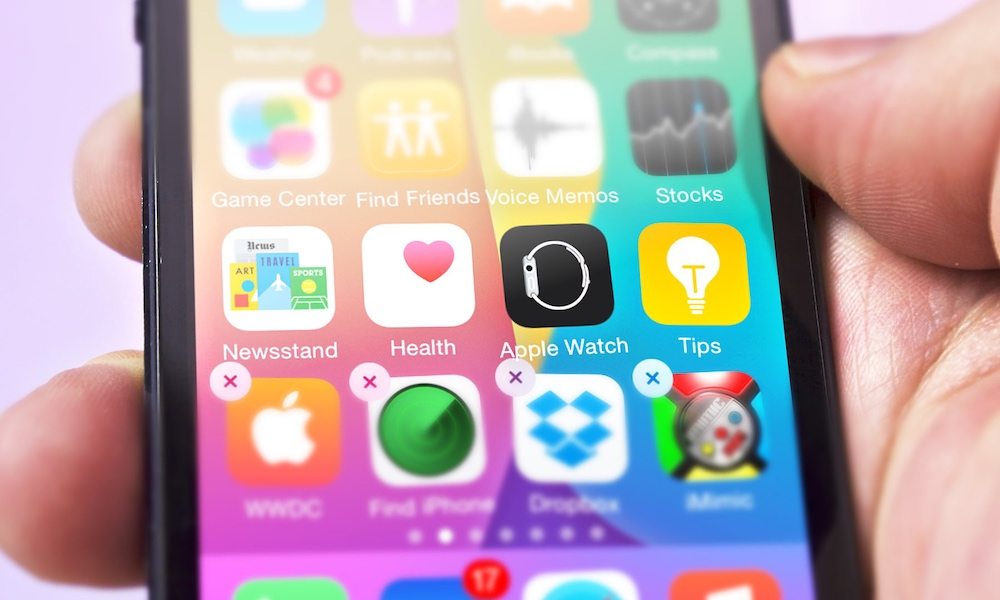
Toggle Dark Mode
Smartphones get slower as they get older. That’s a fact most of us have experienced. And, as we’ve previously reported, it’s not a symptom of intentional sabotage by phonemakers.
Two reasons why phones get slower include the physical aging of a device’s RAM, and what’s known as “feature creep” — what happens when future software updates add functionality and features that phone wasn’t specifically designed for. But, other than newer software running on older devices, there’s another aspect at play. It’s called bit rot, and it’s an inevitable condition of basically any smartphone. Here’s what it is, and how it works.
What Is Bit Rot?
Put simply, Bit Rot is a term coined by those in the tech and computer industry, and it describes the slow deterioration of software over time.
While feature creep and RAM degradation do play a part in a smartphone’s slower speeds as they get older, bit rot is a different phenomenon. And it’s a more likely explanation for why many users complain about aging devices seeming slower. There are three aspects to it: software erosion, software entropy and software bloat.
Software Erosion
Software erosion is one part of bit rot, and it occurs when we use apps or software in normal day-to-day activities. But it can occur a few different ways.
For one, when a developer changes the code in a piece of software, leftover bits of the original code might still be left in the final product — code that can still contain bugs, but isn’t likely to be patched. Secondly, use of an app aside from what the developer intended can leave cached user data that’s more difficult for the software to process (though this can result from a poorly designed user-interface, so it’s not always a user’s fault).
But, by far, the most common cause of software erosion is a lack of proper maintenance over time. This is especially true considering that apps from different developers all need to be patched separately to communicate efficiently with each other.
Software Entropy
Software erosion also plays into software entropy. In many cases, those unused bits of code with bugs don’t change — and the negative effects of that leftover code gets worse as newer software updates with more complex feature sets get pushed out and installed by users.
Basically, the apps you love and use every day might be changed consistently with regular software updates. But the base operating system is usually only changed with a full factory reset.
Of course, it’s really hard to stop software entropy. And that’s primarily because it’s impossible to predict what new software and apps will be capable of, or how software will interact with each other (such as software designed for one set of APIs interacting with software designed for another set).
Software Bloat
Then there’s software bloat — which is different than bloatware, but similar. The software bloat portion of bit rot occurs when an app is stuffed full of extra features that remain unused.
The problem is that “extra” or “unused” is impossible to define. A feature that one user hates might be the one feature that others love. Developers need to walk that thin line between making software that’s fast enough to use, but also stacked full of useful features.
In other words, the more complex and feature-filled a piece of software is, the slower it’ll be. That’s an issue when users don’t use those extra features. Or if a phonemaker creates duplicate apps that mimic stock Android software, for example. That leftover Android code won’t be used by the user, but will still run when the smartphone is being used. Combined with the other elements of bit rot, this will only get worse over time.
How to Stop Bit Rot?
Unfortunately, the easy answer to this question is that you can’t.
While you can perform a factory reset to “cure” software erosion or software entropy, those symptoms will still come back in time. This will alleviate the issue, but only temporarily. And there’s really no way to fix or prevent it permanently.
As far as software bloat, you can help avoid it by purchasing smartphones that are first-party — like the Google Pixel or Apple’s iPhone. Android and iOS are made by Google and Apple, respectively, so there’s no need for either company to add extraneous apps that mimic OS software.
On the other end of the spectrum, a device like the Pixel 2 is never going to have the feature-set and capabilities of the Galaxy Note 8. But, as time goes on, the Note 8 will get noticeably slower over time. That’s a tradeoff that users will have to decide for themselves, and it’s the reality of the smartphone world. Bit rot is just something that we all have to learn to live with, at least for now.






