Are Your Favourite Apps Ready for Apple’s New M1 Macs? Here’s How to Find Out
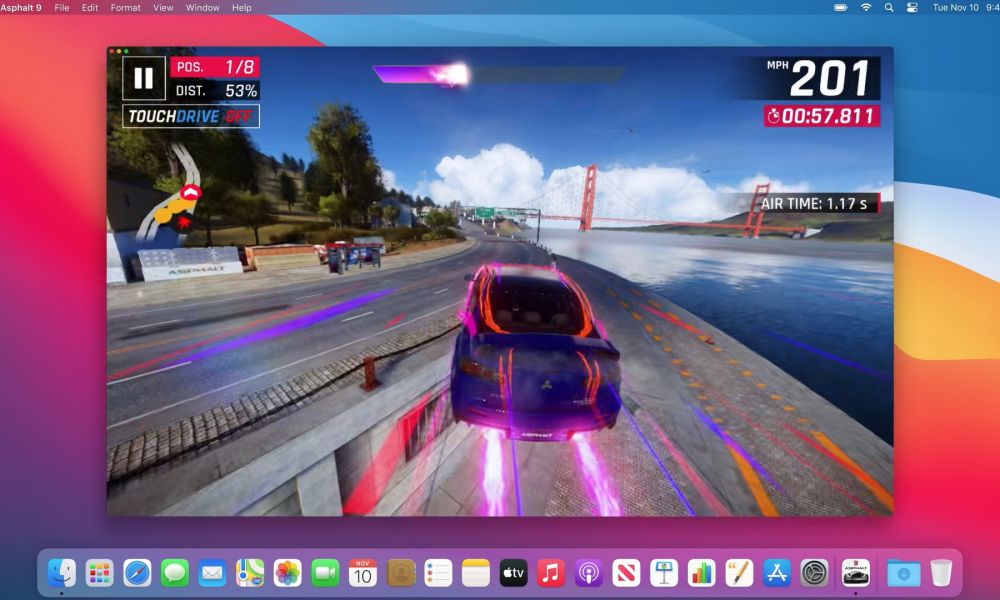 Credit: Apple
Credit: Apple
Toggle Dark Mode
If you’ve been hesitant to pick up one of Apple’s newest M1-equipped MacBooks out of fears that your favourite apps or games may not be ready for Apple Silicon, there’s now a useful database that can help to put your mind at ease.
To be absolutely clear, Apple offers a Rosetta 2 emulation layer in macOS Big Sur — the only version of macOS that will run on Apple’s newest M1 Macs — that allows all existing Mac apps to run on the new M1 chip, meaning that for the most part you shouldn’t have any compatibility problems at all, and in fact Apple’s M1 chip is so insanely powerful that benchmarks have shown that older Intel apps run faster even when going through that emulation layer.
Still, considering that at least some big software developers aren’t officially supporting the Intel versions of their apps on M1 Macs, we really couldn’t blame folks for being a bit nervous, but if you want a greater degree of certainty several helpful members of the Mac community have been putting together some great spreadsheets and databases to let you know which games and apps will run on Apple Silicon, and what issues you might run into.
List of M1 Compatible Games
On the gaming side, developer Thomas Schranz has put together a Google Sheet as an ongoing work-in-progress to list all M1 Mac compatible games.
As of now the sheet has 120 titles listed, and while it was originally openly collaborative, Schranz and his fellow contributors have had to since lock it down, however they’re still continuing to update it based on direct feedback on Twitter and Reddit, as noted at the bottom of the sheet.
The sheet itself includes not only a list of games, but also goes into detail about whether they’re universal builds — meaning native M1 support — or older Intel binaries being translated via Rosetta 2, along with information on things like frame rates, external monitor support, maximum playable resolutions, and recommended settings.
Apps
While many Mac developers have been quick to tout their native M1 app releases, there’s a much larger list of apps that are still running under Rosetta 2 emulation that you might have questions about, so now another new resource, Is Apple Silicon Ready? is hoping to offer answers to some of those questions, offering up a queryable database of apps.
The main list shows at a glance whether a native M1 version of an app is available or not, and if not, how well the app runs under Rosetta 2 emulation, if the developer has announced upcoming M1 support, and when the app was last updated.
Clicking on an individual app will provide even more detail, such as any known problems or incompatibilities with the app and whether it’s officially supported by the developer.
Despite the fairly long list of well-supported apps, however, the site opens with a big bold “Not Yet!” answer to the question posted by the site’s name, suggesting that Apple Silicon is not ready, which seems disingenuous considering how well non-M1 optimized apps work even under Rosetta 2.
Apple also has a featured story on the Mac App Store that highlights many of the fully M1 compatible apps that are already available as well — those that have been released as universal apps with native M1 support.
What About Windows Apps?
One of the biggest grey areas about Apple’s transition to its own ARM-based chips is going to be support for running the Windows operating system on its new M1-equipped Macs, and while that’s not at all possible right now, it could be coming down the road.
At this point, however, it’s clear that if you need a full Windows experience, you’ll need to stick with an Intel Mac for now, however if it’s just a matter of running a few specific Windows apps, it turns out that this is still possible thanks to the power of the M1 chip, the Rosetta 2 emulation layer, and the CrossOver app.
While there’s not (yet) a full database of which Windows apps work via CrossOver, the team behind the app has already tried a few Windows games on Apple’s lowest-end M1 MacBook Air with surprising results, and as a rule it looks like if an app is listed in the CrossOver compatibility database it should run reasonably well on both Intel and M1 Macs.






