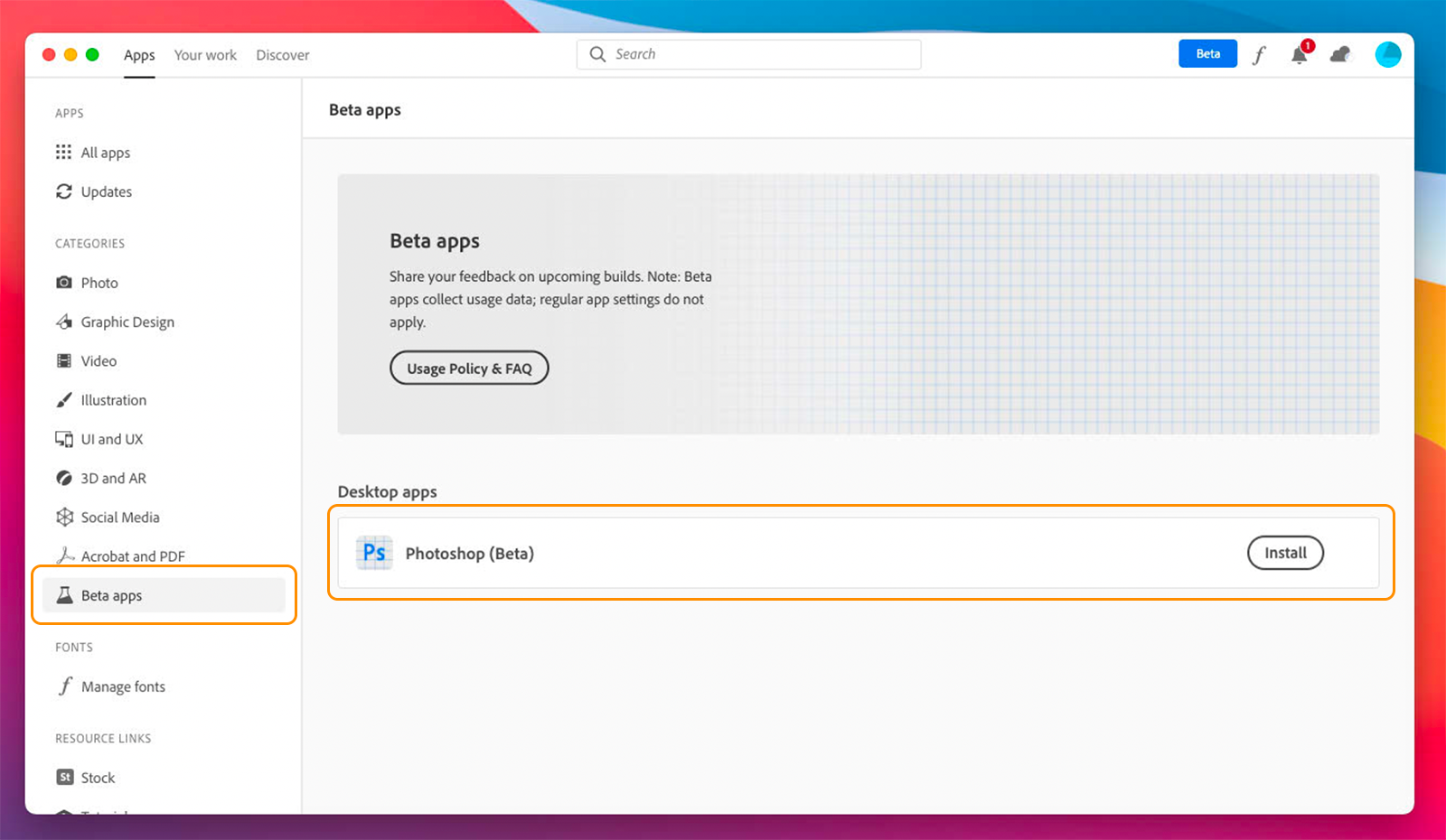Adobe Releases Photoshop Beta for M1 Apple Silicon Macs with a Few Glaring Issues
 Credit: Apple
Credit: Apple
Toggle Dark Mode
Although there was a nice list of apps ready for Apple’s new M1 Macs shortly after Apple announced the new hardware, one big player was conspicuously missing: Adobe.
In all fairness, Apple did mention Adobe specifically at the event, stating that it would have a native M1 version of Lightroom available by next month, with a similar update to Photoshop coming early next year.
In the meantime, of course, those who are making the jump into Apple’s newest M1 MacBooks (or the Mac mini) can still technically continue to use the current versions of all of Adobe’s products, thanks to the Rosetta 2 technology that allows Intel-based apps to run on Apple Silicon, and despite the emulation layer, most early benchmarks have revealed that the new M1 chips are so fast that even Intel apps can be run without missing a beat.
Unfortunately, however, if you run into problems using Photoshop on a new M1 Mac you may find yourself left out in the cold by Adobe, since it’s making it clear that it won’t officially support its apps running on Apple Silicon until native versions arrive.
Running Adobe apps under Rosetta 2 emulation mode on Apple devices with Apple Silicon M1 processors is not officially supported. Native support is planned.
Adobe Support
So needless to say, if you rely on apps like Photoshop or Lightroom, you may actually want to hold off on pulling the trigger on a new Apple Silicon MacBook or Mac mini for now.
While most reports suggest that things should work more or less fine on the new Apple Silicon Macs, Adobe has already identified some known issues, and there could be more surprises in store.
Even if you don’t run into any problems using the Intel version under Rosetta 2, however, native M1 apps will also be considerably faster, especially when it comes to performing sophisticated graphics-intensive work, such as editing complex Photoshop documents with dozens or even hundreds of layers, so it’s understandable that serious photographers will be eagerly awaiting an M1 version of Photoshop, and the good news is that Adobe is already working on it, and has just announced its first beta version of Photoshop for ARM.
This actually isn’t even specifically a move for Mac users; although we have absolutely no doubt that it was prompted by Apple’s shift to its own ARM-based Apple Silicon, Adobe has actually released version for both macOS and Windows, with the latter being designed for Windows laptops powered by Qualcomm’s ARM chips, such as Microsoft’s own Surface Pro X.
A Taste of Things to Come
Before you rush out to download the beta version of Photoshop for your new MacBook, keep in mind that this is a very early beta, and there’s lots of stuff missing.
Instead, it’s designed to offer up a teaser of the kind of performance that an ARM-native version of Photoshop will be able to offer on M1-equipped Macs, but it’s also going to be hard to tell since some of the more powerful tools haven’t yet been ported to the new architecture.
This is not a fully functioning version of Photoshop; it contains several limitations compared to the more widely available version of Photoshop for Macintosh. Over time, more features will be made available.
Adobe
For example, there’s no content-aware fill, scale, or move, no patch tool, no healing or spot healing brushes, and no camera RAW support, among a long list of other things. Many of the features that are present also have some limitations or bugs, including almost all 3D-related functions, which sort of work, but not really.
Further, Adobe notes that there are even some features that are actually slower right now on M1 native devices, such as subject and object selection, although it promises that these will be optimized in future updates.
That said, if you have a new Apple Silicon MacBook or Mac mini and want to take the new Photoshop beta for a spin, you can download it via the latest version of Creative Cloud desktop (version 5.3.1.470 or later) by looking under “Beta apps” in the left-hand panel. As with most Adobe beta versions and similar updates, it will install alongside your existing version of Photoshop.
As to when the actual native M1 version of Photoshop is actually coming, all we know right now is what Apple said during its Mac event last week, which is sometime in the first part of next year, however Adobe itself hasn’t really said anything other than that it’s coming.