Why Apple’s iPad Pro Doesn’t Feature 3D Touch
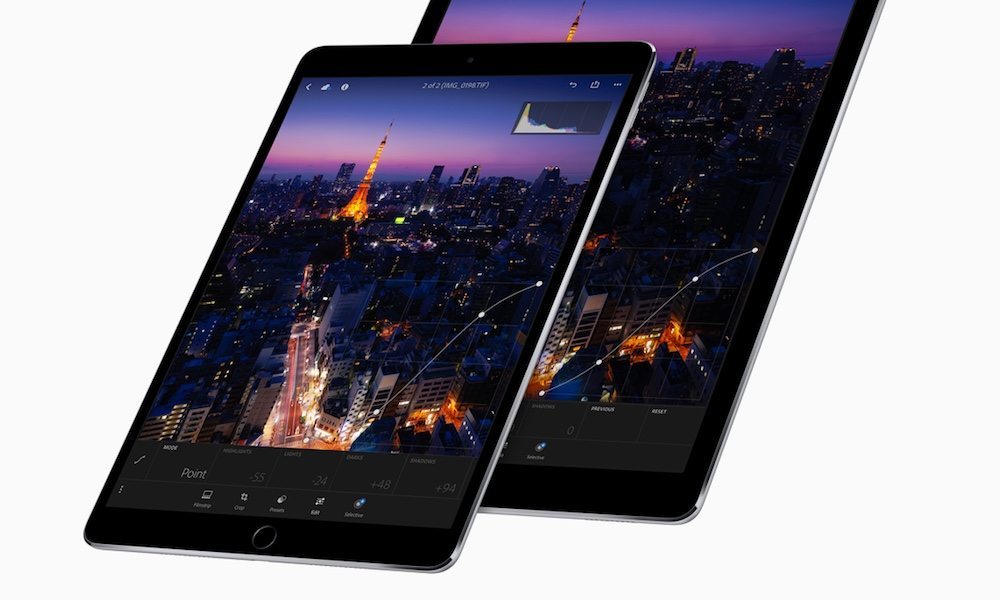
Toggle Dark Mode
Apple’s new 10.5-inch iPad Pro packs a ton of power: its beastly A10X Fusion SoC, complemented by upgraded camera sensors, and a user experience that’s been made buttery-smooth thanks to ProMotion display technology. But of all the drool-worthy specs iPad Pro packs in, there’s one technology that didn’t quite make the cut: Apple’s pressure-sensitive 3D Touch tech.
Introduced as a cornerstone feature of the iPhone 6s and 6s Plus, 3D Touch allows users to ‘peek and pop’ their way around iPhone by merely pressing icons and other onscreen markers with varying levels of pressure. In this way, users can access shortcuts and key menu options more expediently — at the literal tip of their finger — without needing to scroll through menus.
It’s a fascinating technology that’s designed to save users time navigating their iPhone, while providing a truly unique and immersive experience for users to interact with their iPhone on a much deeper level.
But why, then, has Apple not brought this amazing functionality to its iPad line? After all, iPad is a touchscreen device, too, and would therefore stand to benefit from 3D Touch just like the iPhone. Unfortunately, while 3D Touch on an iPad might sound super-cool and beneficial, physically implementing it on such a large display would be impossible.
3D Touch is a technology that falls under the same umbrella as Apple’s other pressure-sensitive technologies — namely Force Touch, which is currently built into MacBook trackpads, the Magic Mouse 2, Magic Trackpad, and the Apple Watch. Though all these devices (including the iPhone 6s or newer) are equipped with a form of Force Touch technology, it’s the extent to which they vary from one device to the other that’s prevented Apple from bringing it to the big screen.
On the iPhone, for instance, 3D Touch functions when “a capacitive sensor array” integrated in the LED backlight measures microscopic changes in finger pressure exerted on the display. This metric is determined by the sensors’ measurement of the distance between them and the display glass. The measurement is then combined with other data, collected by the in-built accelerometer, for example, in order to “provide for the precise, linear, and continuous tracking of pressure events.”
On a much smaller device like the Apple Watch, in comparison, 3D Touch functions via “a series of electrodes lining the curvature of the screen,” which are very short in length, and are designed to communicate with one another so as to detect presses on the display. Likewise, Apple’s Force Touch-enabled trackpads function on a completely different system, too, which measures pressure via four sensors placed strategically in each of the trackpad’s four corners, while combining multitouch sensor data to determine the location of the press.
Each of the devices mentioned above inherently features its own, specially-formulated Force Touch solution, which is in large part determined based on the device’s size and application. Therefore, if Apple ever wanted to bring a 3D Touch-like functionality to the iPad, they’d have to develop an entirely new technology, factoring in the larger display size.
Worth noting is that Apple’s high-end iPhone 8 is slated to adopt an OLED display this year, which is an advanced display technology that doesn’t require a traditional LED backlight. Sadly, that will require Apple to create yet another new 3D Touch solution exclusively for the iPhone 8. There’s been reports that Apple has settled on a film-like solution, which is said to cost about 150% more than current 3D Touch display tech, but only time will tell if it will be compatible with a device as large as the iPad.






