Apple’s Digital Driver’s License Comes to Maryland | How to Add It to an iPhone

Toggle Dark Mode
Maryland has become the second U.S. state to introduce support for Apple’s new Digital IDs, beating out Georgia, which was expected to have its Digital ID technology ready by now.
The Maryland Department of Transportation announced the new “Maryland Mobile ID” this week, allowing state residents to add their driver’s license or state ID to Apple Wallet on the iPhone or Apple Watch.
As with the rollout in Arizona a few weeks ago, the Digital ID will be limited to use by the Transportation Security Administration (TSA) at select airport checkpoints. However, it’s not clear where Maryland residents will be able to take advantage of this. So far, the TSA has only announced a pilot of the technology at Phoenix Sky Harbor International Airport in tandem with Arizona’s introduction of Digital IDs in March.
Other than that one location, the TSA hasn’t been particularly forthcoming about where else you’ll be able to use your Digital ID. At a security conference in December, TSA representatives said they planned to have four airports on board by March. However, the agency’s website is considerably vaguer.
TSA will deploy CAT-2 units in early 2022 to support the phased rollout of digital IDs, including mobile driver’s licenses. During the initial stages of the rollout, TSA will only accept select mobile driver’s licenses and digital IDs from TSA PreCheck® passengers.
The website also notes that the TSA “plans to expand this effort in the coming months and will release information about additional airports, states, devices, and partners,” but so far, it doesn’t appear to have anything new to share.
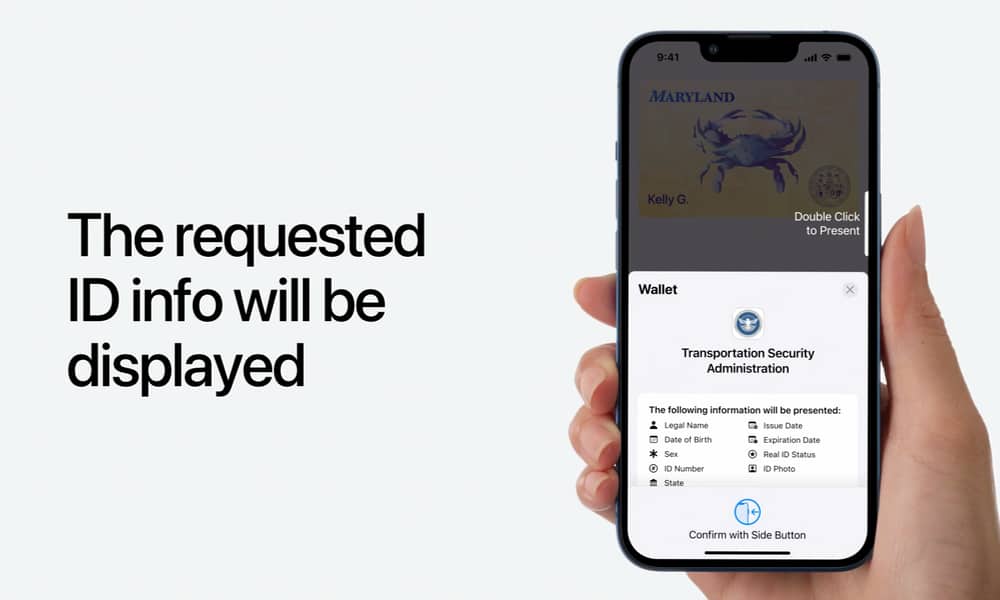
How It Works
Nevertheless, folks in Maryland can begin adding their driver’s licenses or state IDs to Apple Wallet, so they’re ready when it does come.
The state’s Motor Vehicle Administration (MVA) has even published a series of YouTube videos showing how to add your Maryland Mobile ID to Apple Wallet, and how to present it at a TSA checkpoint using an iPhone or from an Apple Watch
These videos were clearly put together in cooperation with Apple. They follow the same format as other Apple Support videos, although the images shown are specific to Maryland.
Interestingly, a footnote at the end of the TSA instructional videos provides the only indication of where Digital IDs can actually be used in the Maryland area:
ID cards in Wallet are currently available for use at select TSA checkpoints within Baltimore/Washington International Thurgood Marshall Airport. Travelers should refer to checkpoint signage to confirm availability.
This information doesn’t appear anywhere on the Maryland Department of Transportation or TSA websites.
How to Add Your Digital Driver’s License to Your iPhone
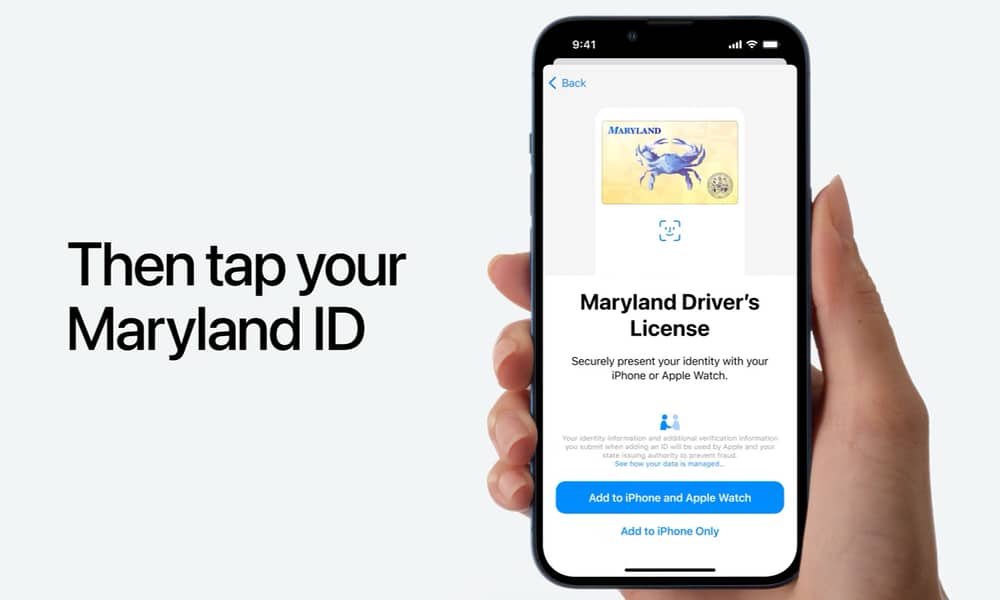
As the videos illustrate, the process of adding a Maryland Digital ID to Apple Wallet is very similar to how it’s done in Arizona. Since this is an Apple feature, we can probably expect it to follow the same process in every state.
- The process is initiated by opening the Wallet app and tapping the plus button like you would add a new credit or debit card to Apple Pay.
- You’ll need to use the iPhone camera to scan the front and back of your physical Maryland driver’s license or state ID card.
- Once you’ve done that, you’ll need to let your iPhone’s front camera scan your face from multiple angles, including turning your head and closing your eyes.
- You’ll then need to snap a picture of yourself that will be used to compare against the photo that’s on file with Maryland MVA.
Adding your Digital ID also isn’t instantaneous. There’s a verification process required on the back end to confirm your identity matches the ID that you’re attempting to add to your iPhone. The MVA notes that this approval should happen the same day for most folks, although some may need to go through additional verification steps by logging onto the state’s myMVA portal.
In some cases, additional verification will be needed to finalize the process of adding your Maryland Mobile ID to Apple Wallet on iPhone and Apple Watch. Many customers will receive instructions from Wallet and will be able to verify using myMVA?. Sometimes this will require a confirmation code that will be sent to you by mail. If your case requires additional verification or an in-branch office visit, you will receive a notification from Wallet with directions on how to move forward. ?
Can a Digital ID on iPhone Replace My Actual ID?
The Maryland Mobile ID is not a replacement for your physical driver’s license or state ID. Law enforcement will not accept Maryland Mobile ID. While it’s up to private businesses to choose to accept it, the MVA FAQ notes that “because this technology is new, many businesses and organizations may not be aware of how to use it and may not have developed a process to accept Maryland Mobile ID yet.”
More significantly, this won’t even replace your physical ID at the airport. The TSA still requires that all passengers carry their physical IDs in case their digital ID cannot be verified. We’re still a long way away from the point where you’ll truly be able to leave your physical cards behind, but as the saying goes, the journey of a thousand miles begins with a single step.







