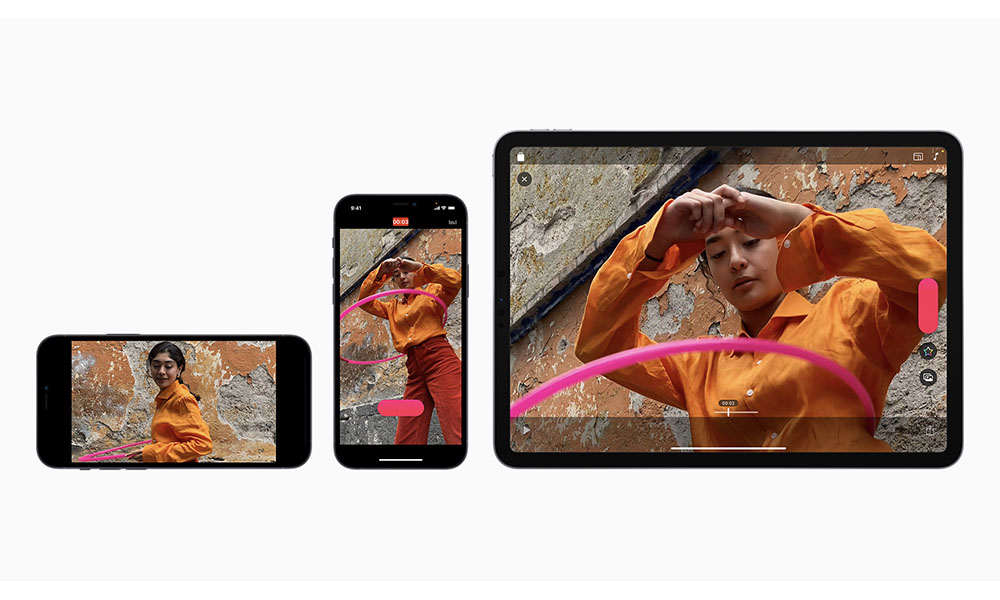Apple’s ‘Clips’ App Finally Gets In Sync with the Social Media Generation
 Credit: Apple
Credit: Apple
Toggle Dark Mode
A little over three years ago Apple released the first version of Clips, a fun little video editor that was designed to capture the fun of Snapchat, and now it’s just dropped a major new feature update to get it ready for the iPhone 12 family — although there’s still lots of stuff here for everyone to enjoy.
While Apple has frequently refreshed Clips with fun new stickers, backgrounds, and other content over the years, actual feature updates have been somewhat less common.
Since the original app debuted before the iPhone X, it did get a pretty big update in late 2017 to take advantage of the TrueDepth camera with a cool new “Selfie Scenes” feature that allowed users to place themselves dynamically against such live backgrounds as a cafe in Paris and the bridge of the Millenium Falcon, but it took until the end of last year before it actually became possible to use Animoji and Memoji in the app.
Following another update last spring that embraced iPadOS’ new keyboard and trackpad support, however, it looks like Apple has now taken Clips to a whole new level, announcing what it’s heralding as the “biggest update ever” in the form of Clips 3.0.
What’s New
In this massive update, it looks like Apple has finally pulled out all of the stops in its latest Clips update, making us wonder if perhaps the app has been promoted from a “B-team” hobby project into the mainstream of Apple’s first-party apps.
Like Apple’s late addition of Animoji and Memoji last year, some of the new features are things that are long overdue, such as actually being able to record vertical video — something that arguably should have been there from day one for an app that’s clearly designed to appeal to the Snapchat generation.
“Hello, Apple? 2014 called. They want their square aspect ratios back.”
To be clear, it wasn’t that you were limited to landscape orientation before either; rather Clips shot everything in a square aspect ratio, such that the orientation of your iPhone didn’t really matter. While Apple has never been particularly savant when it comes to social media, it was almost like nobody told the Clips development team that even Instagram moved on from fixed square aspect ratios back in 2015.
With Clips 3.0, however, this is no longer a problem, as users will finally be able to record and create in multiple aspect ratios, both vertically and horizontally. In fact, Clips will now default to 16:9 vertical for new projects so that you can jump right in and record a video that will be ready to go on most social platforms.
Naturally, Apple has also updated all of its content for the new aspect ratios as well, including not only filters, posters, and Live Titles, but even the aforementioned Selfie Scenes, and new export options will let you resize a video on the fly into any of the other supported sizes.
There’s More
While the new aspect ratios are arguably the most significant new part of the update in practical terms, there’s a lot more that’s included in version 3.0, including even iPad optimizations for iPadOS 14, including support for landscape orientation (another “finally!”), and the ability to use Scribble with the Apple Pencil.
The entire user interface has also been redesigned to make the process of creating new videos even smoother, with new full-screen views that let users more effectively preview their content when adding things like effects, stickers, and text labels — a change that’s pretty much necessary with the support for the new aspect ratios.
For iPhone 12 users, Clips now adds support for capturing HDR videos directly into their project, as well as importing HDR content from the Photos library, and final videos will be automatically exported from the iPhone 12 and iPhone 12 Pro as a Dolby Vision HDR file without any extra effort required on the user’s part.
Since it wouldn’t truly be a Clips update without new content as well, Apple has also added eight new stickers that it claims are “perfect for social posts” along with six additional arrows and shapes and 25 new soundtracks.
Clips 3.0 is available now as a free download from the App Store, although you’ll need to be using iOS 14 or iPadOS 14 to use it, and of course features like Selfie Scenes require an iPhone or iPad with a TrueDepth camera, while HDR video requires an iPhone 12 or iPhone 12 Pro.